Select a record from the results set.
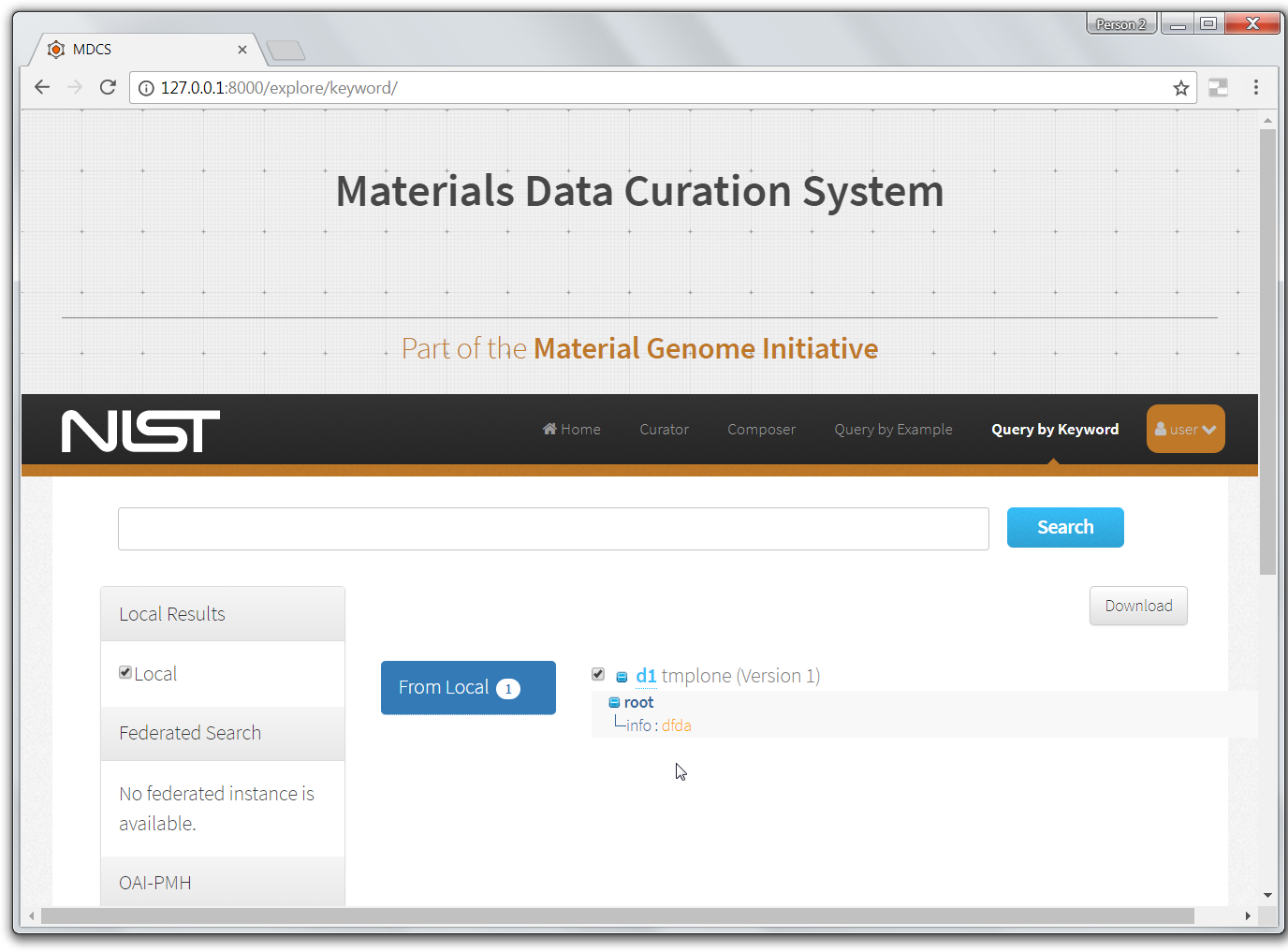
Click the record's Download button.
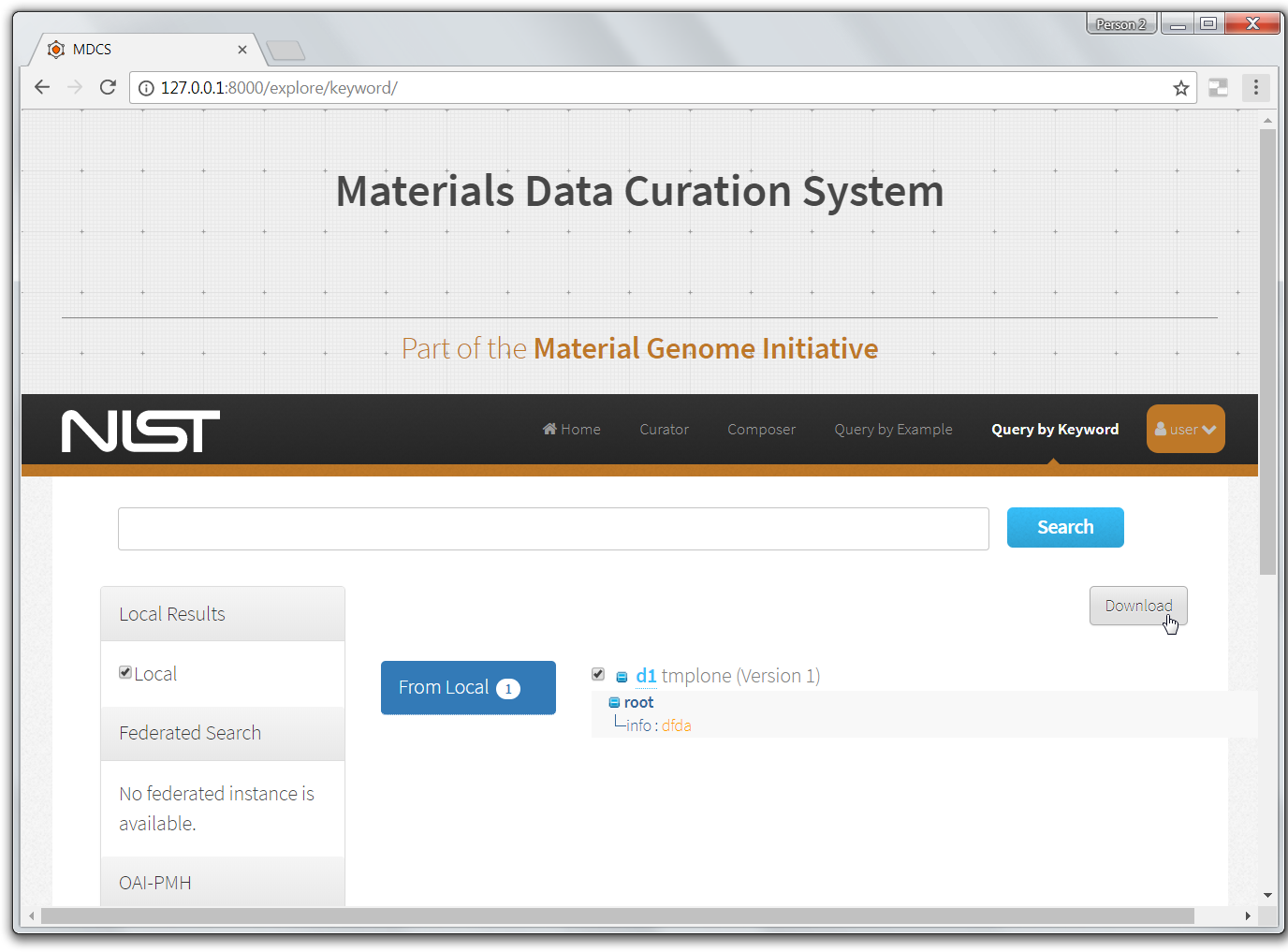
Exporter selection dialog appears.
Click Download button.
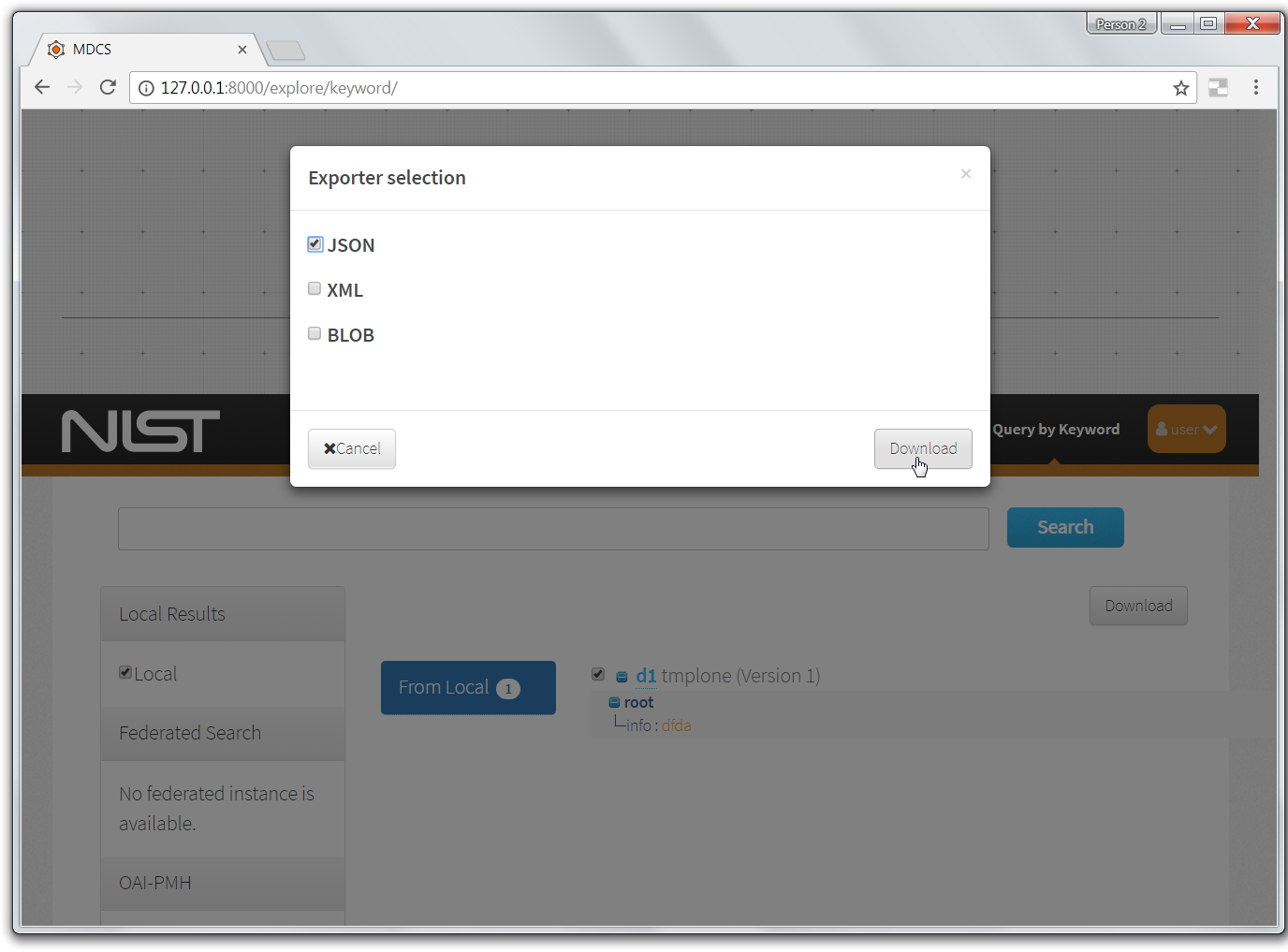
NOTES:
- In this case, we just selected to download as a json file format.
- It appears that our current configuration may not be properly/fully supporting results file downloads (as no file appeared to download when we did this).
- This is a sign that Celery is not running.
- Ensure that Celery is running so that export processes work properly.