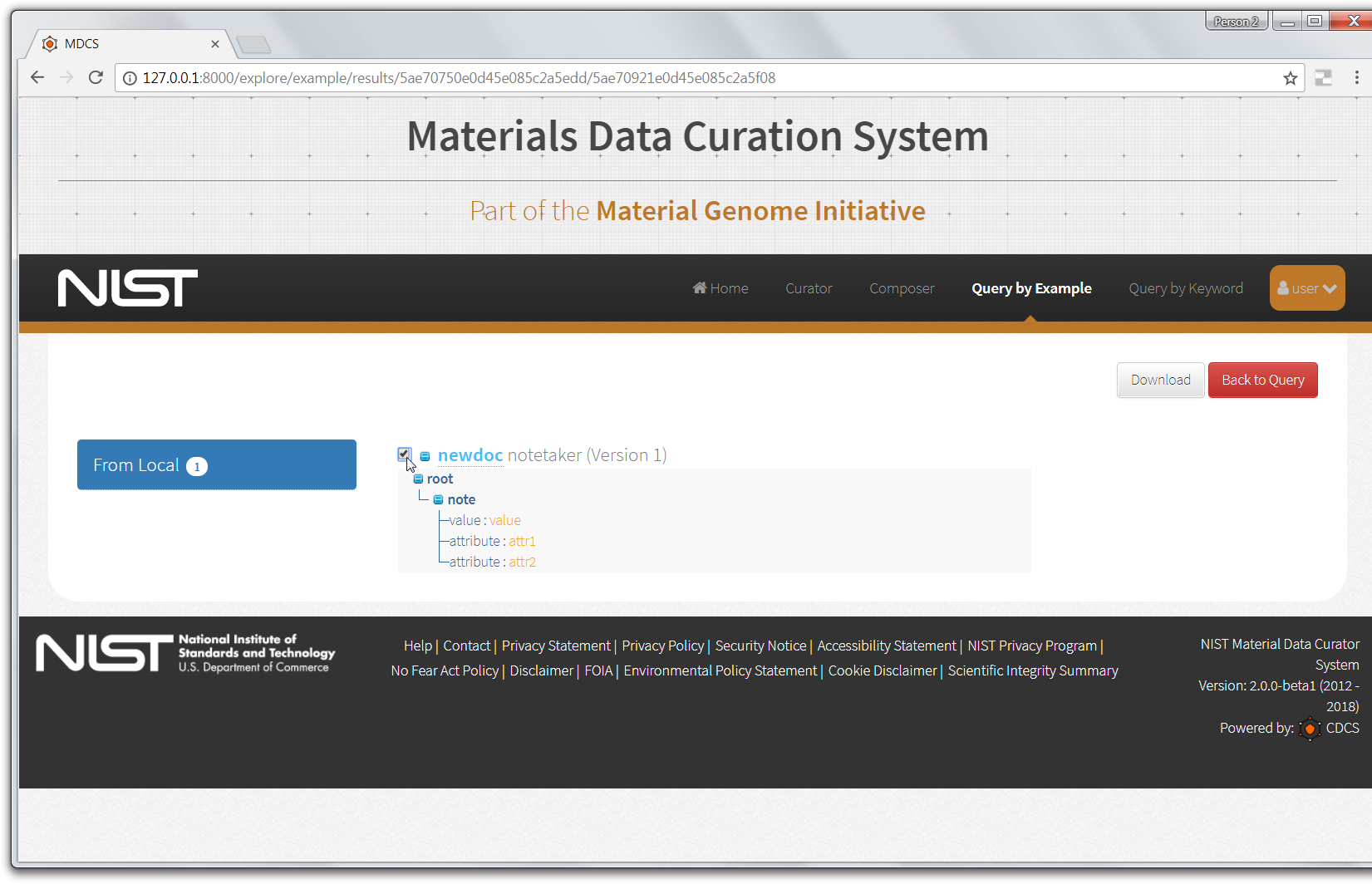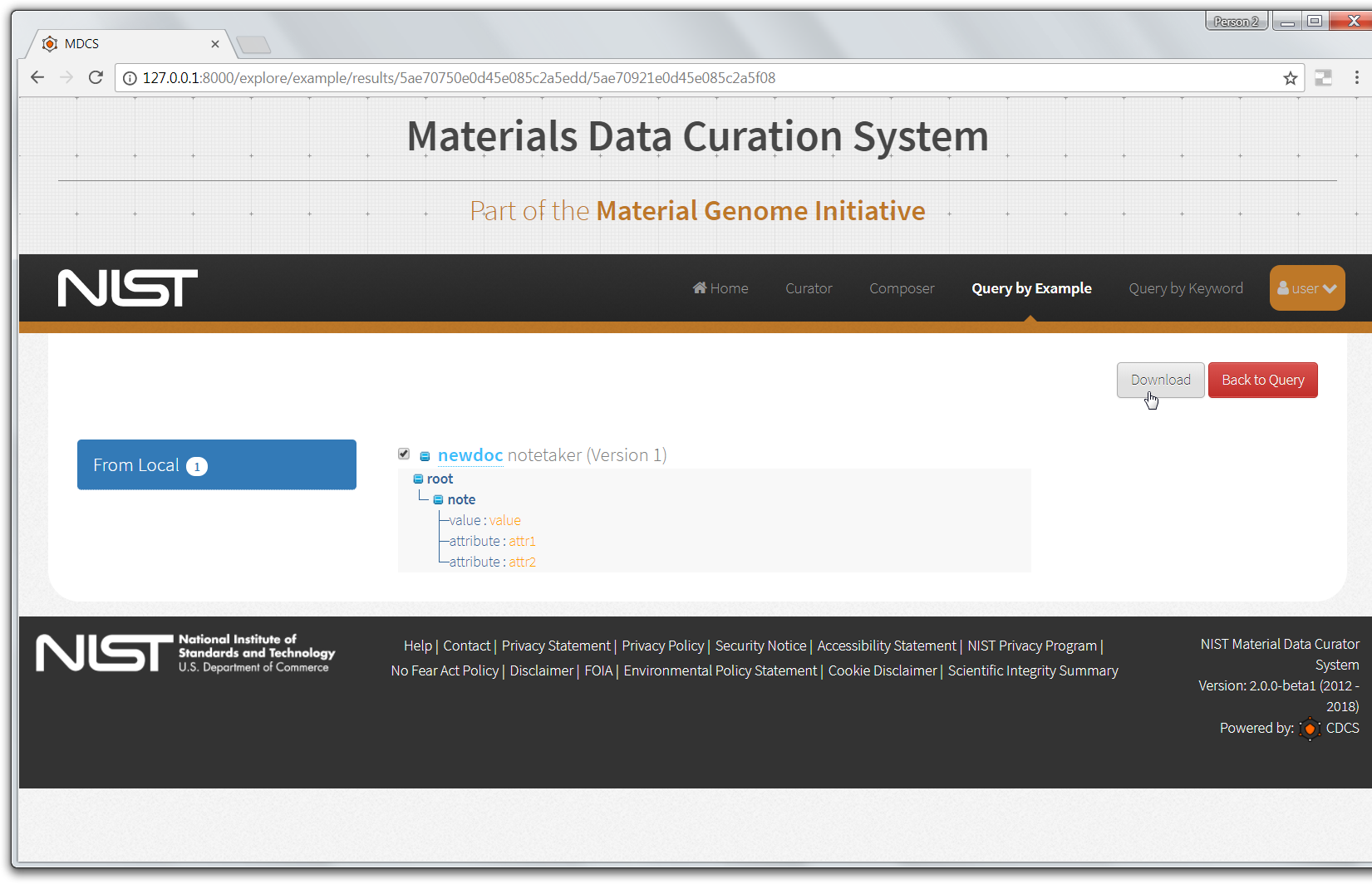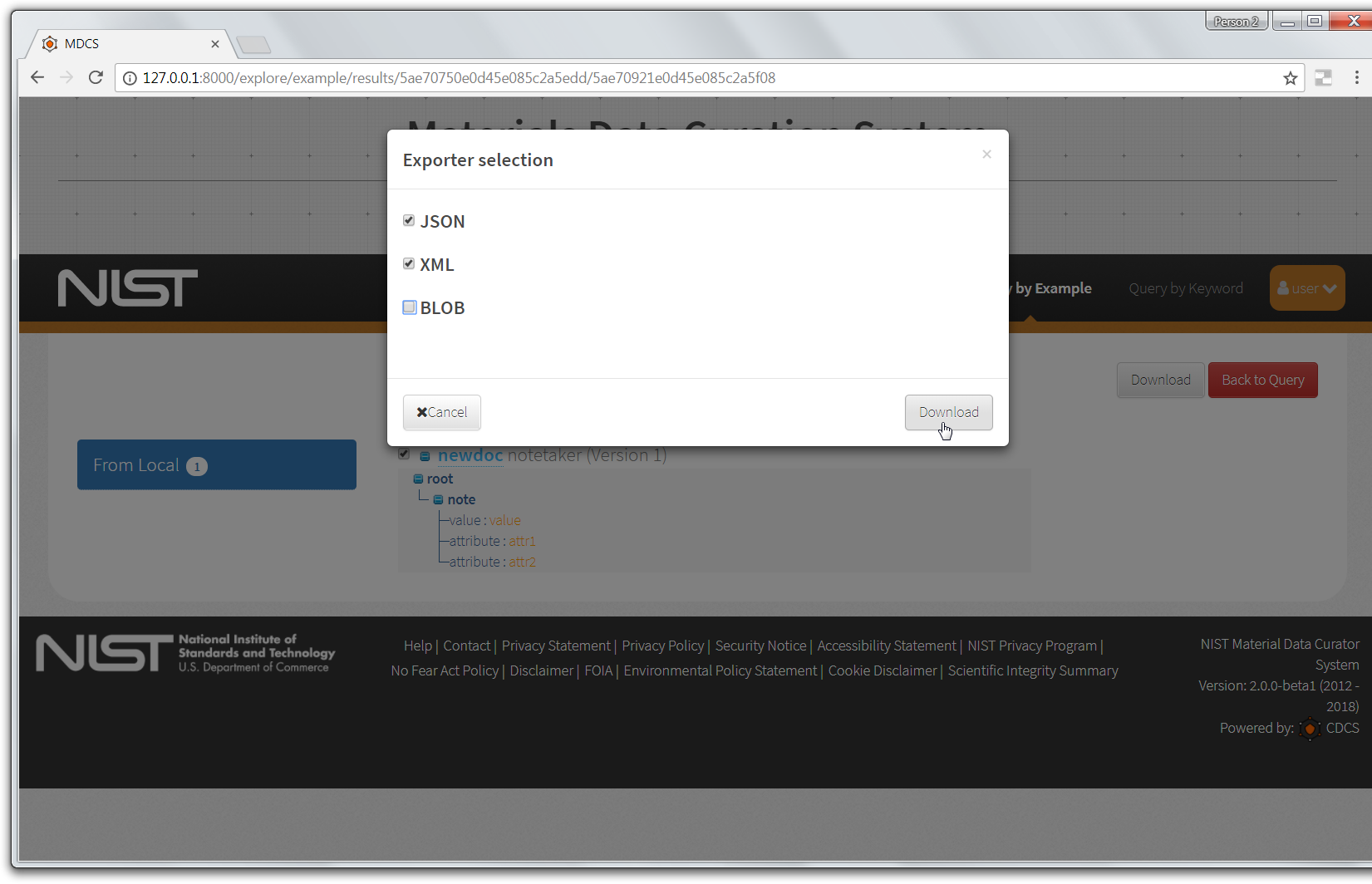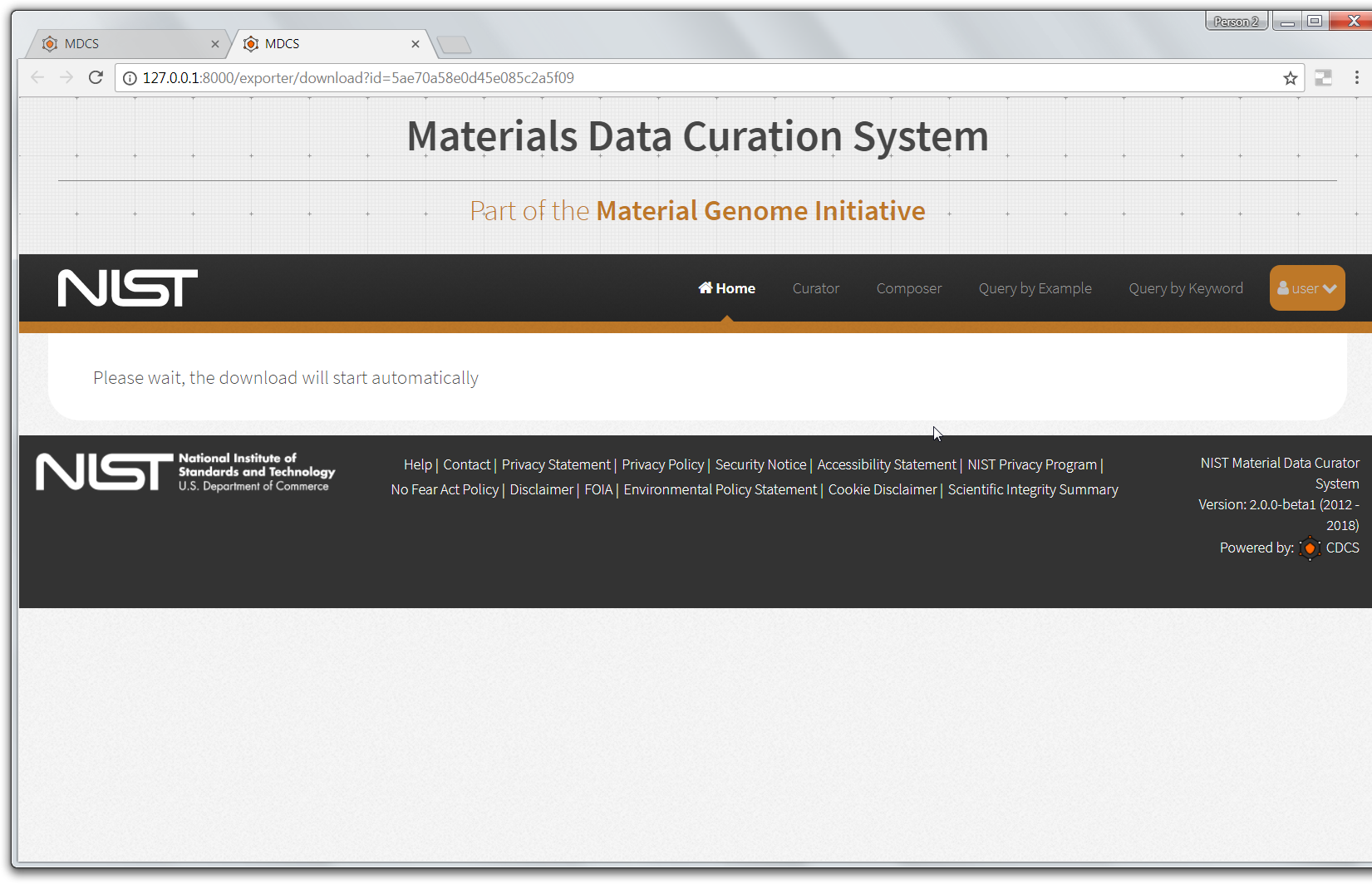Home > Query by Example.
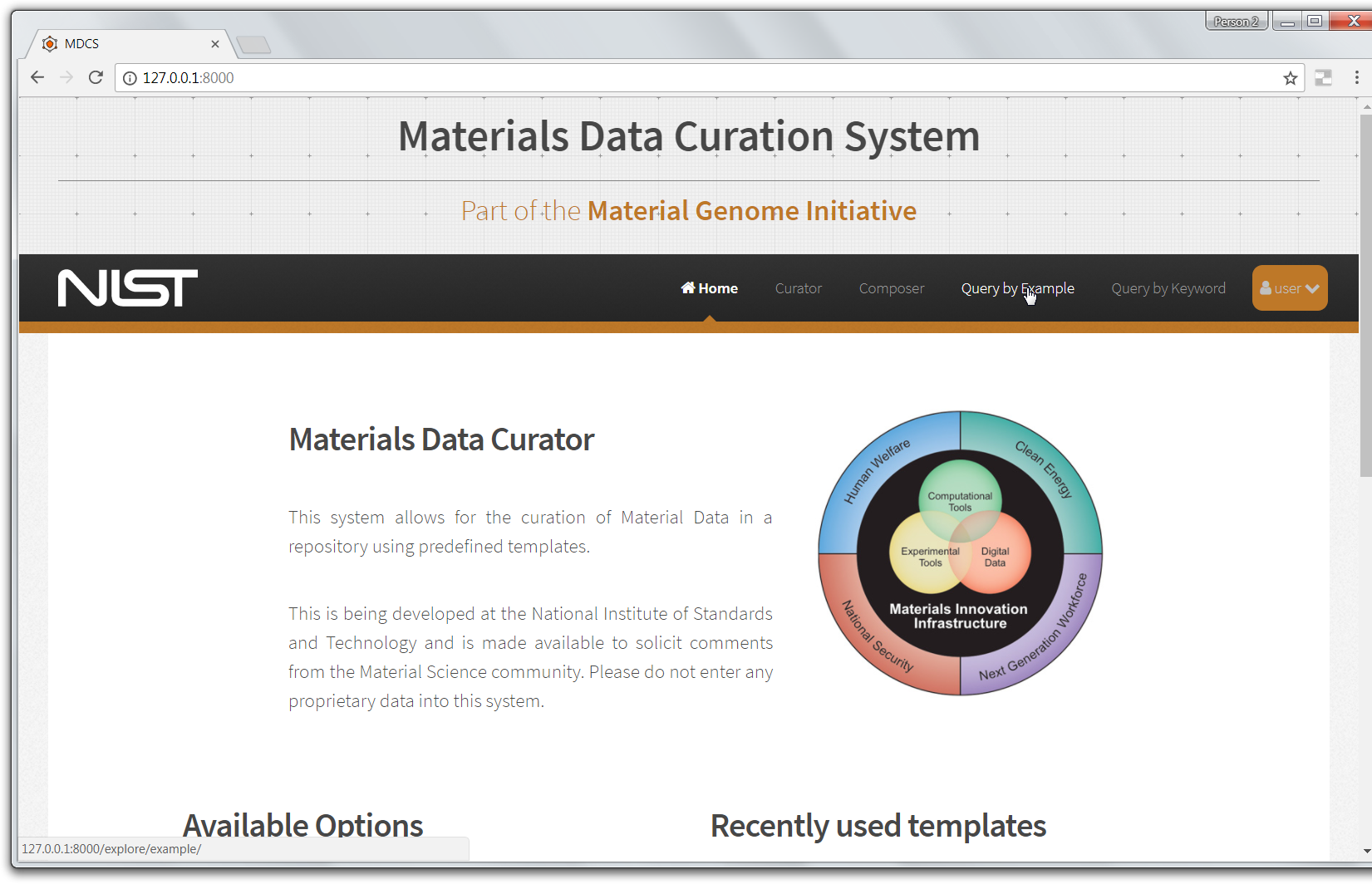
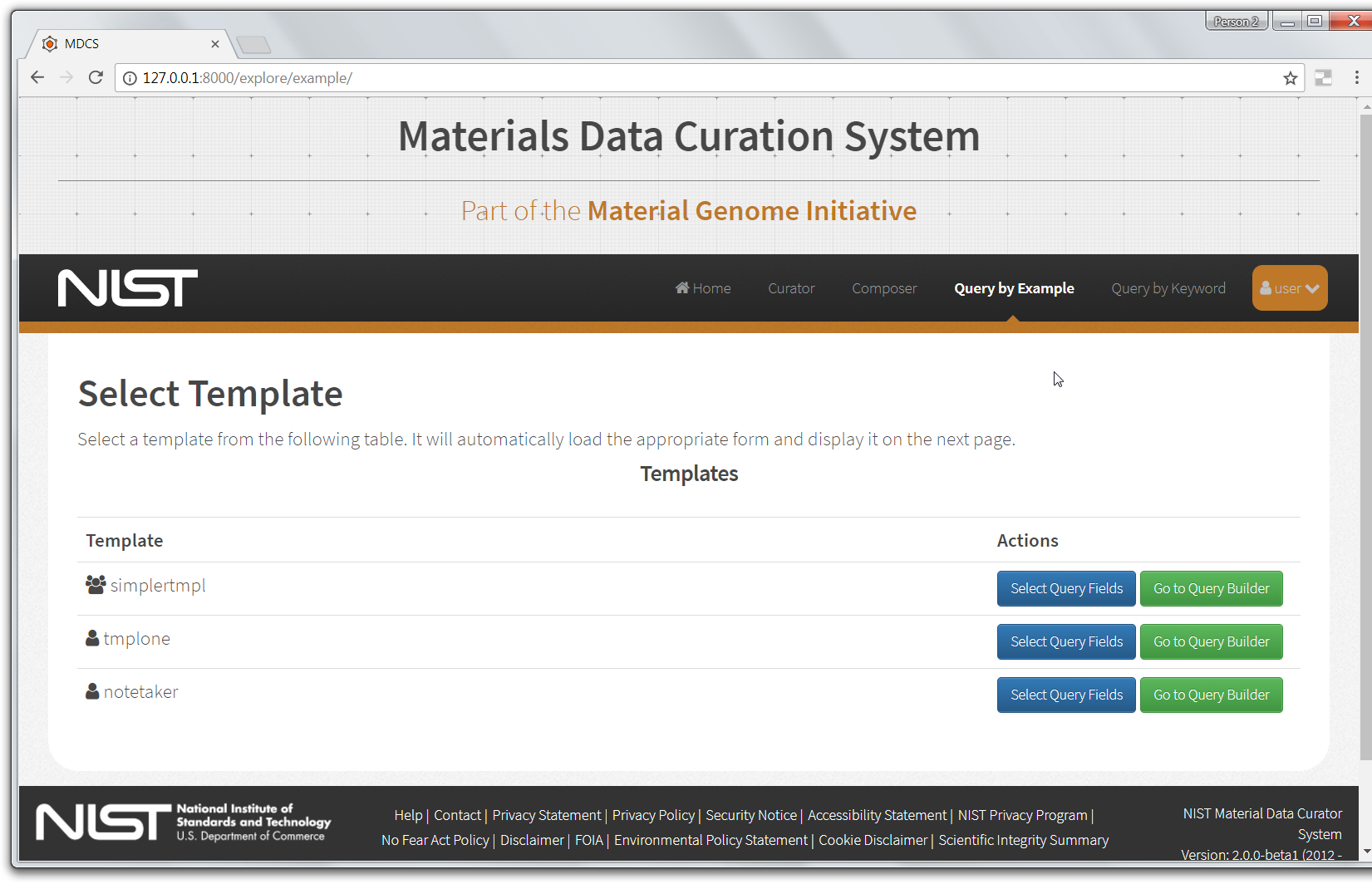
Select template from which to create a query.
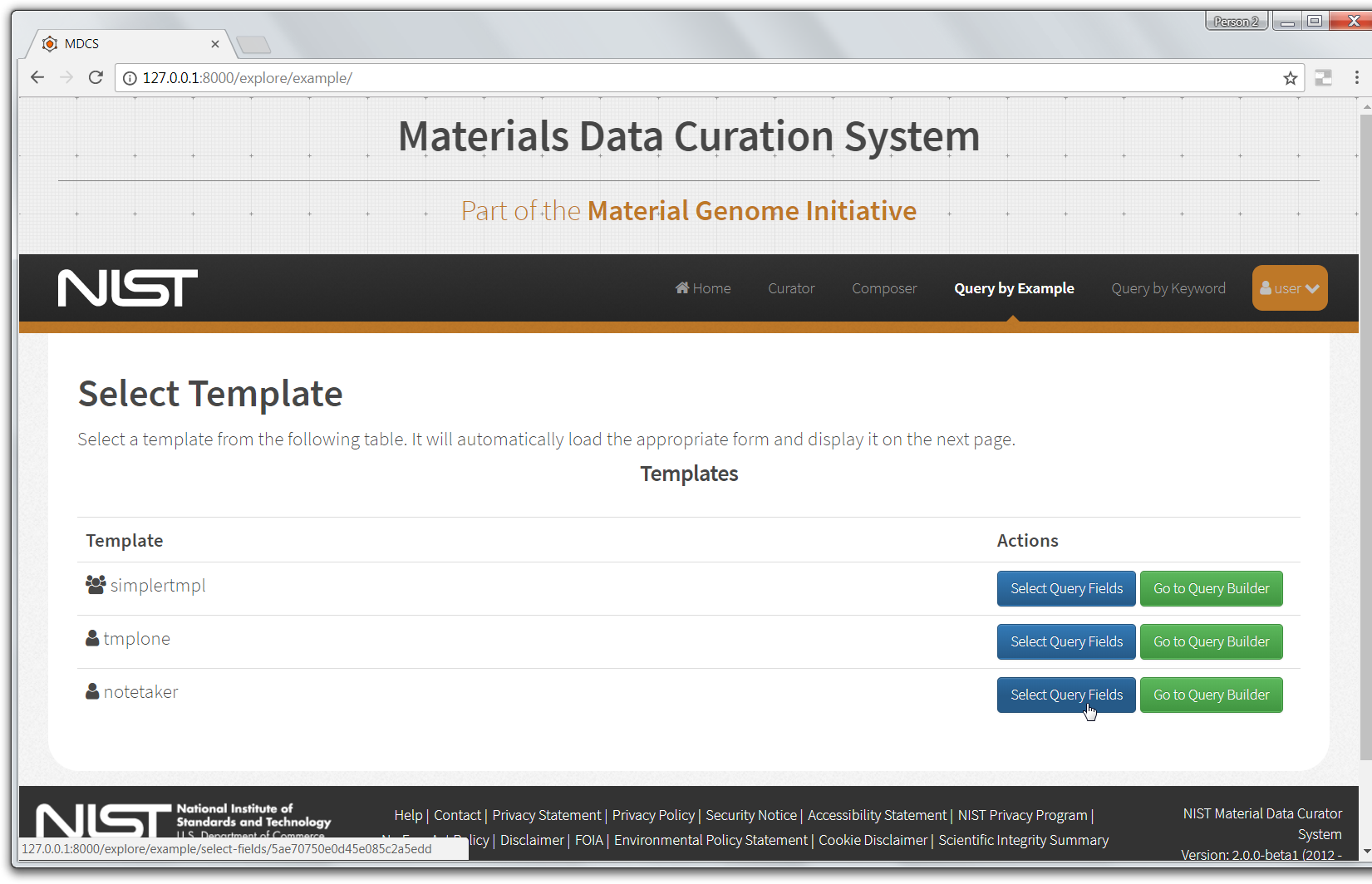
Select fields from template for query.
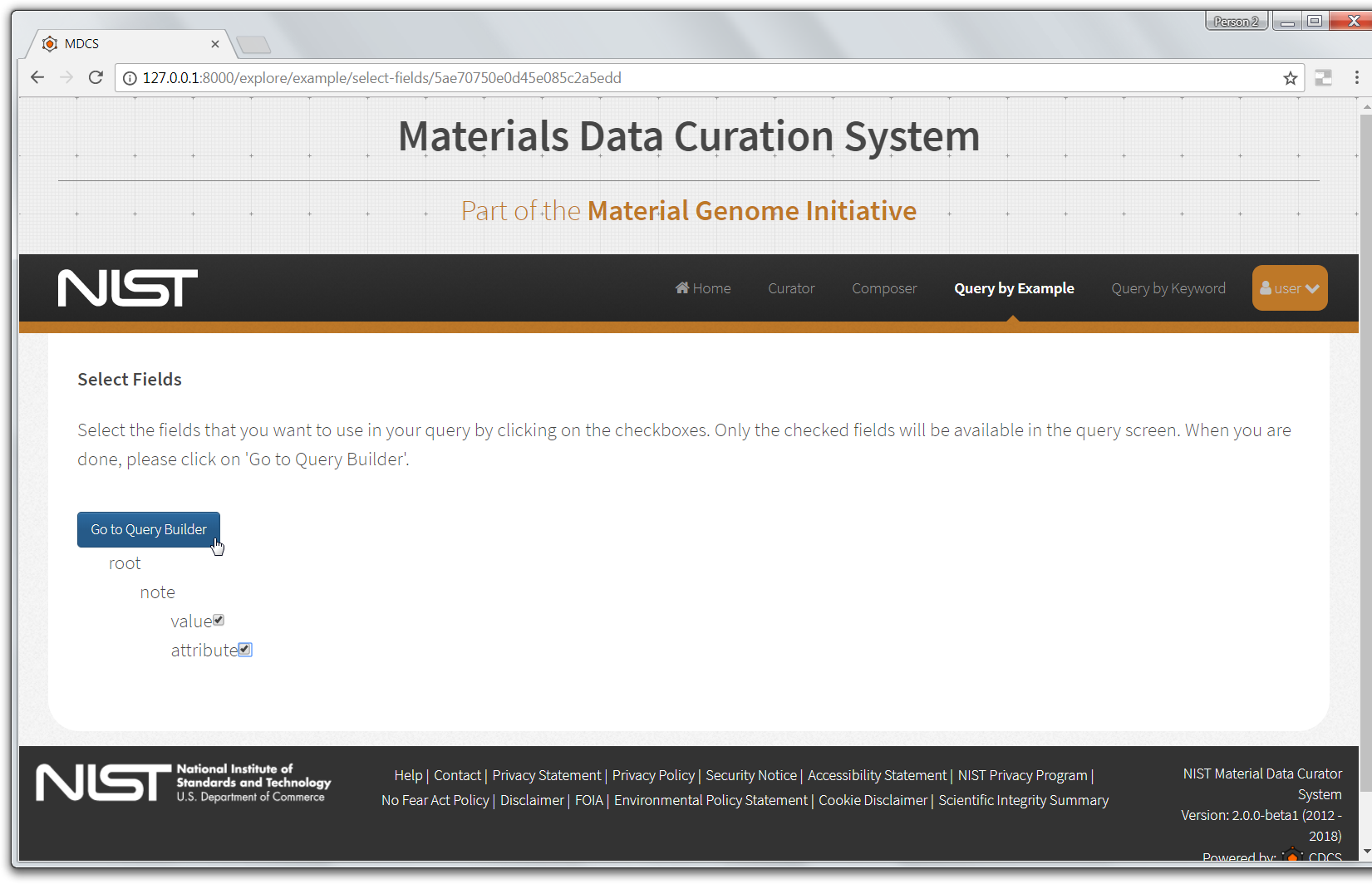
Select fields and values for query.
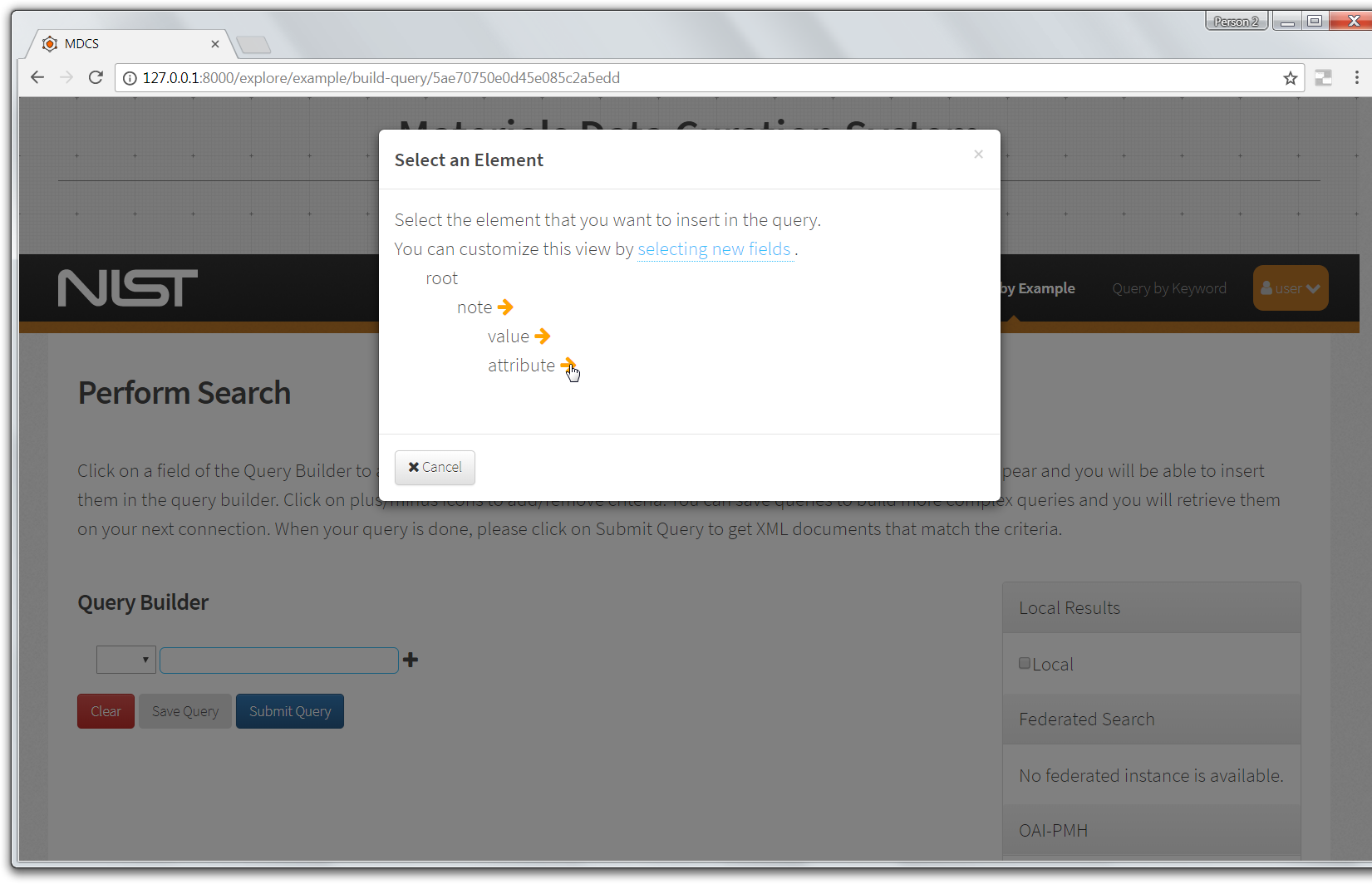
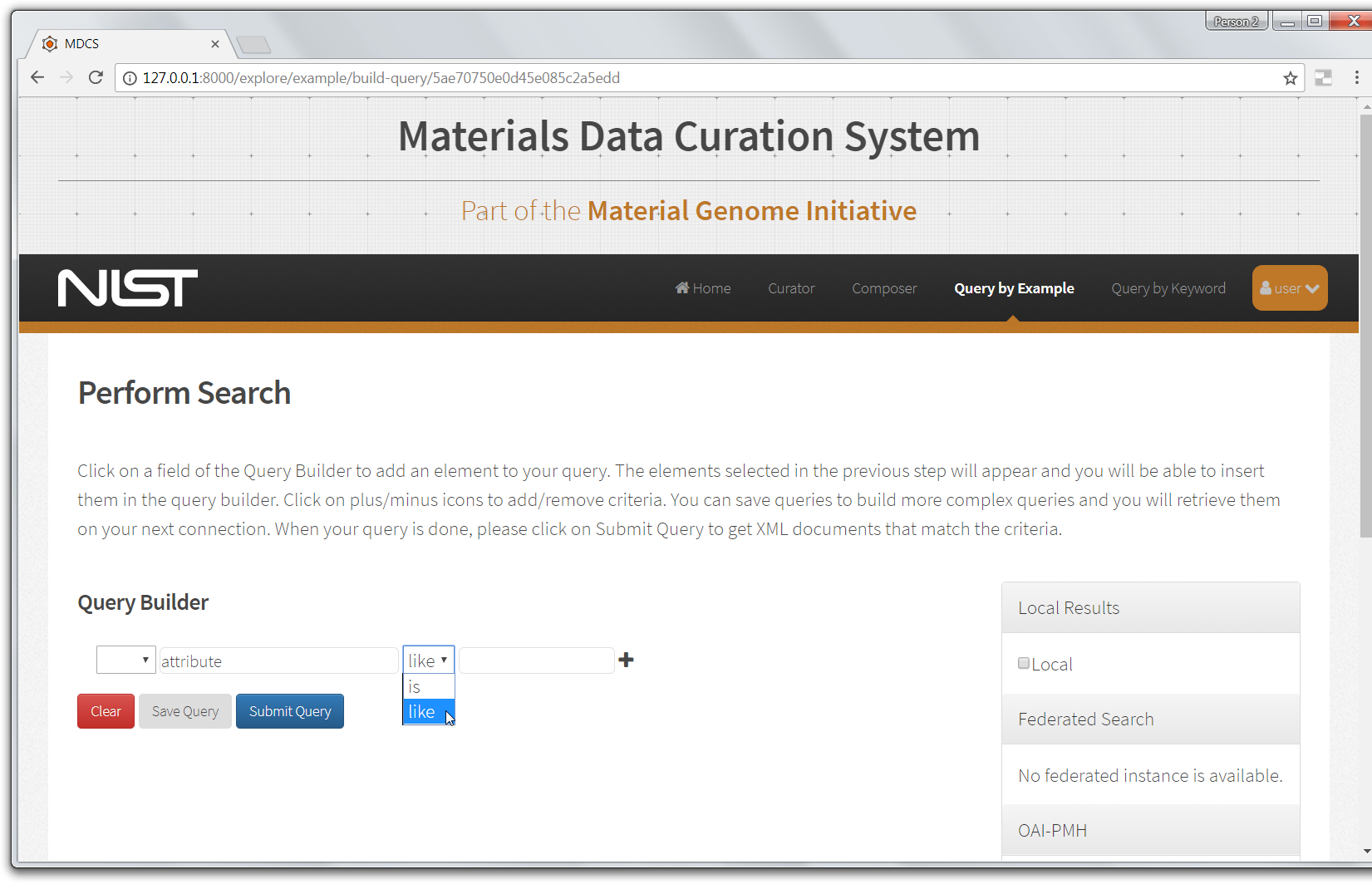
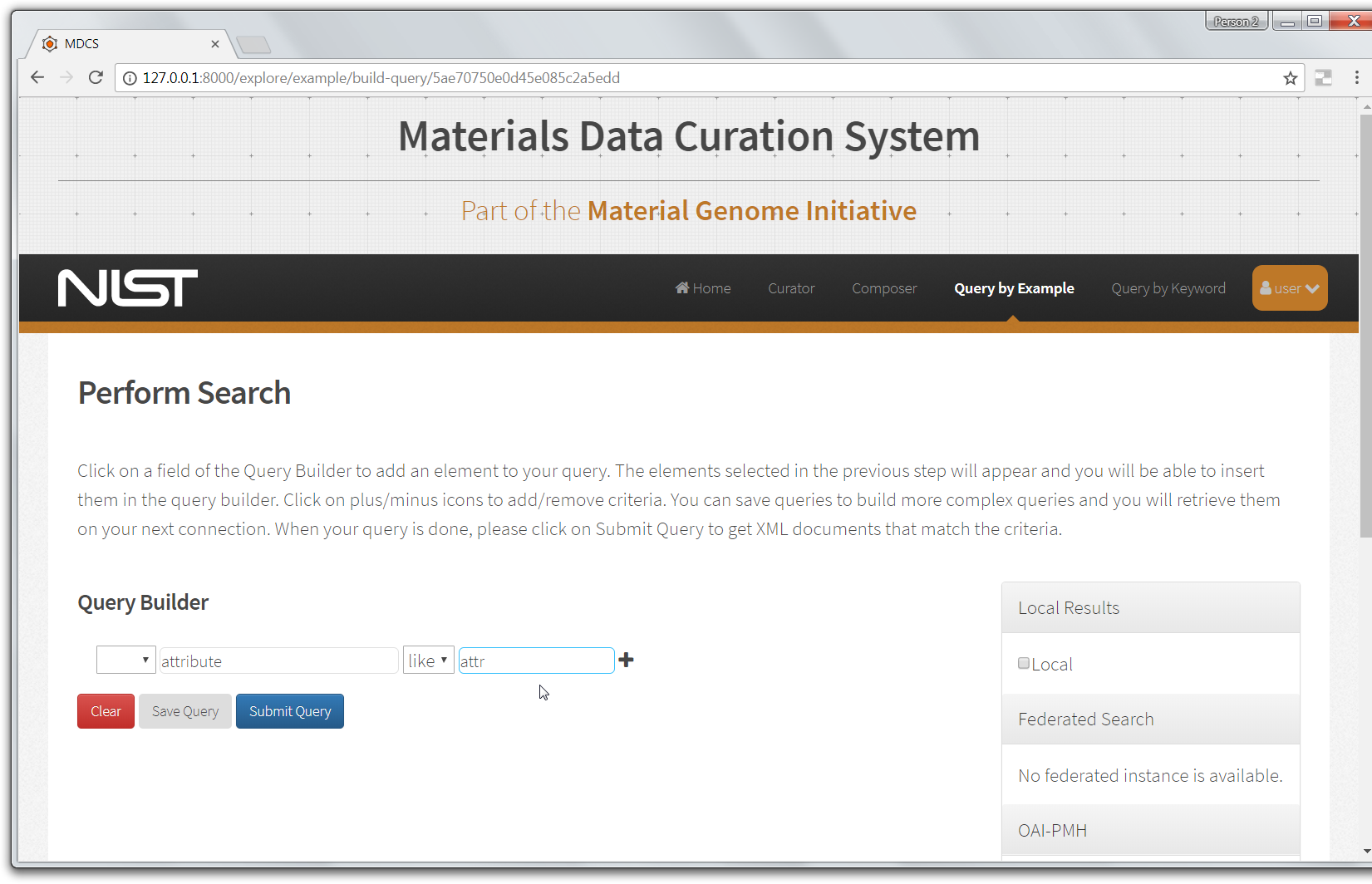
Select repositories from which to search (here, just select the Local repository).
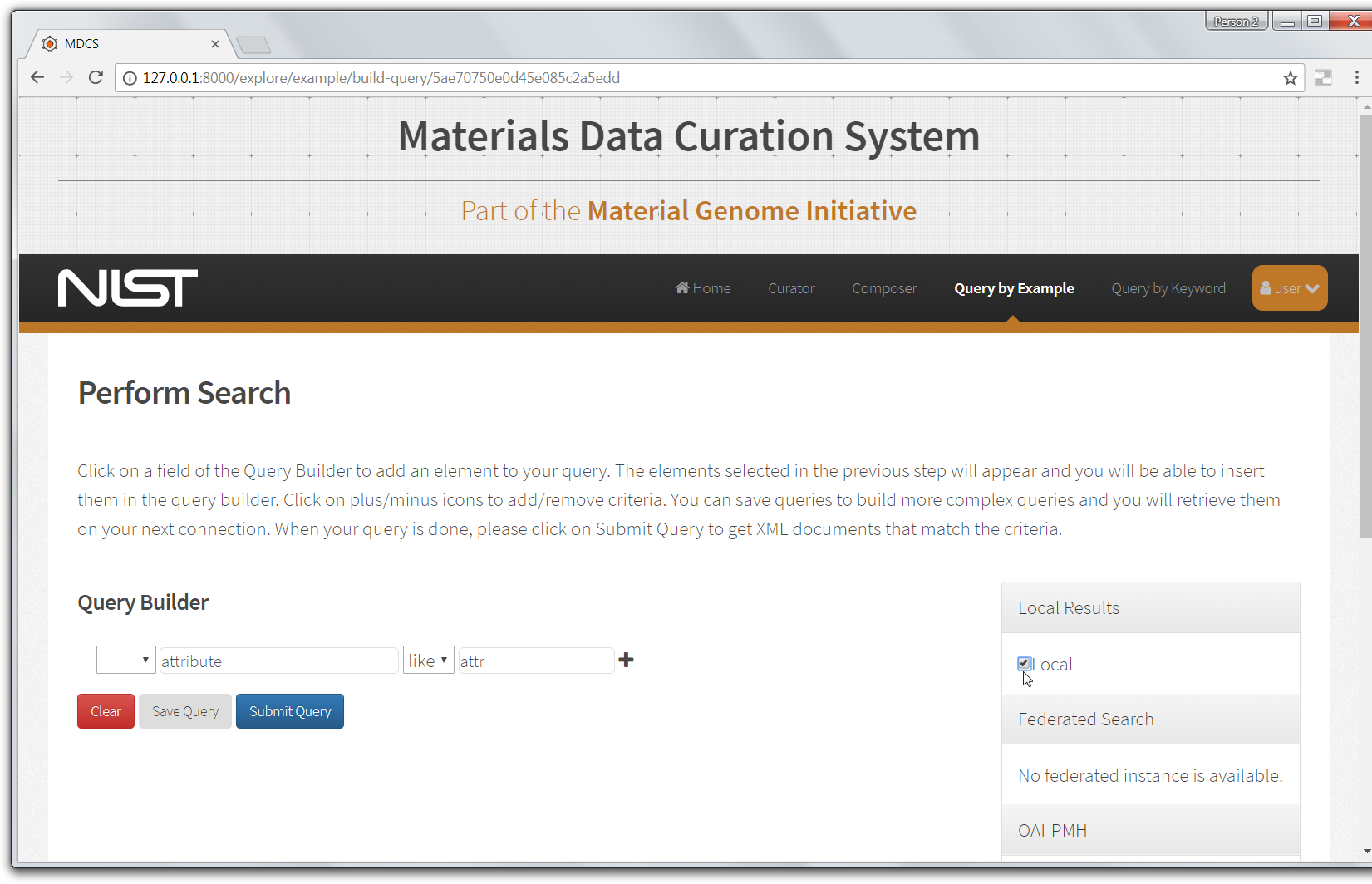
Submit the query.
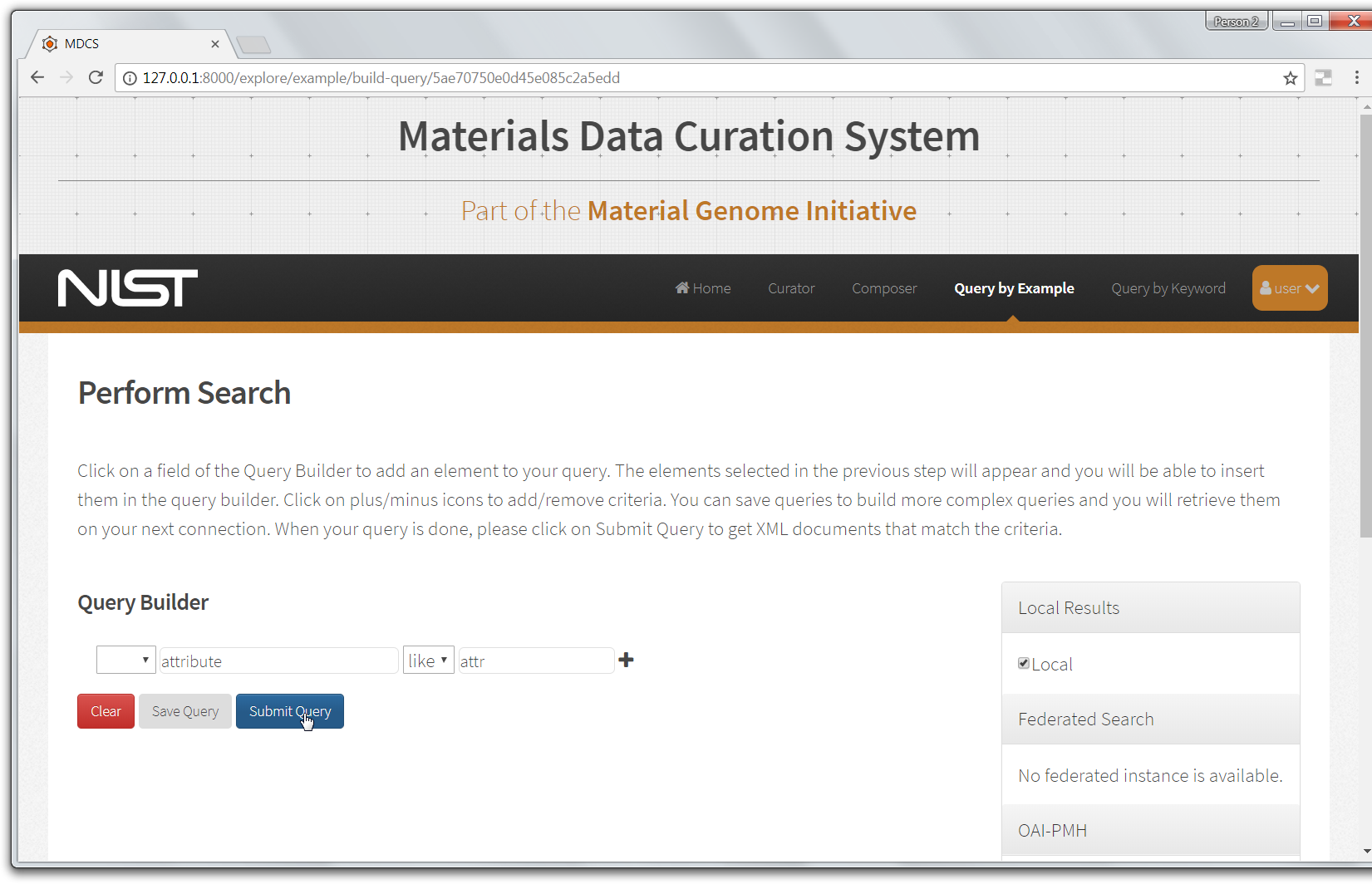
View the results.
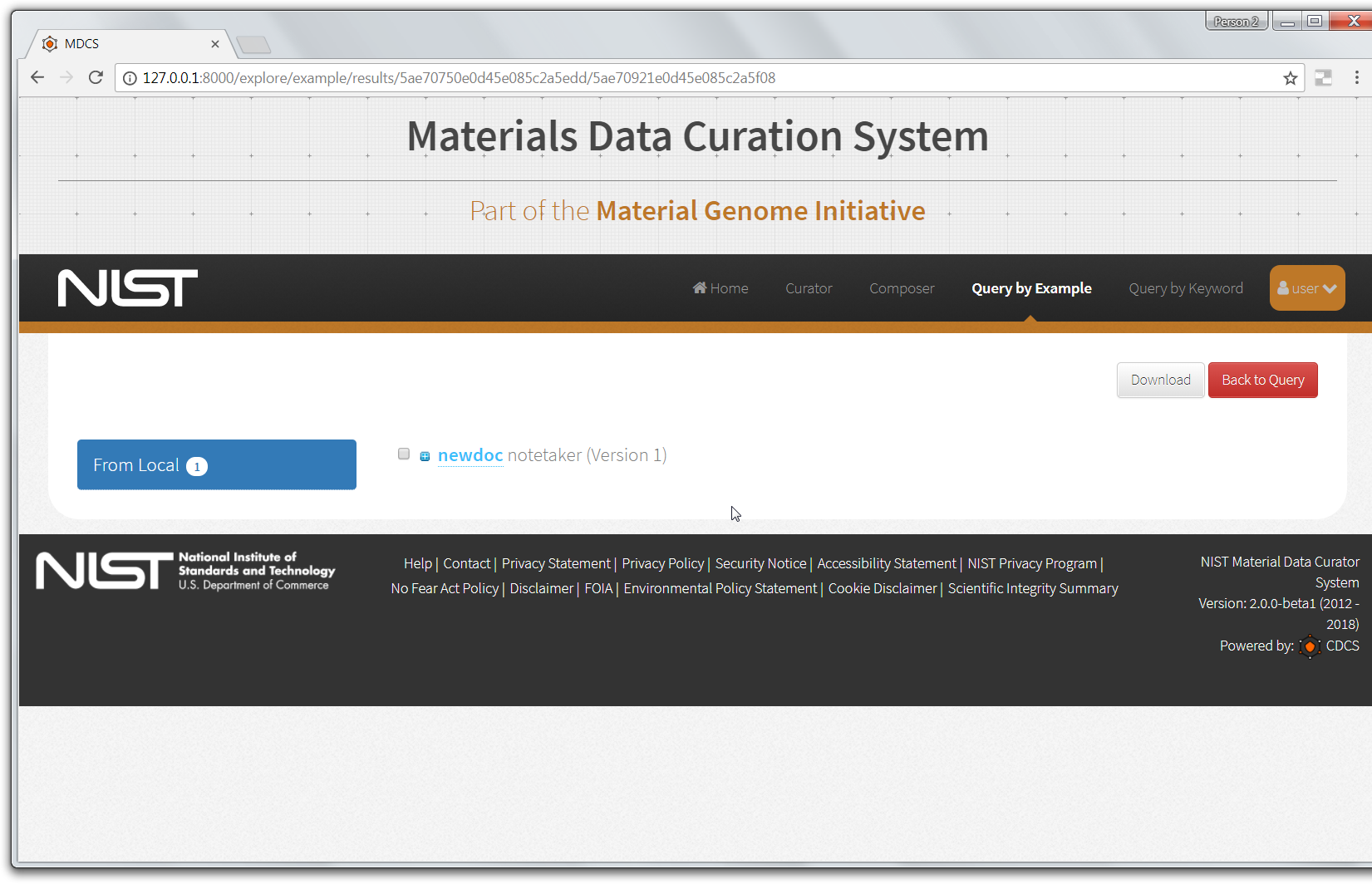
Expand a given record in the results.
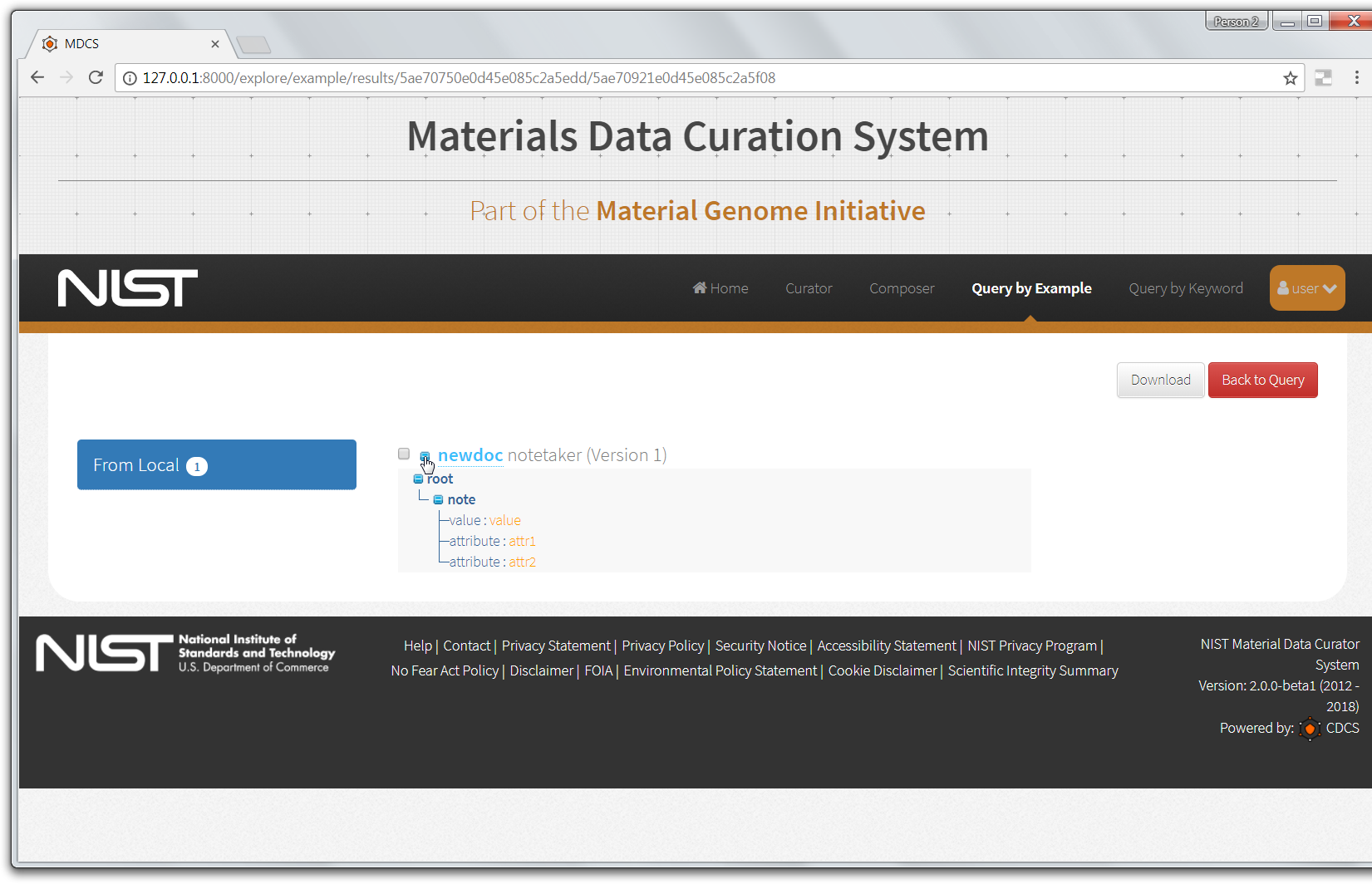
NOTE:
- Notice how records are associated with both the template (and template version) used to create them.