Click Query by Keyword menuitem on top menu.
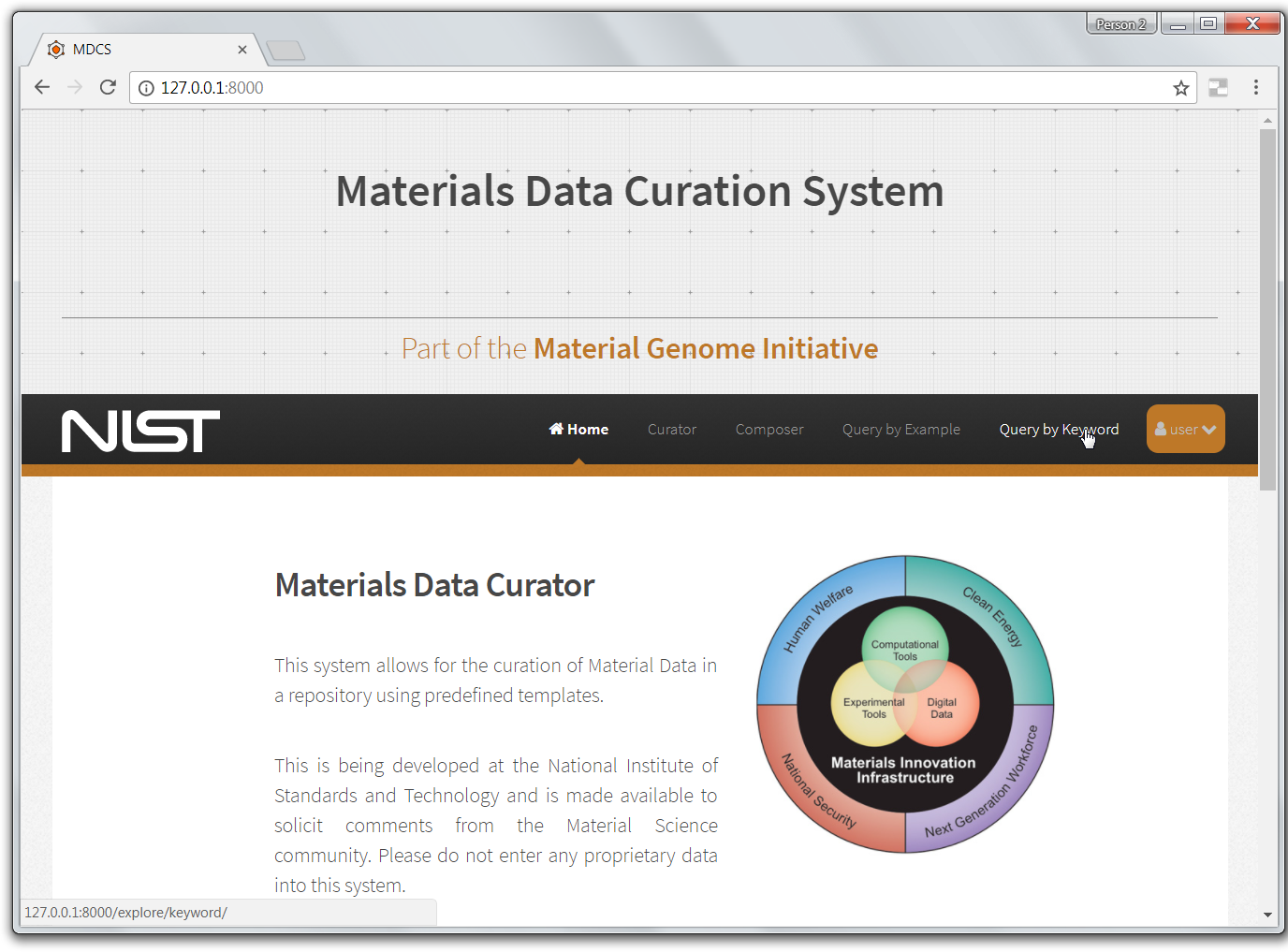
Click Local checkbox (to search local repository).
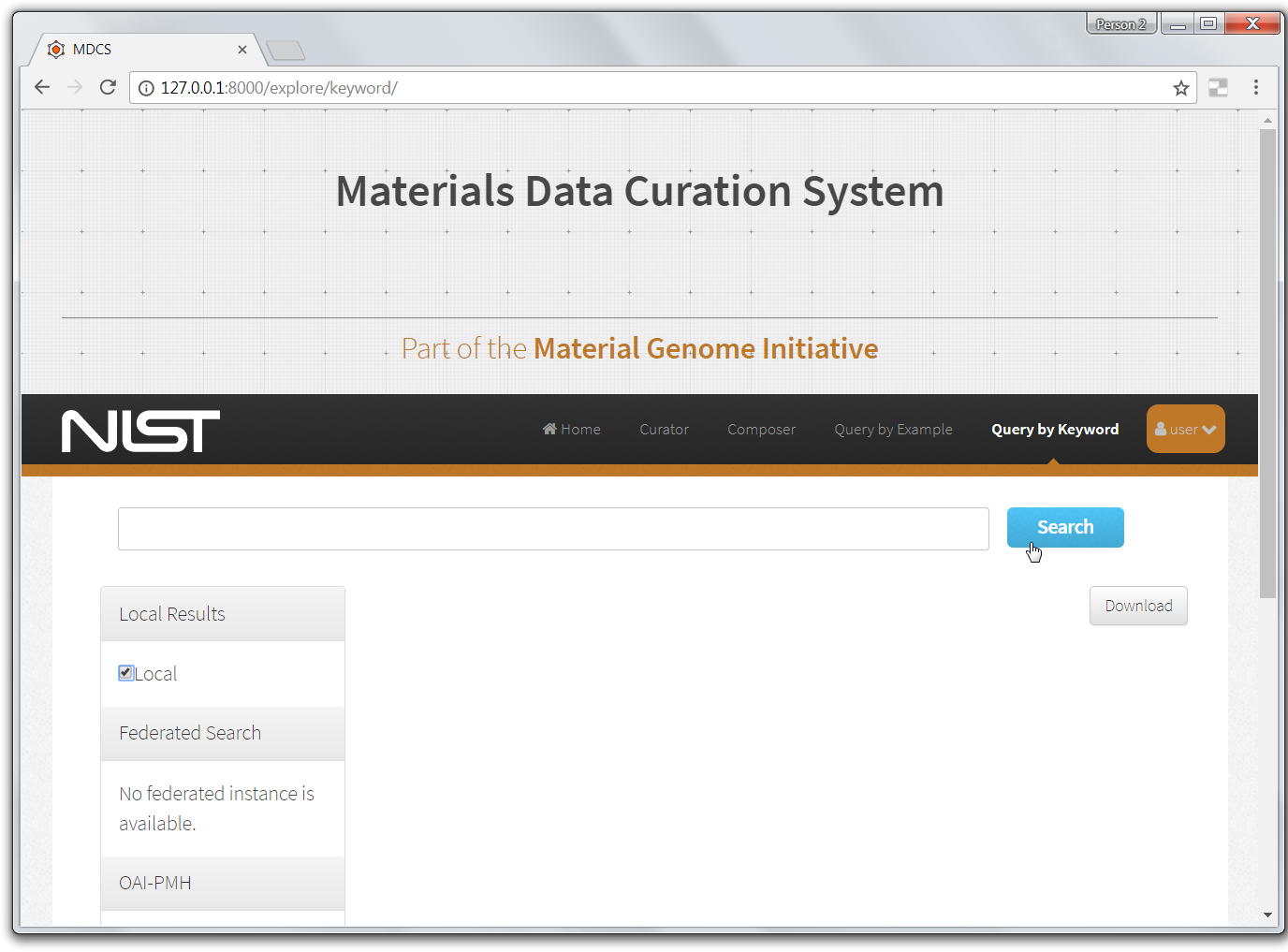
Observe all records returned from the local repository.
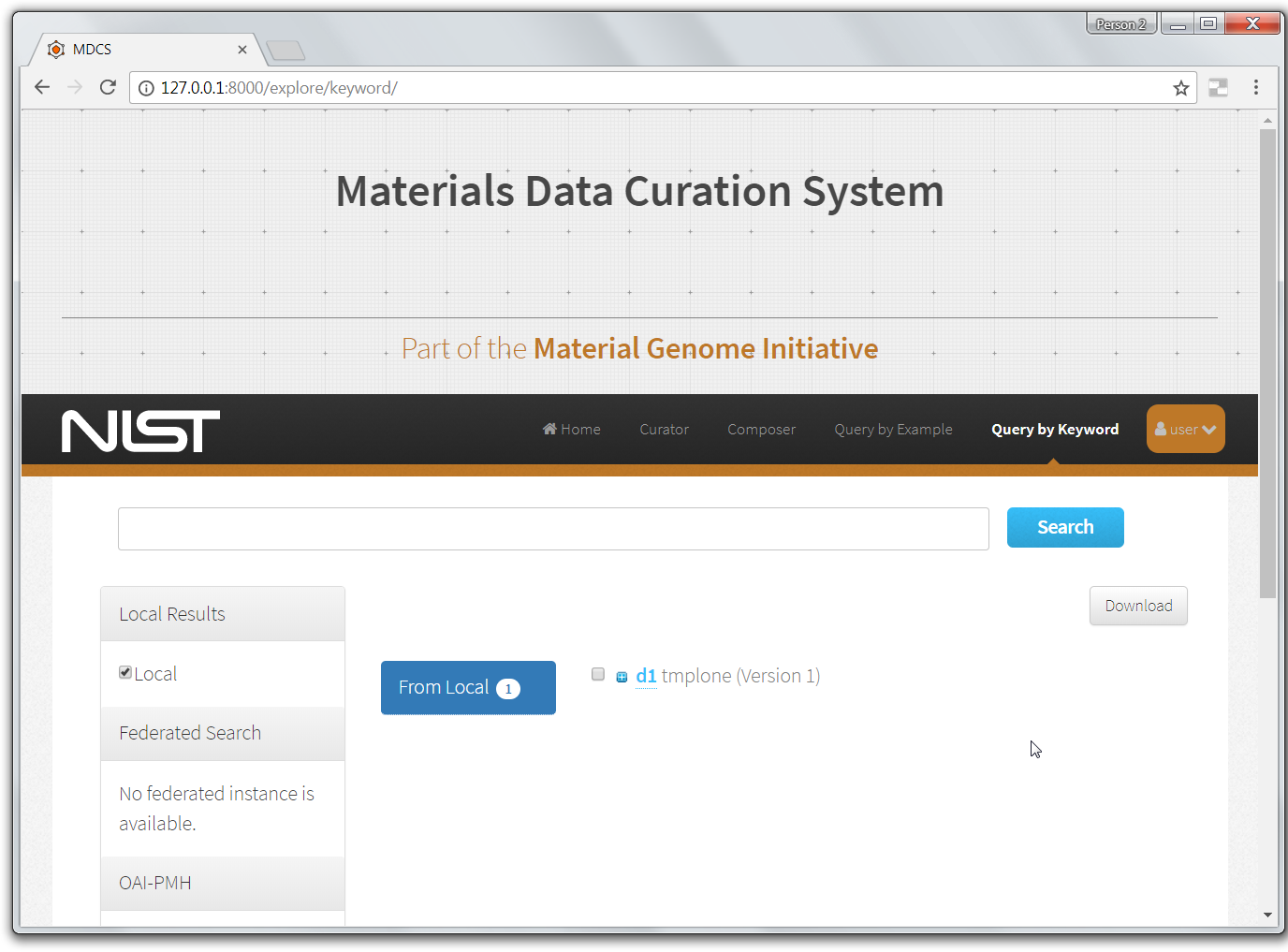
NOTES:
- Notice that, for a given user (as user is a non-admin user), it only brings back records that user can see.
- A User can expand the returned record.
- This allows seeing its content.