User > Workspaces.
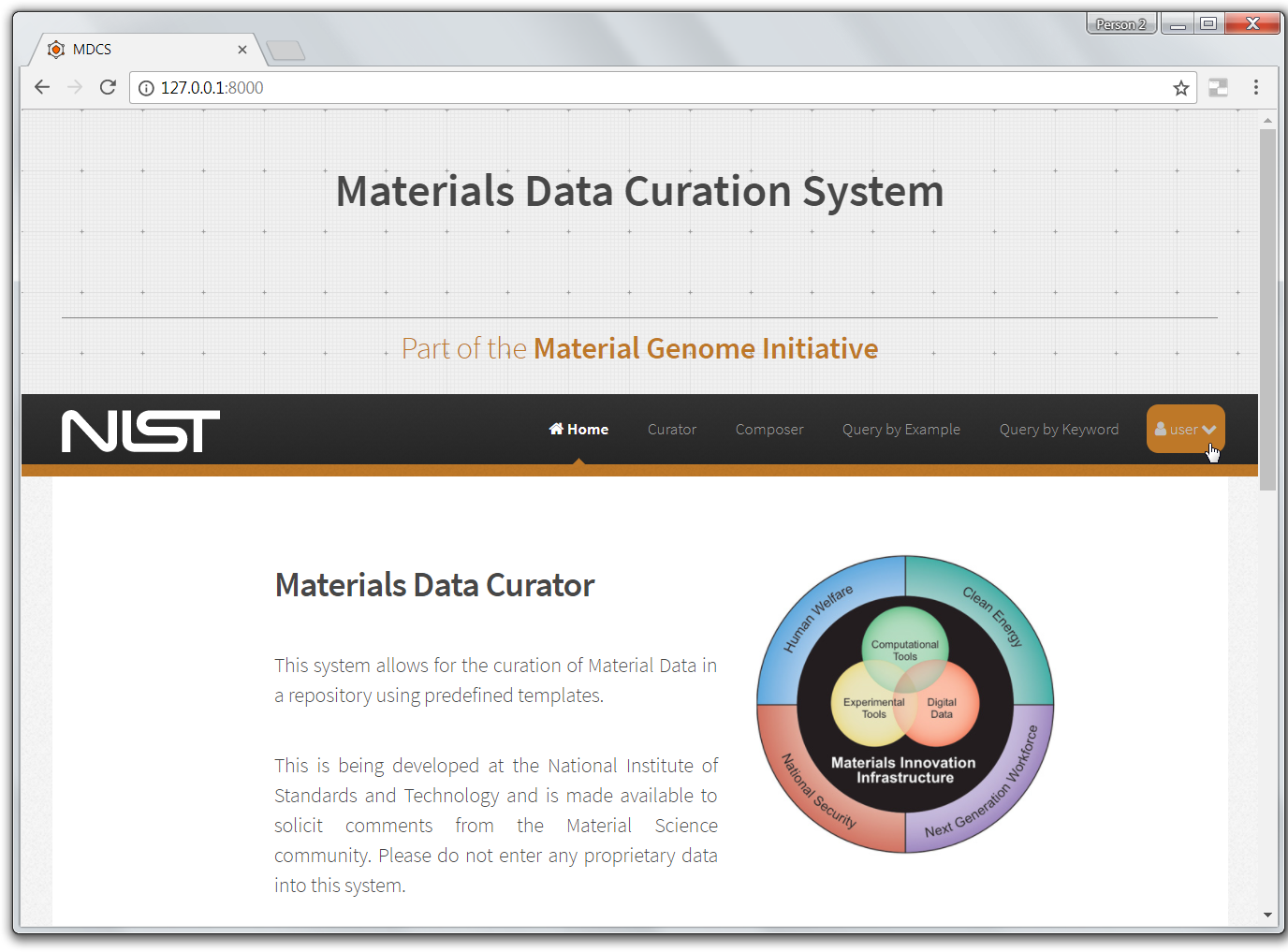
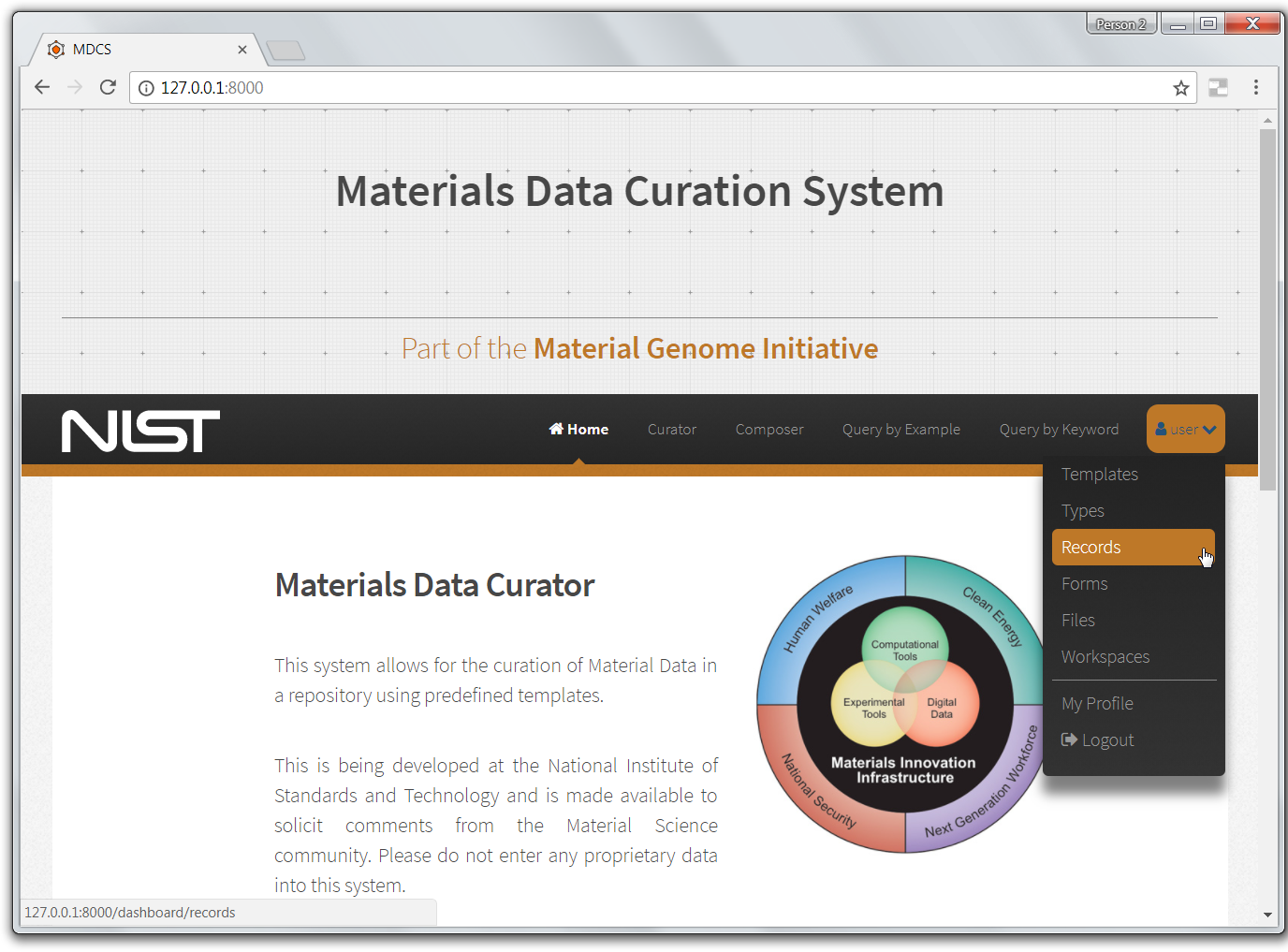
Click View button to see the records contained in this workspace.
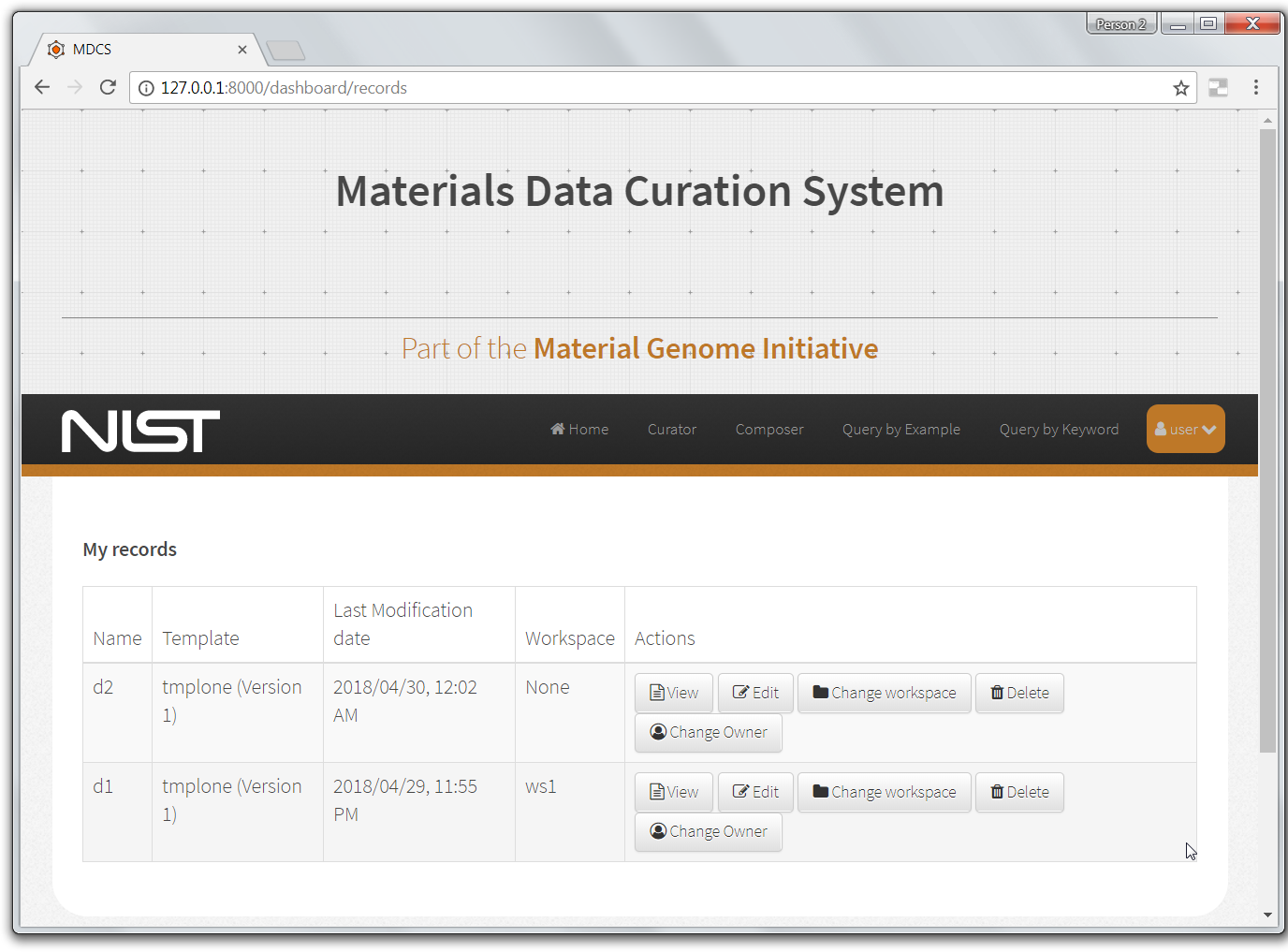
Observe the records in this workspace.
View button to see the records contained in this workspace.Observe the records in this workspace.
NOTES: A given user may access records in several ways:
Users may also sometimes be enabled to write/change records in other workspaces without being able to necessarily see them.
NOTE: This last case would be a kind of write-only scenario - wherein a given user could write to a given workspace but could not read from it.
User > Workspaces.
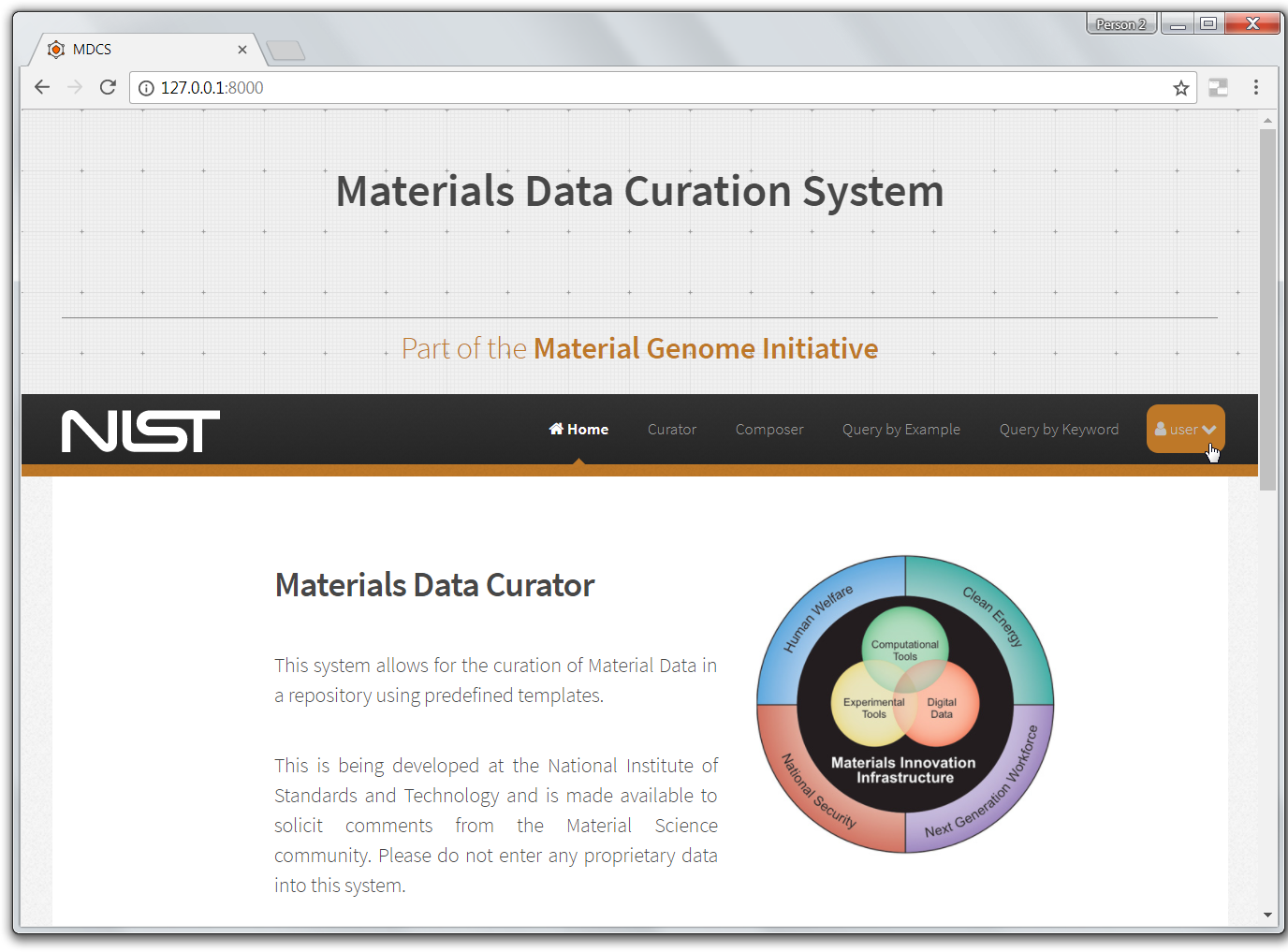
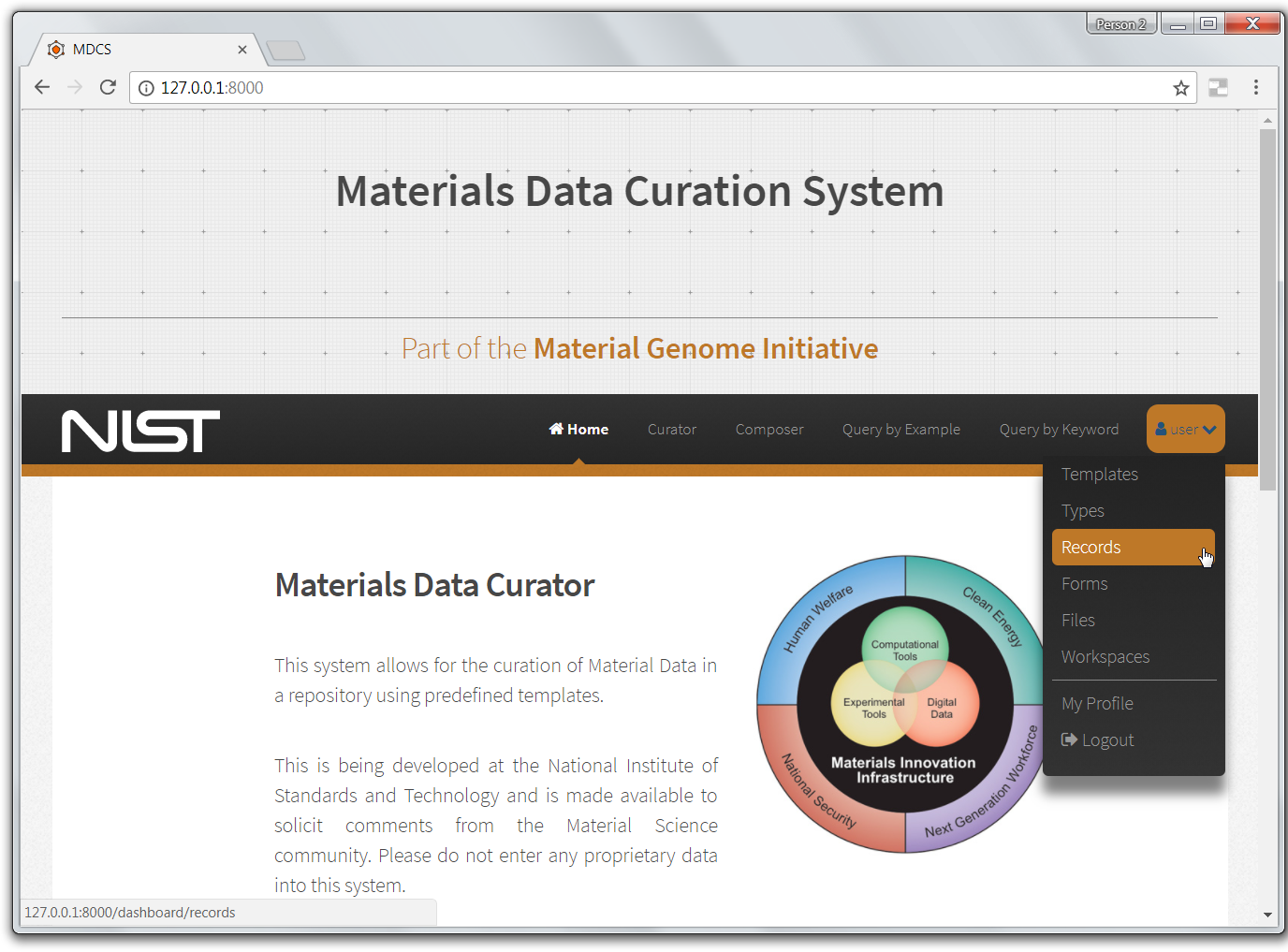
Click View button to see the records contained in this workspace.
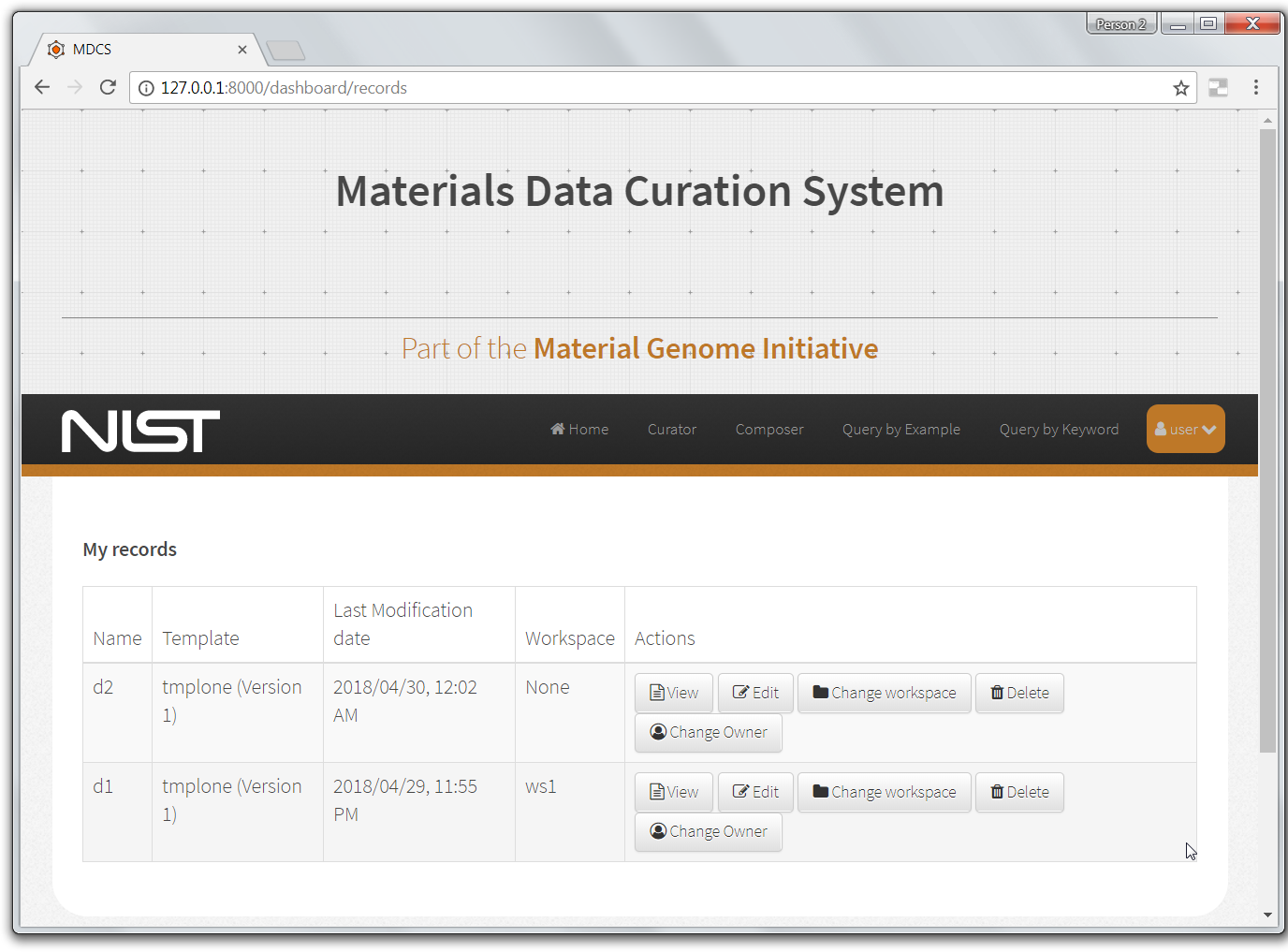
Observe the records in this workspace.