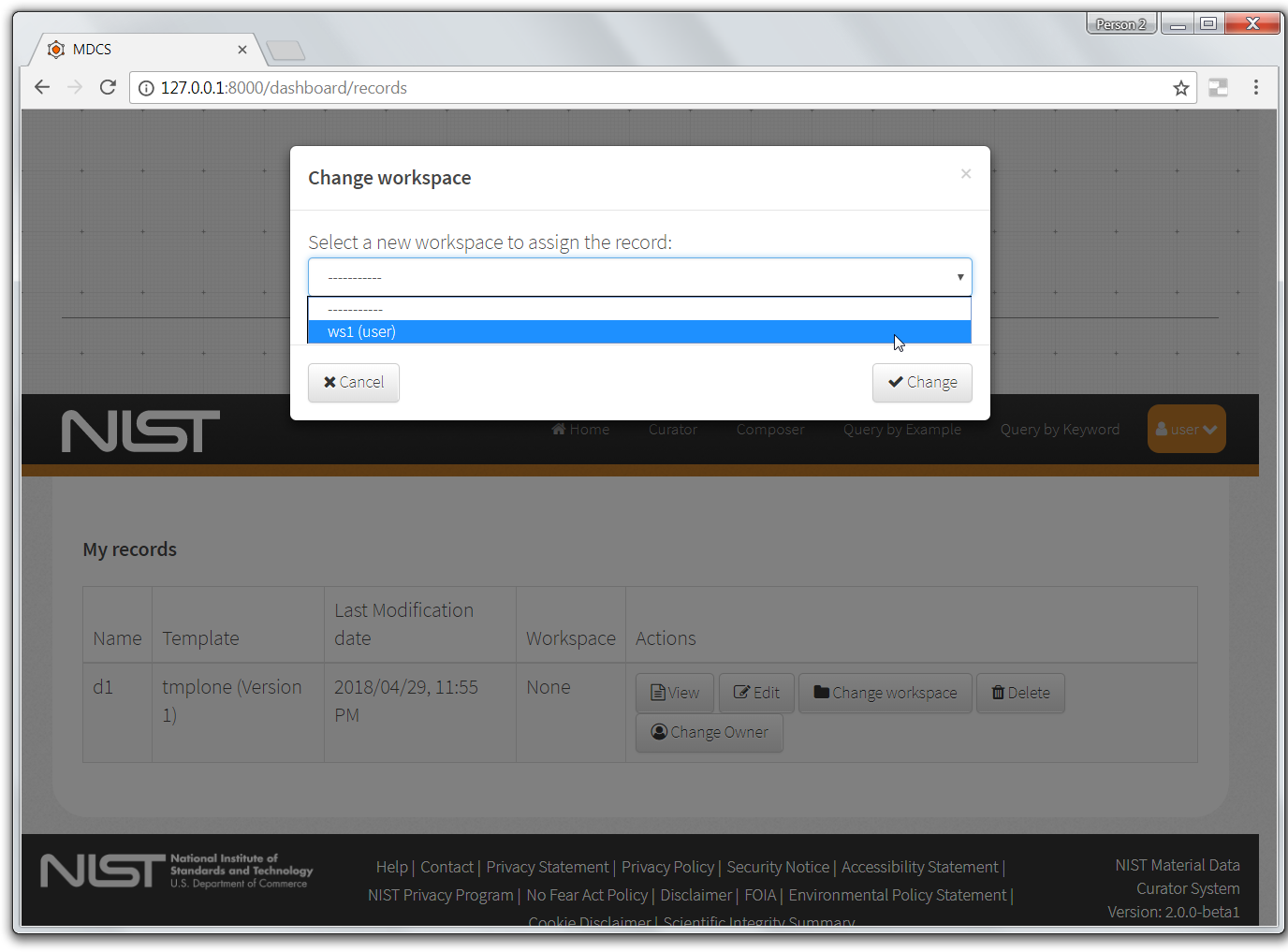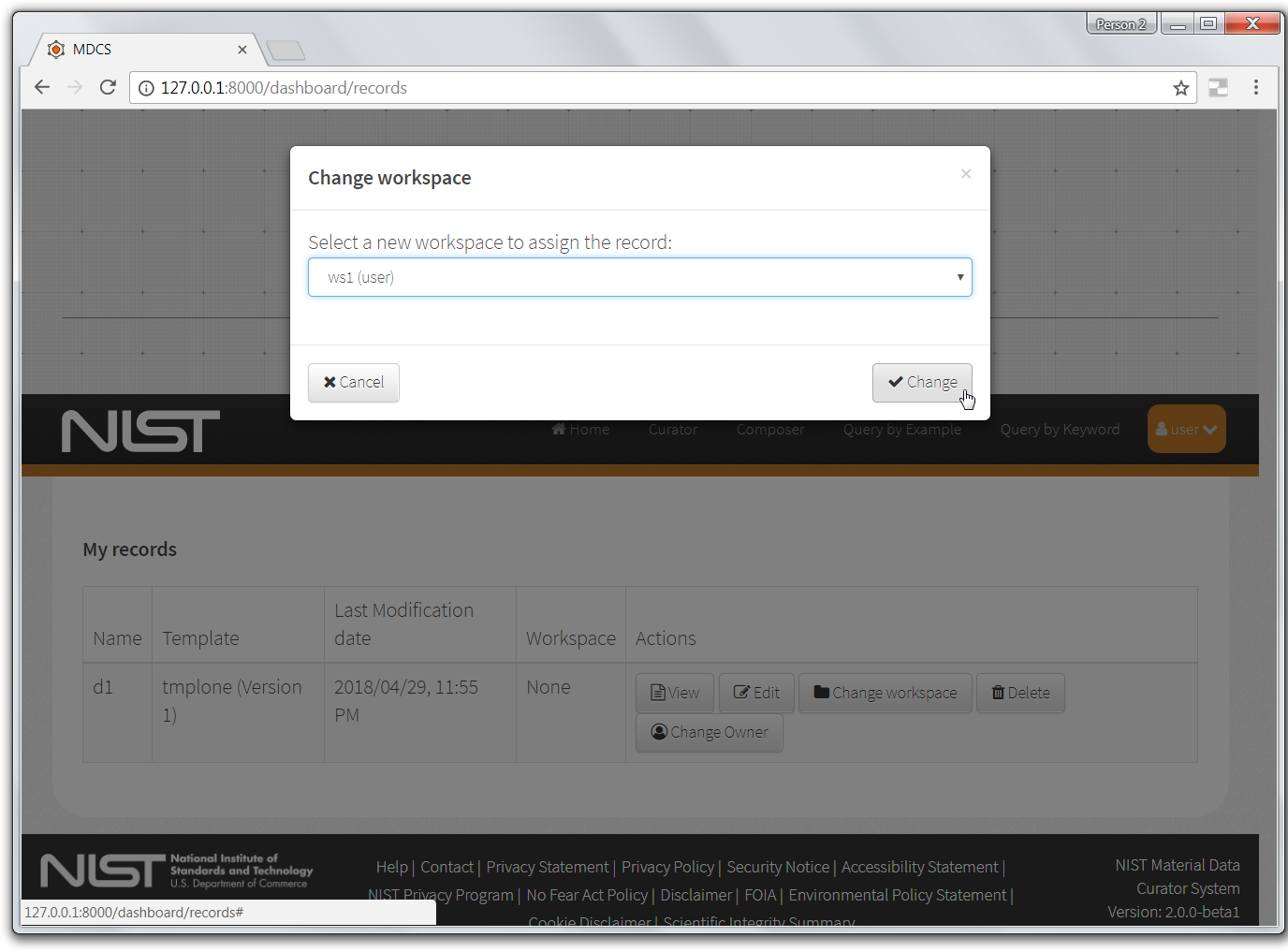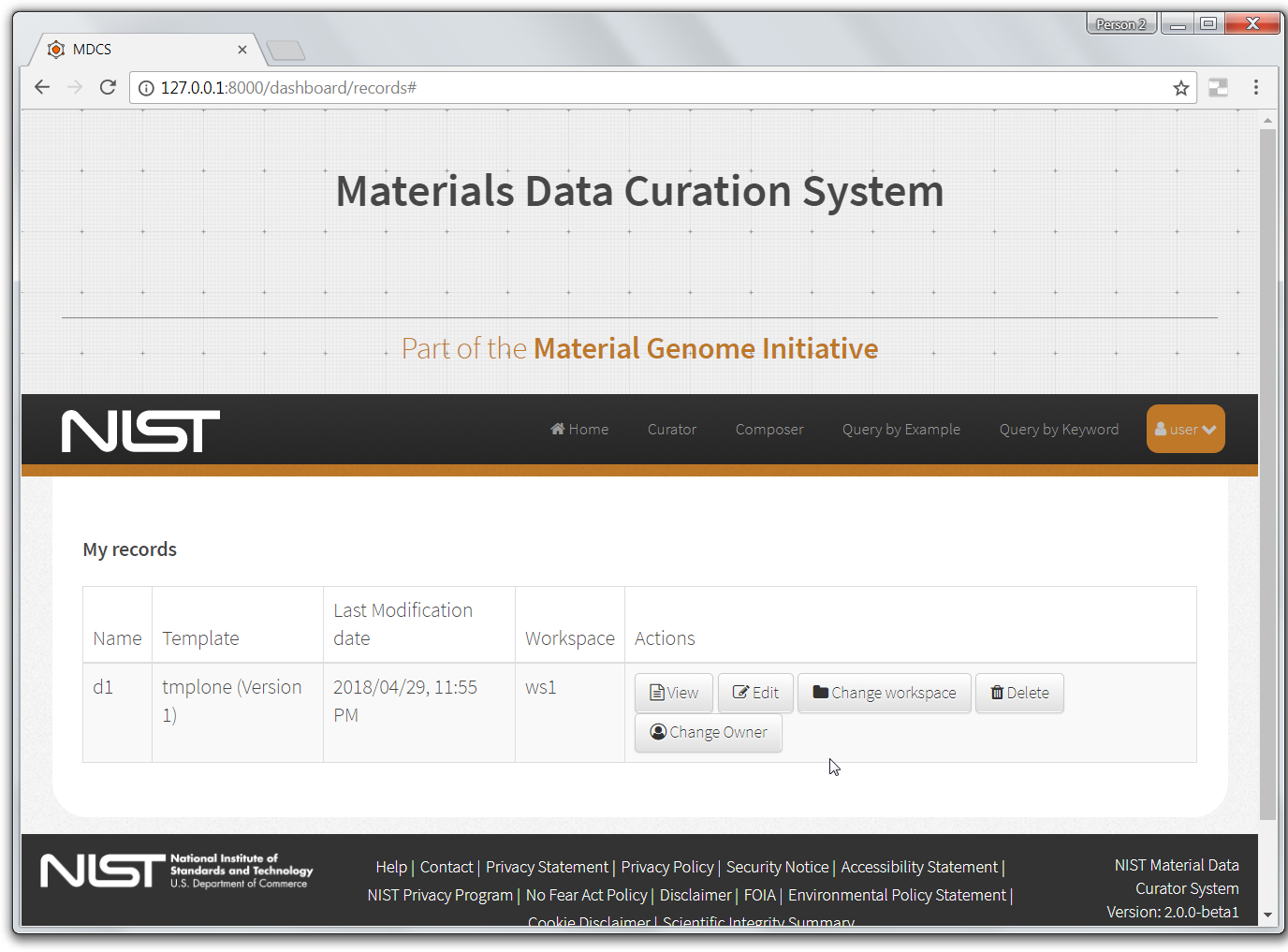User > Records.
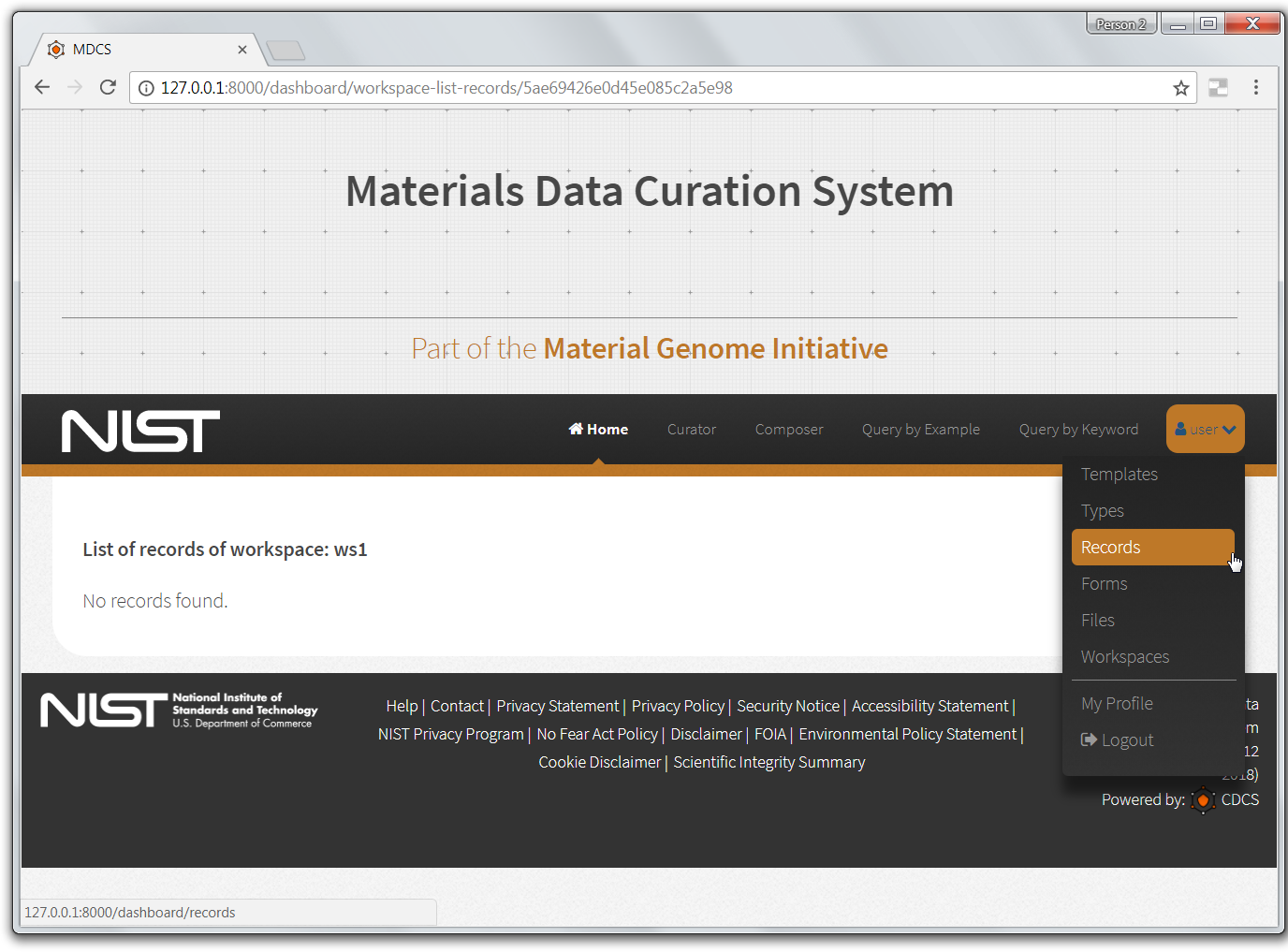
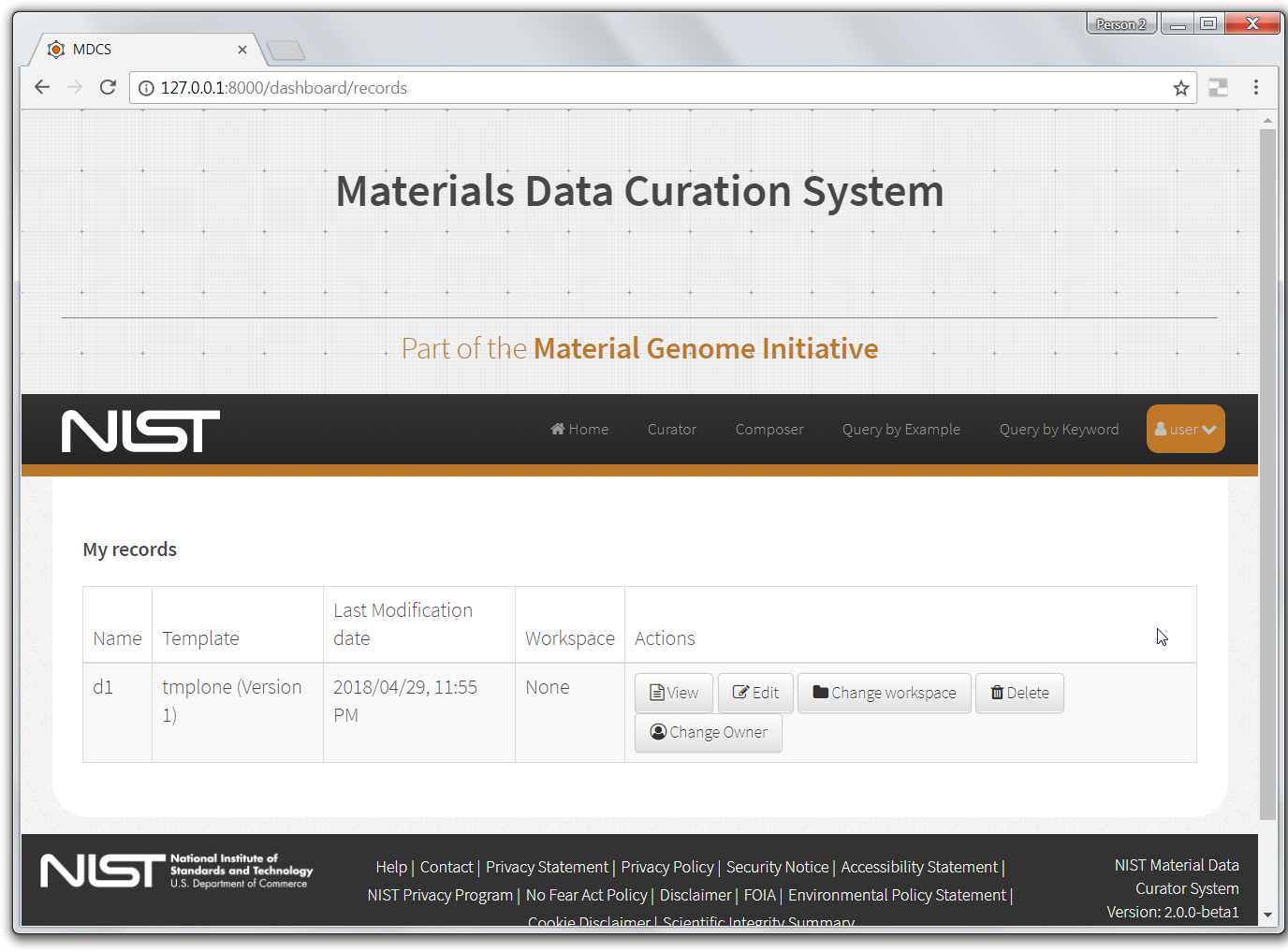
For a given record, click Change workspace button.
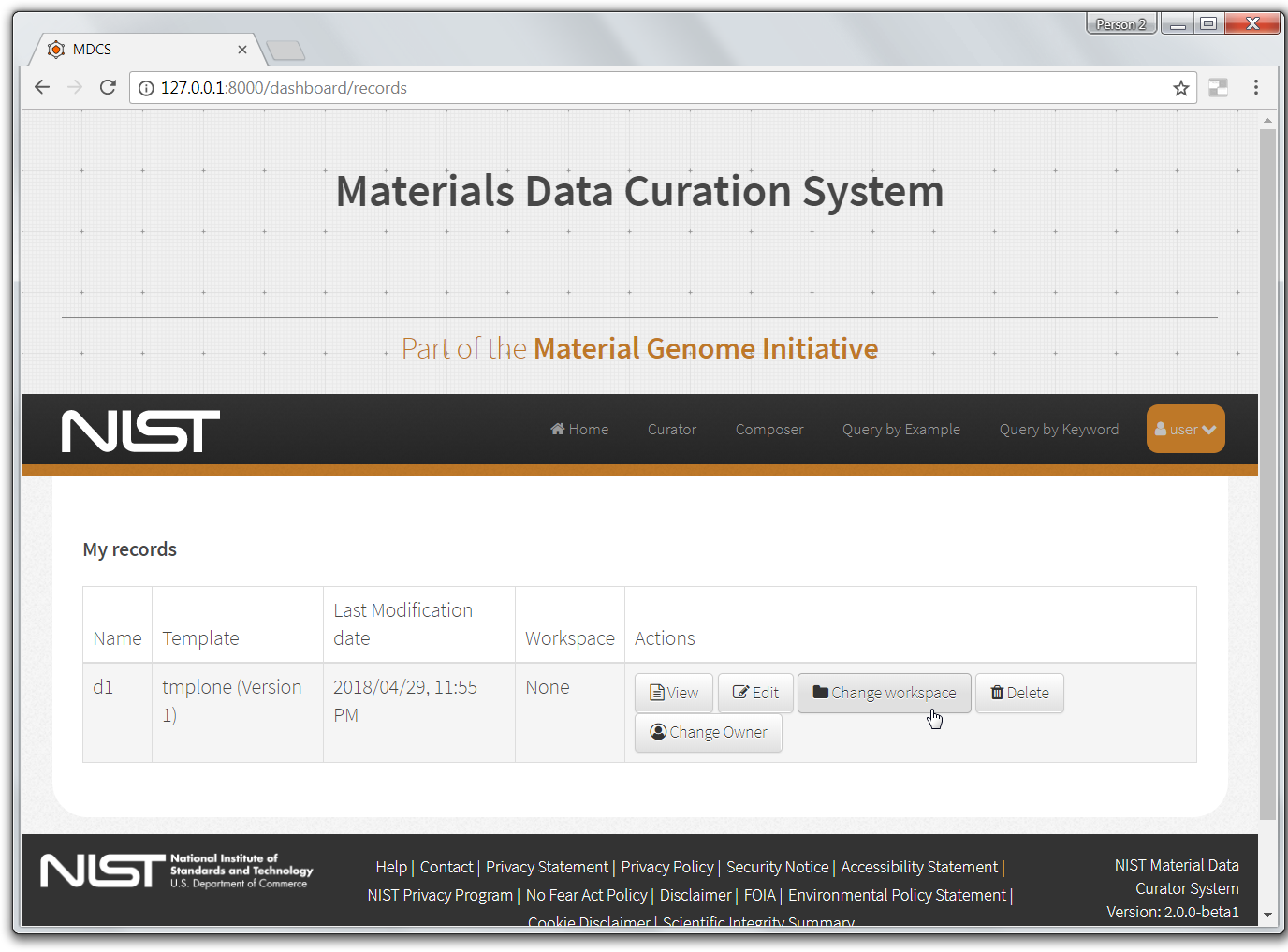
NOTES:
- If a record has never been assigned to a workspace, it lists 'None' for its workspace
- By default, each new record is automatically/implicitly assigned to a user's private workspace to which only they have access.
- Thus, as long as a record exists, it lives in some workspace.