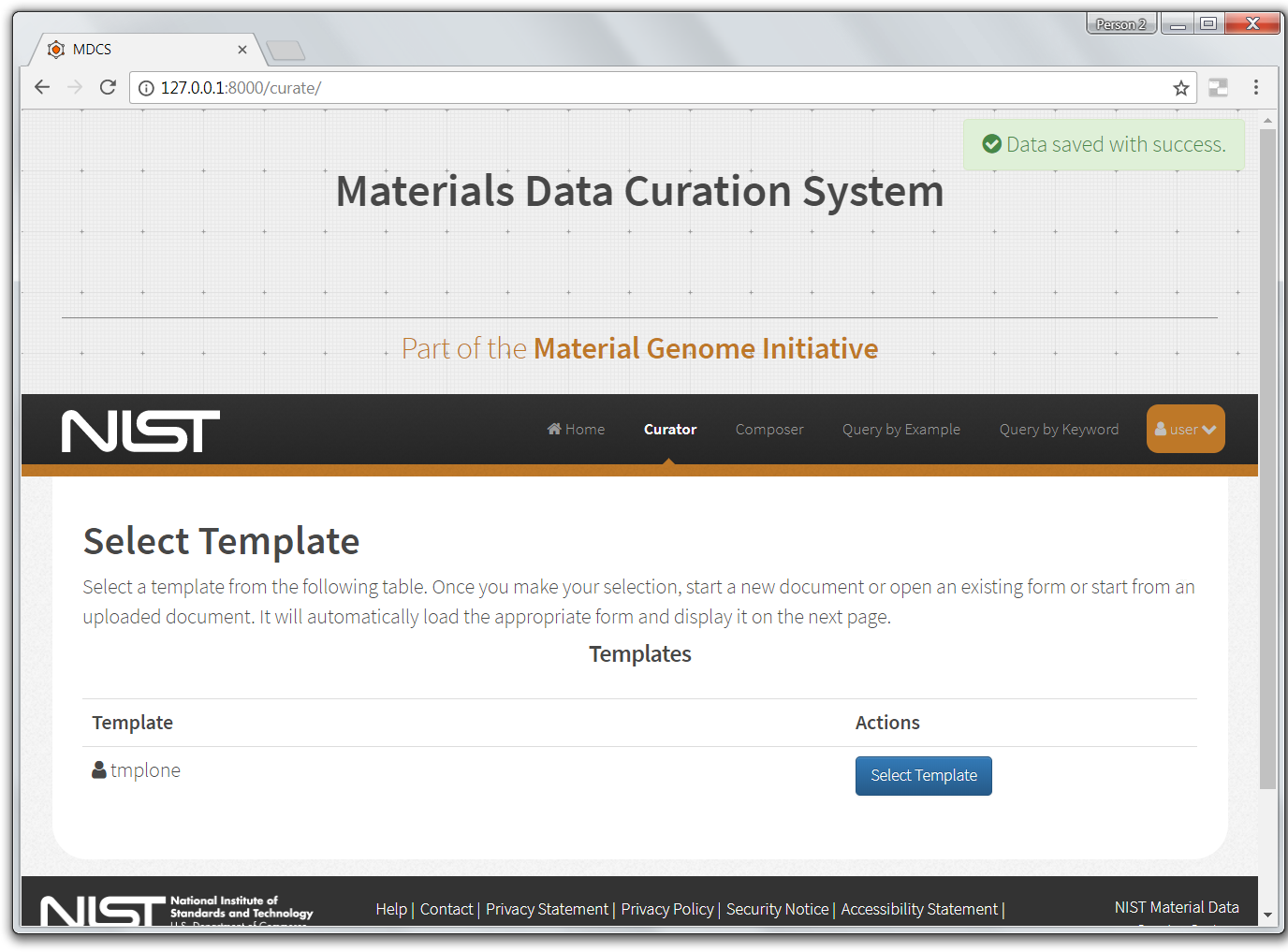Go to curator.
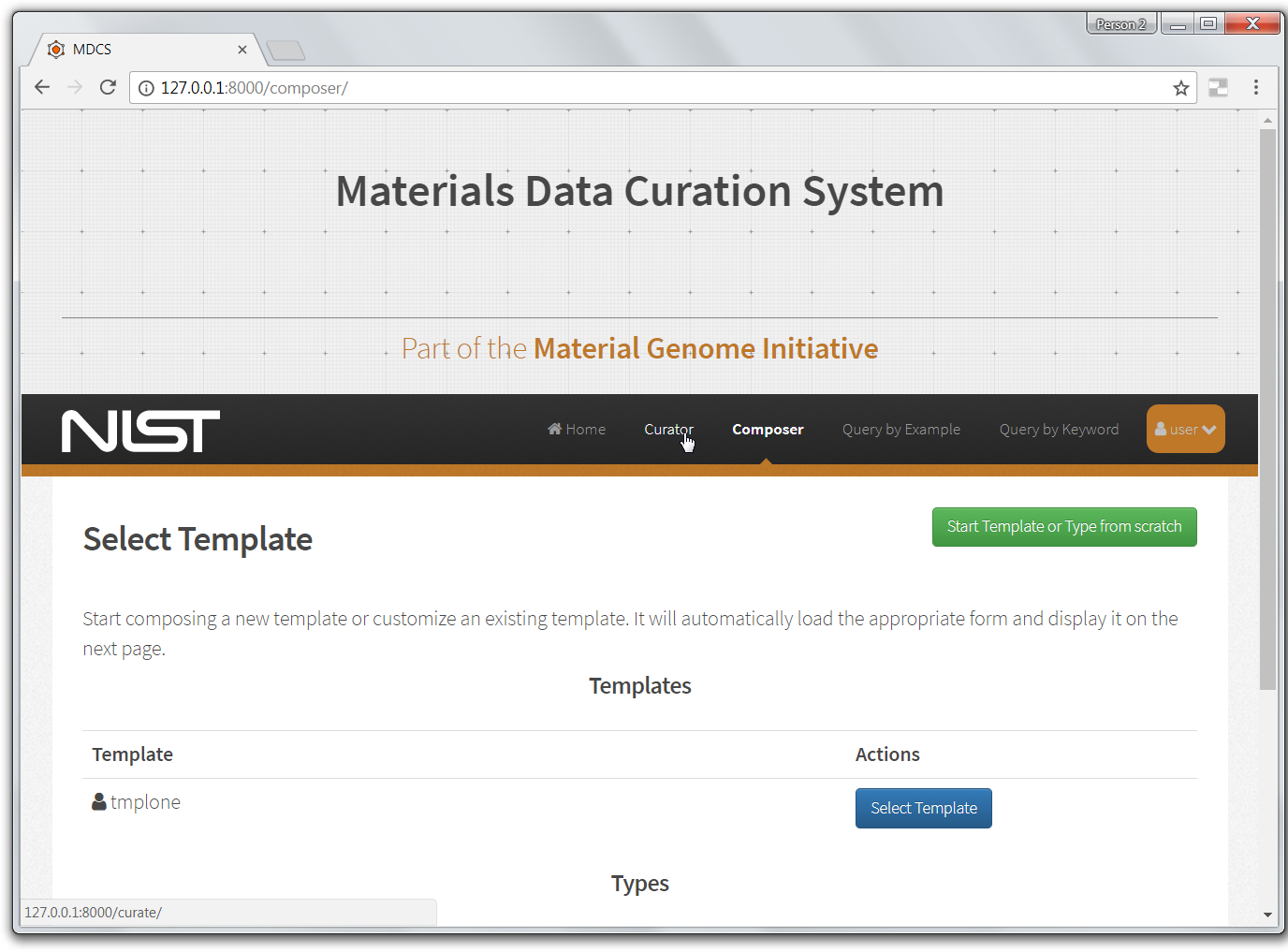
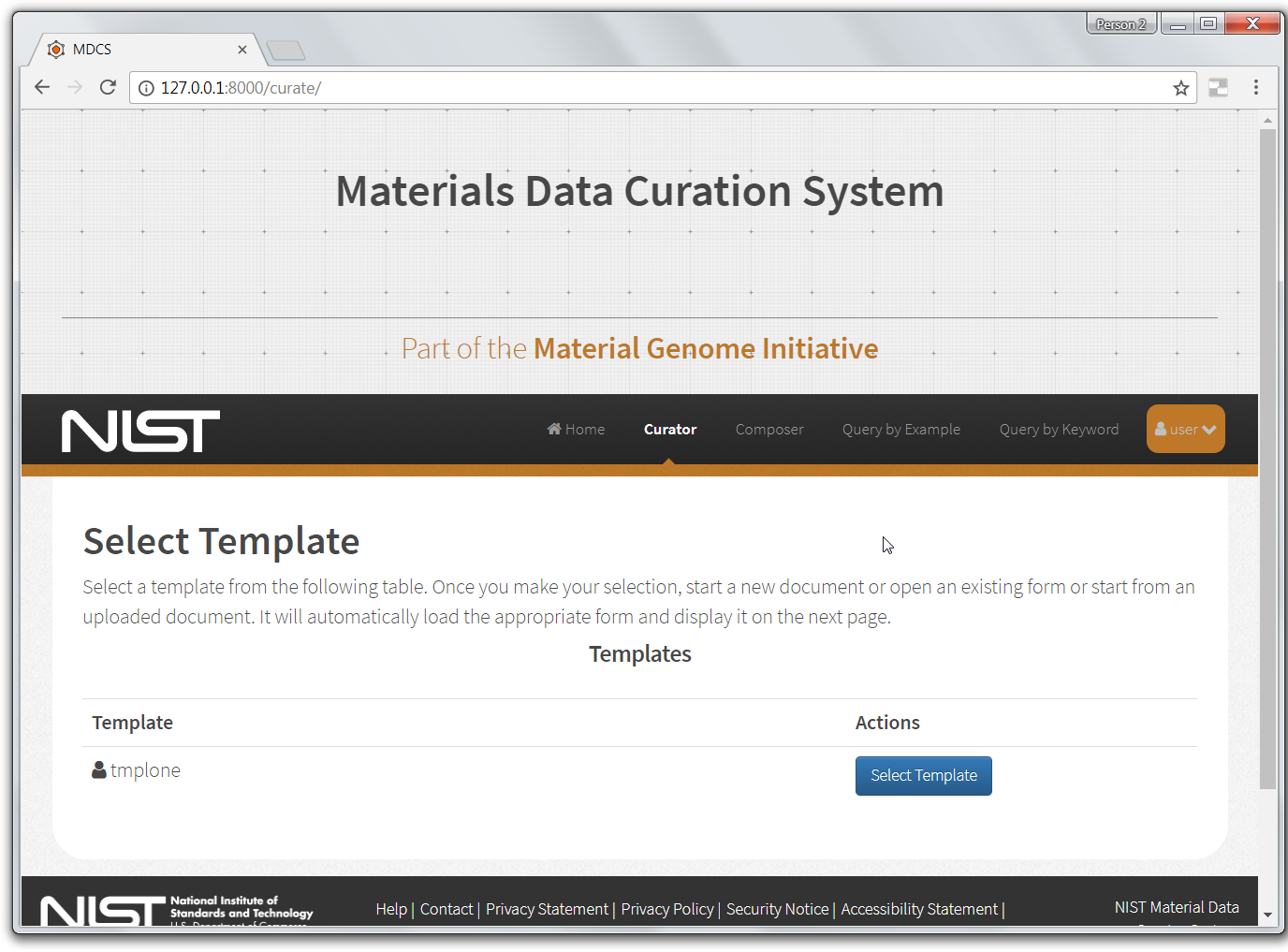
Select template.
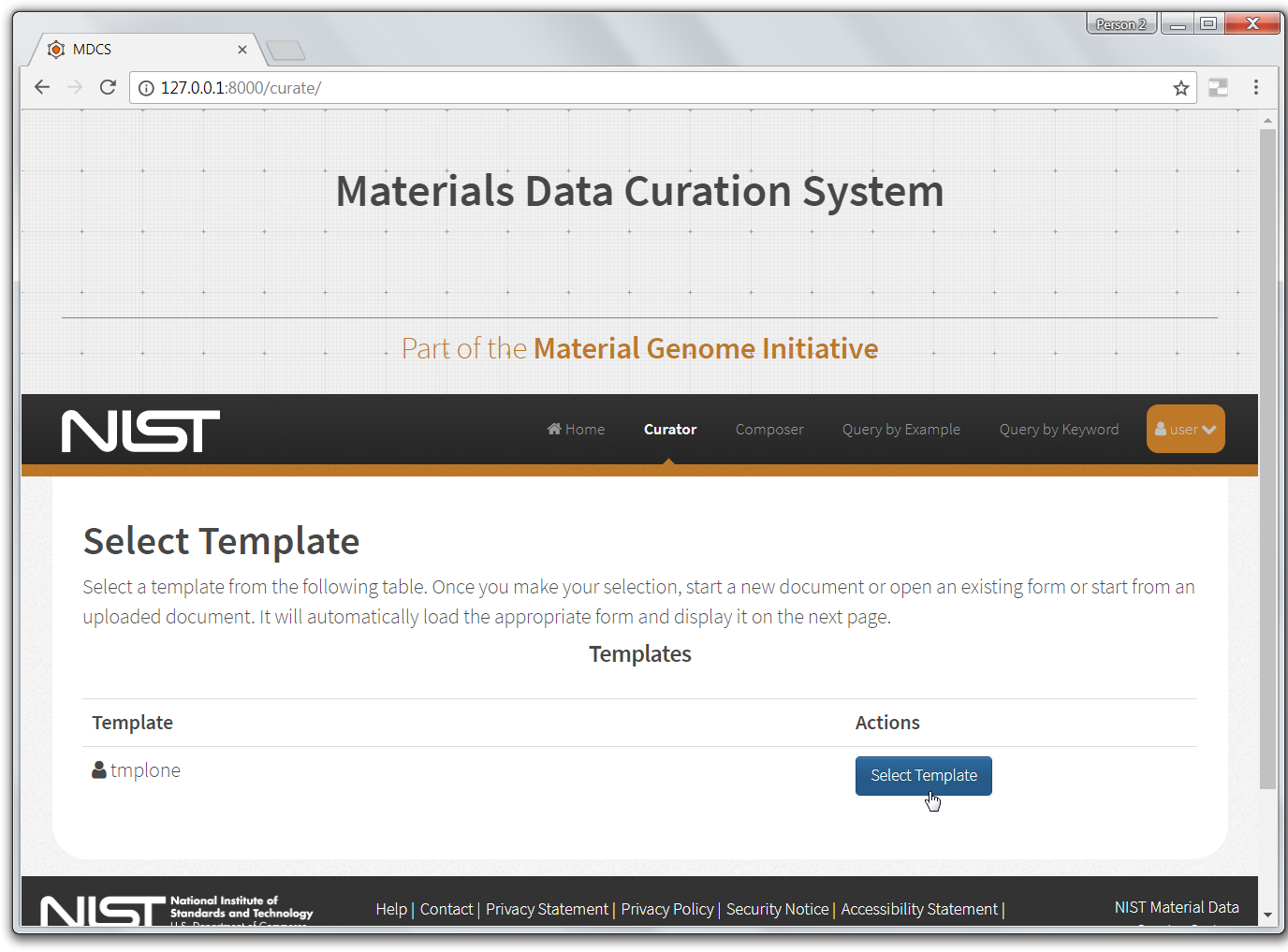
Create new form.
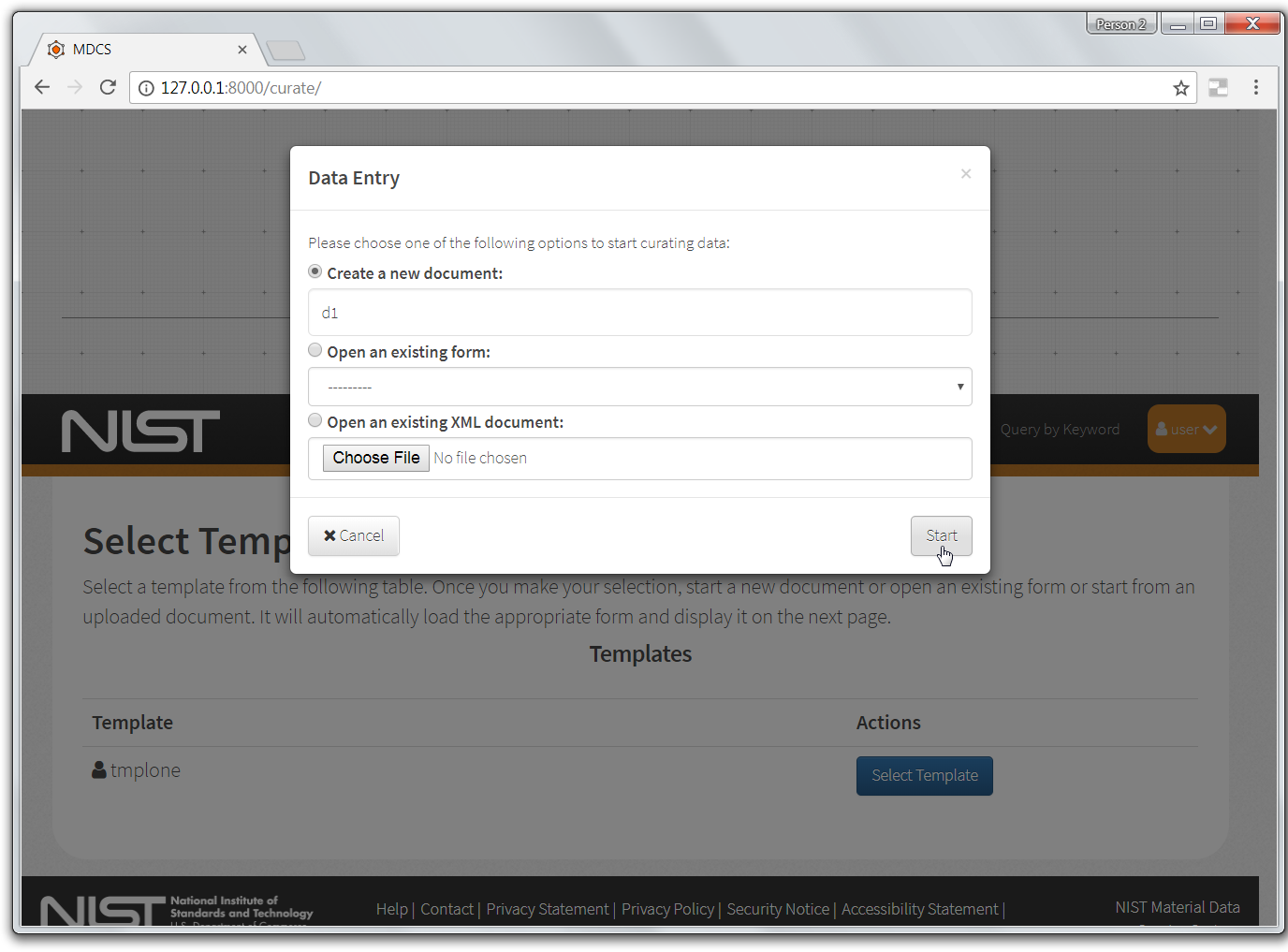
View created form from template.
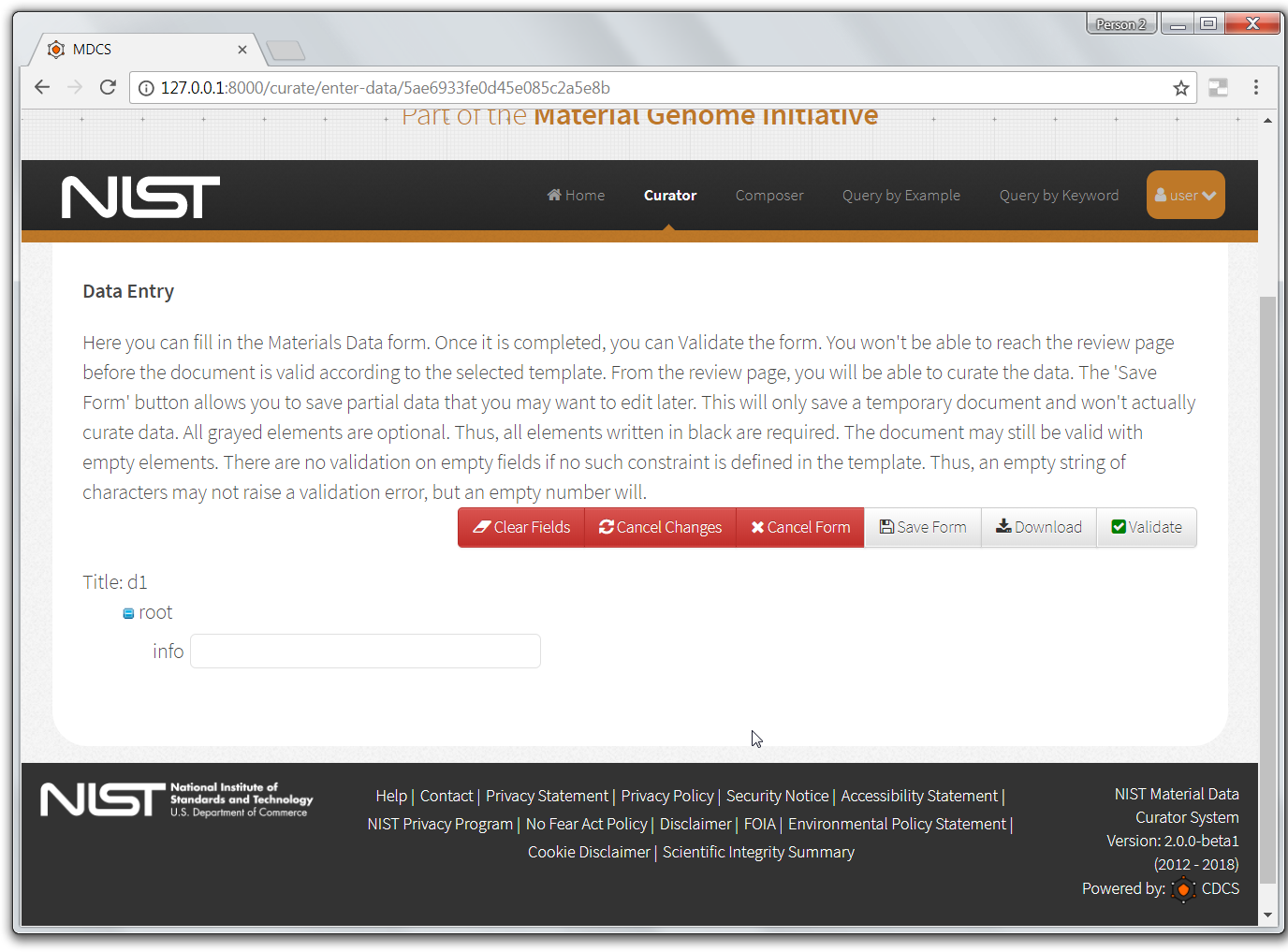
Input data into template-created form.
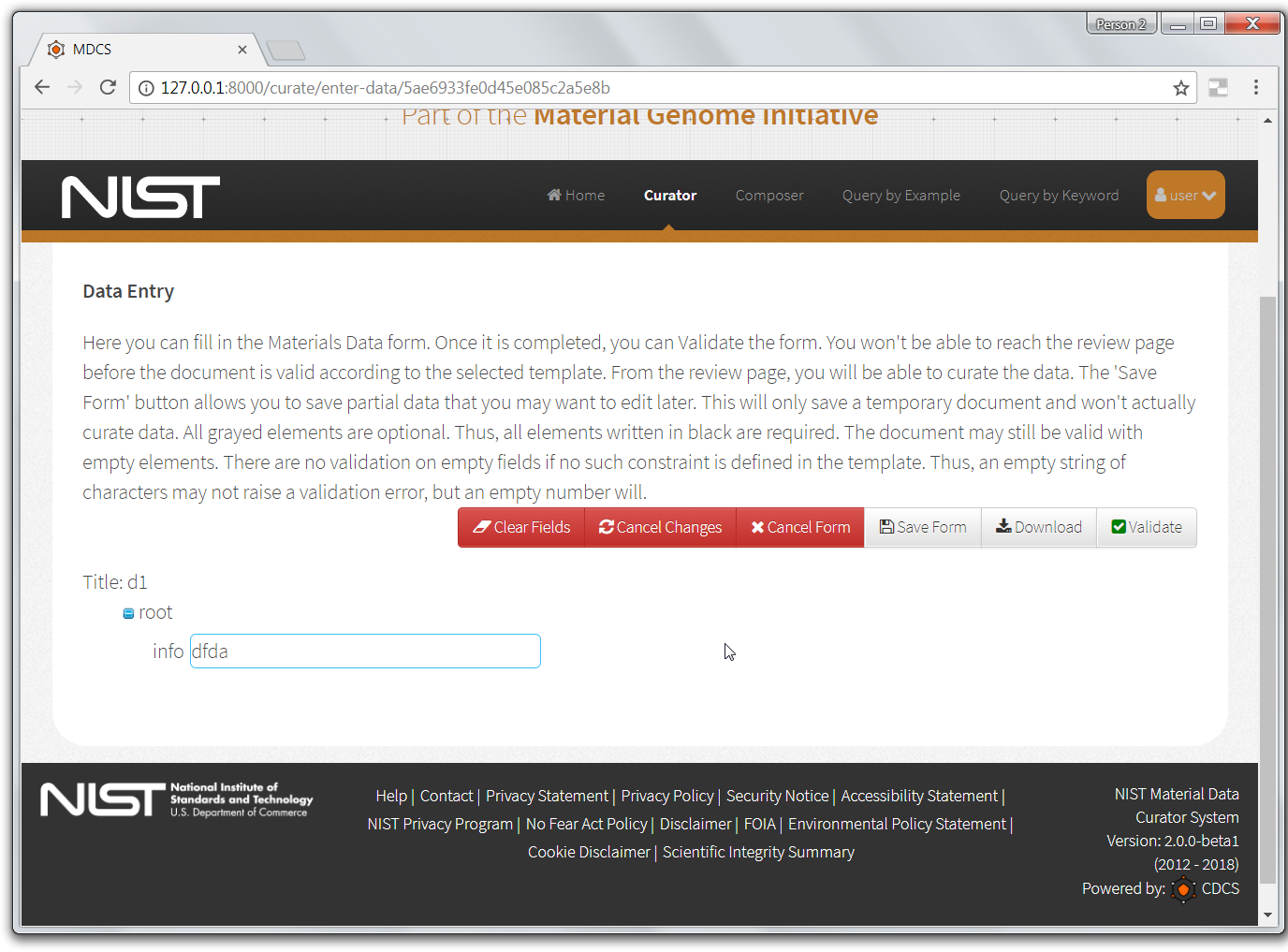
Save form.
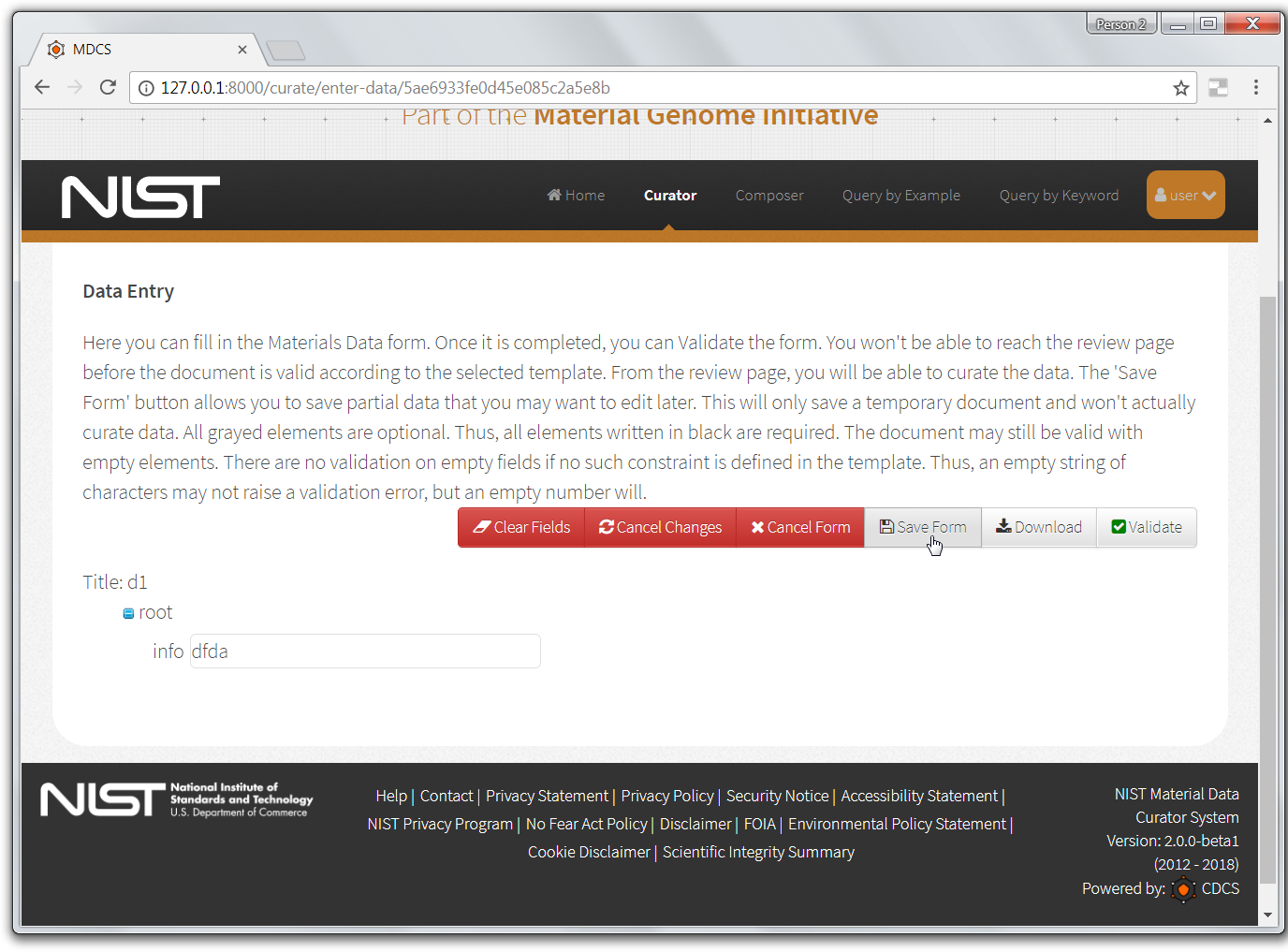
Dialog: Sure to save form?
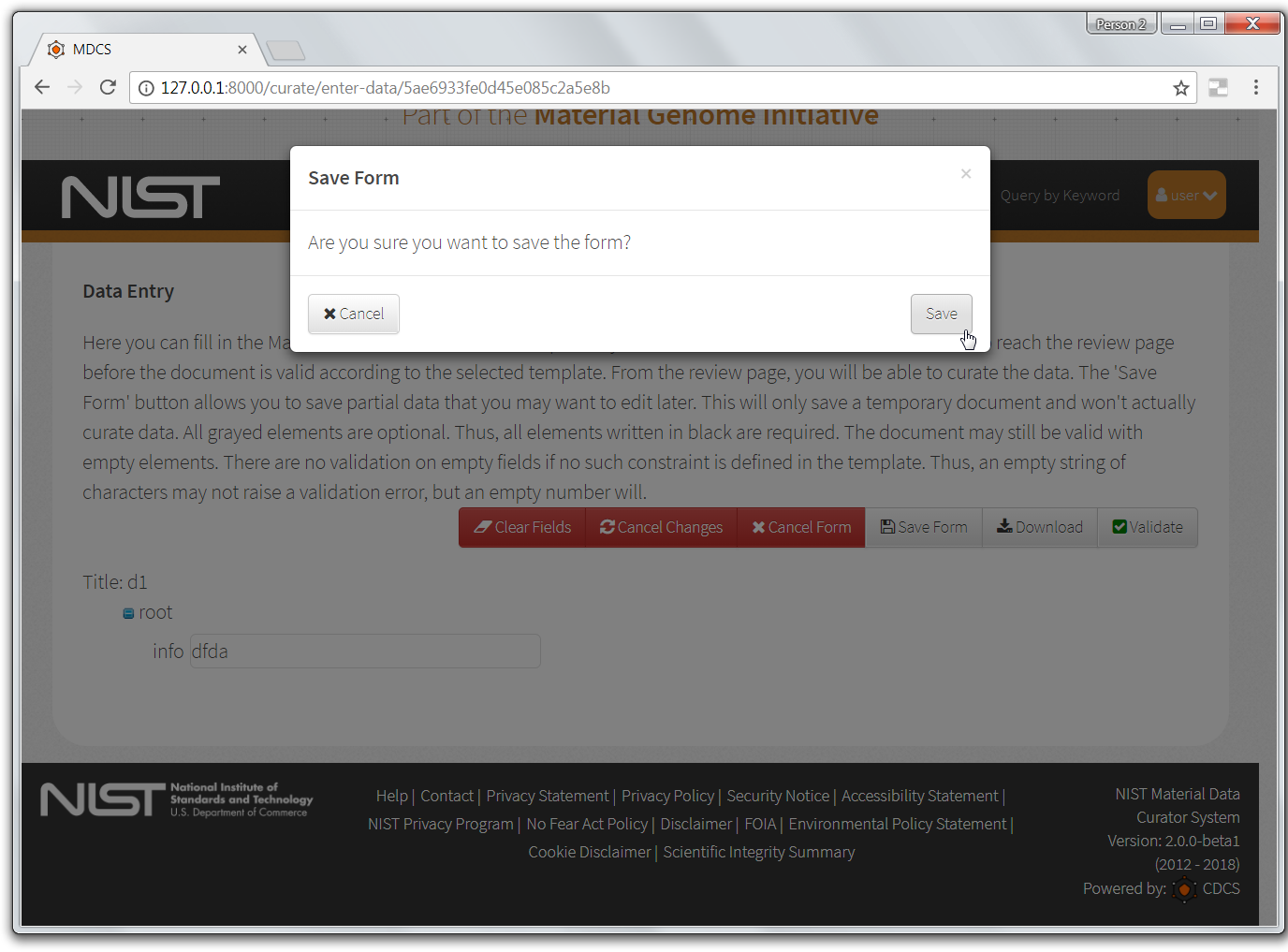
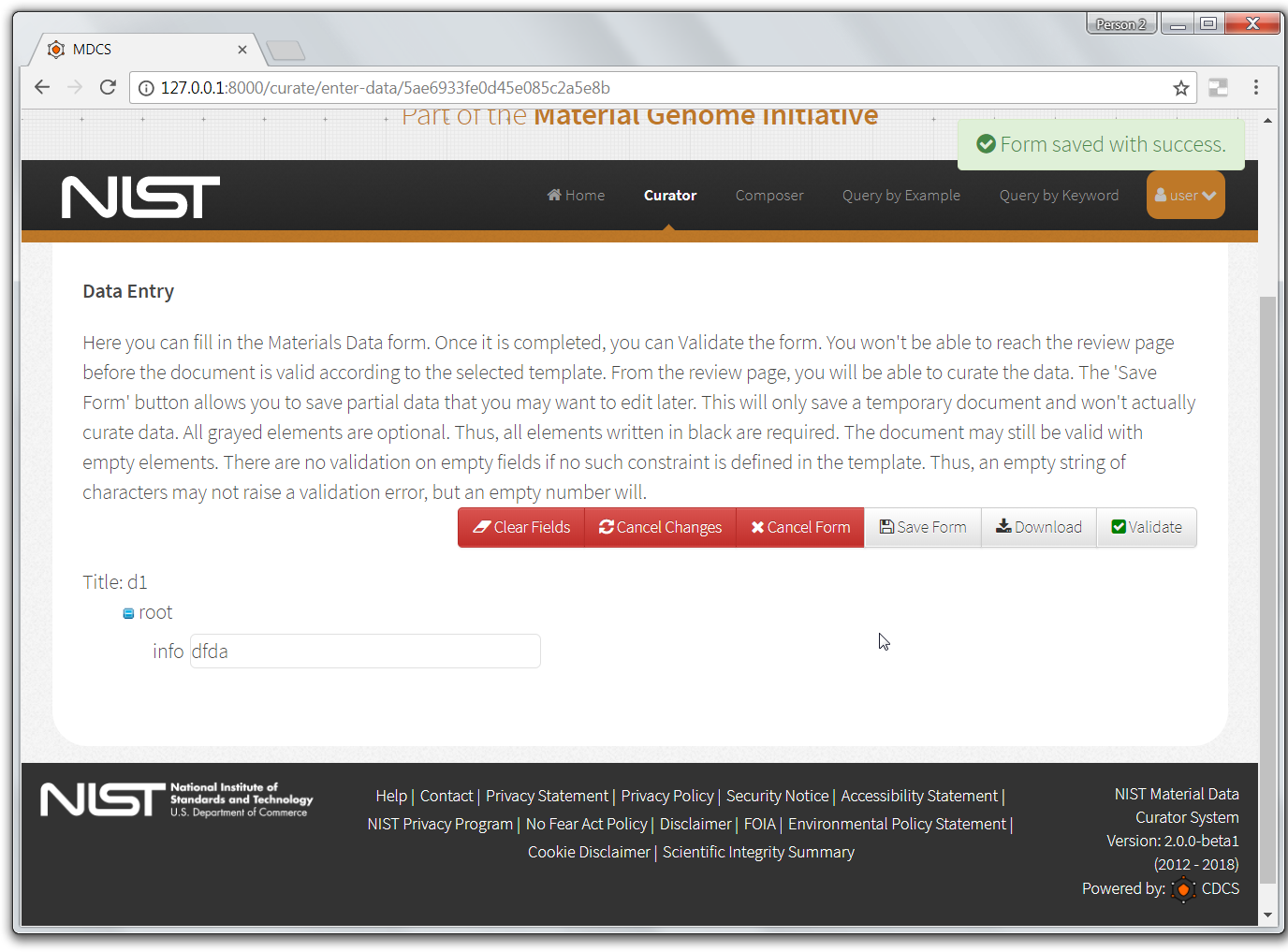
Validate form.
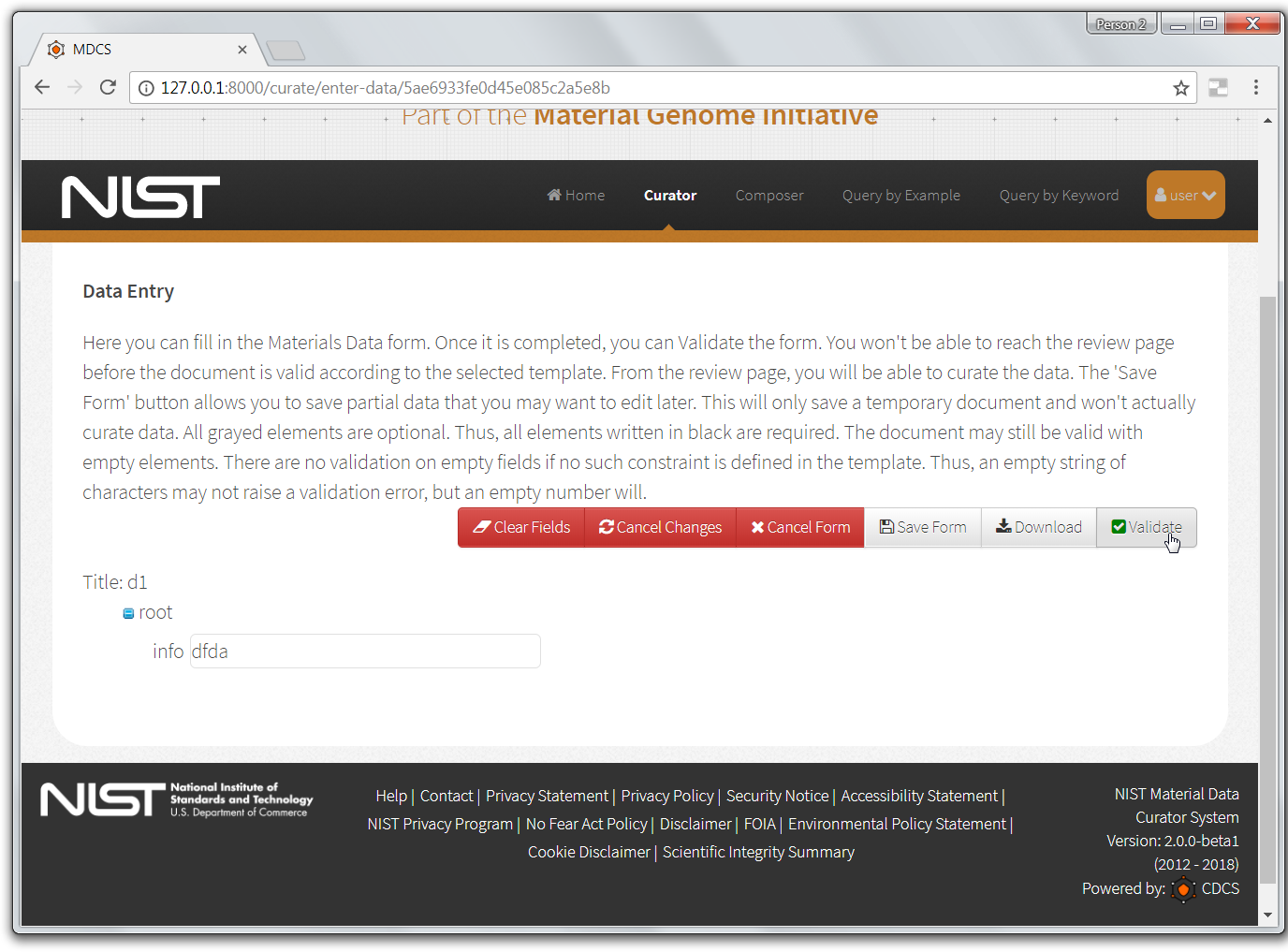
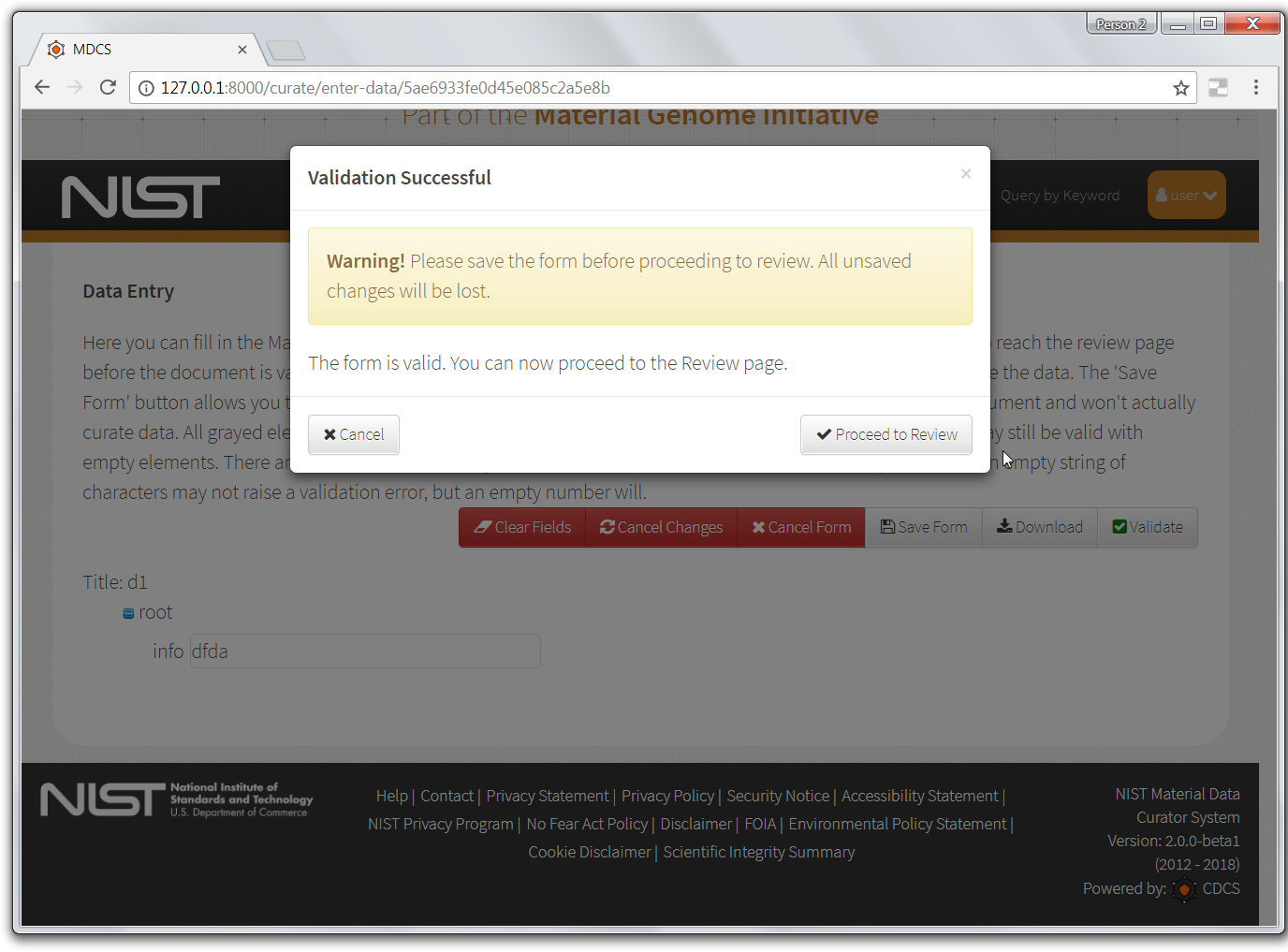
Proceed to review.
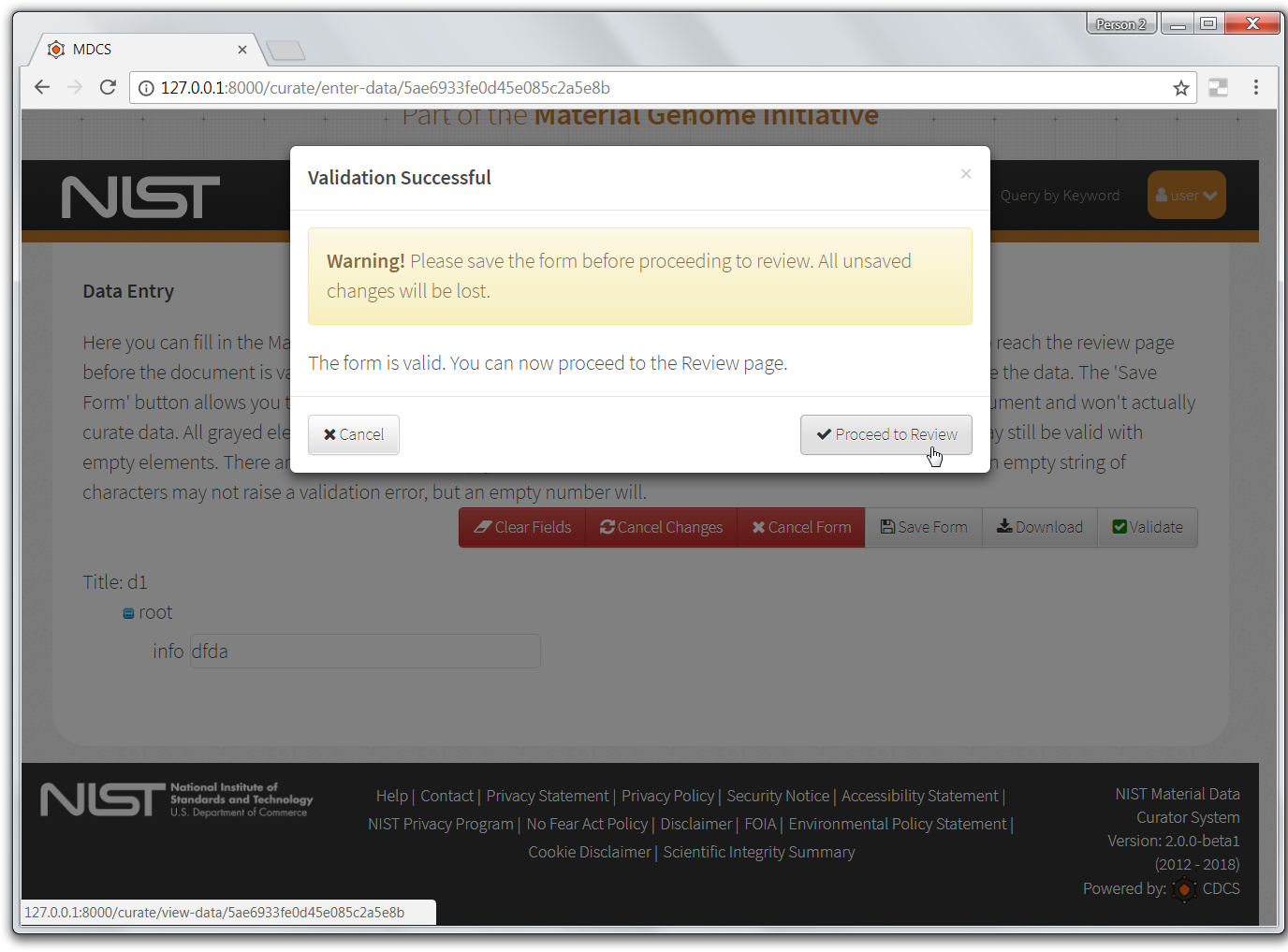
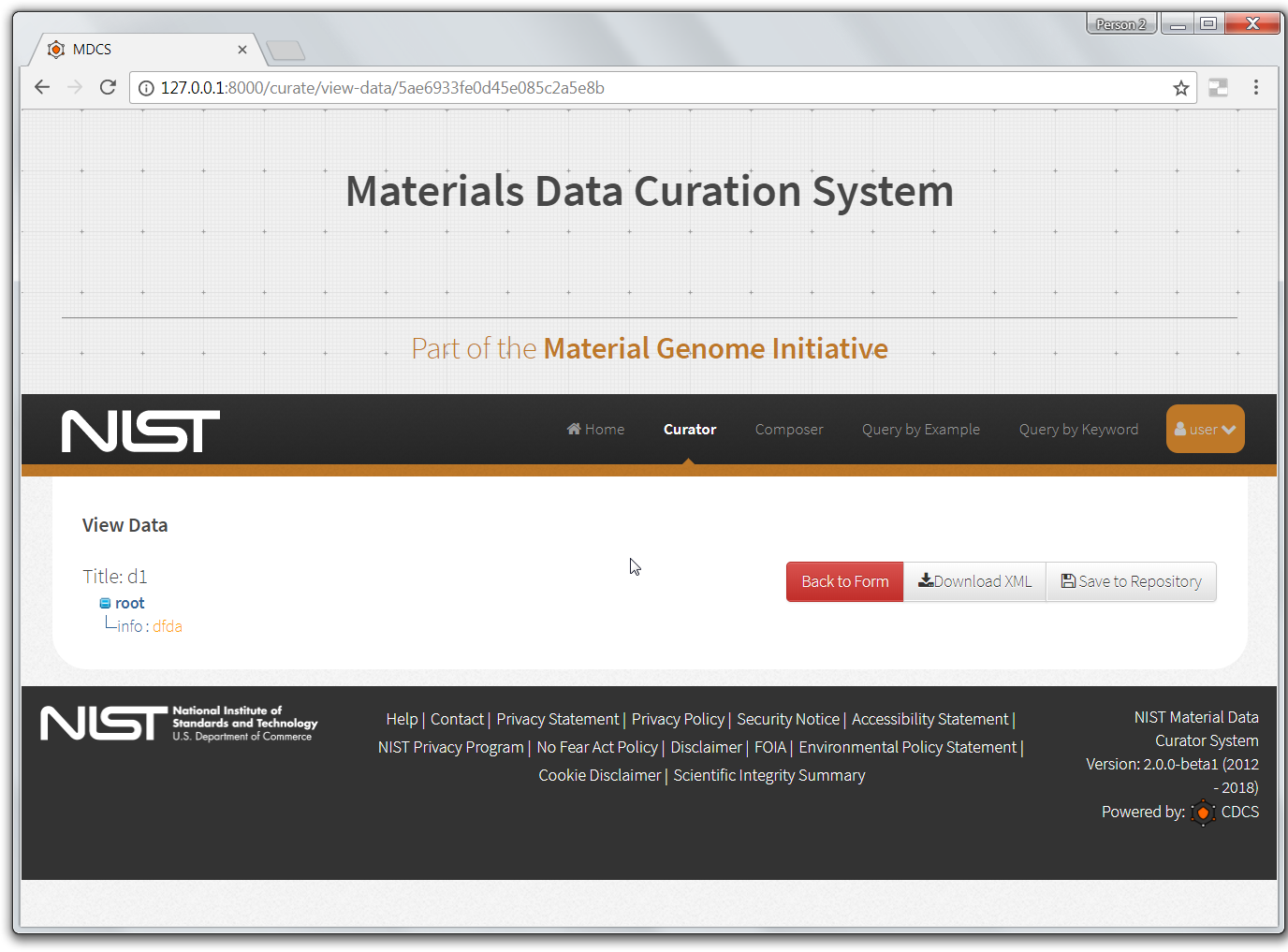
Save final record to repository.
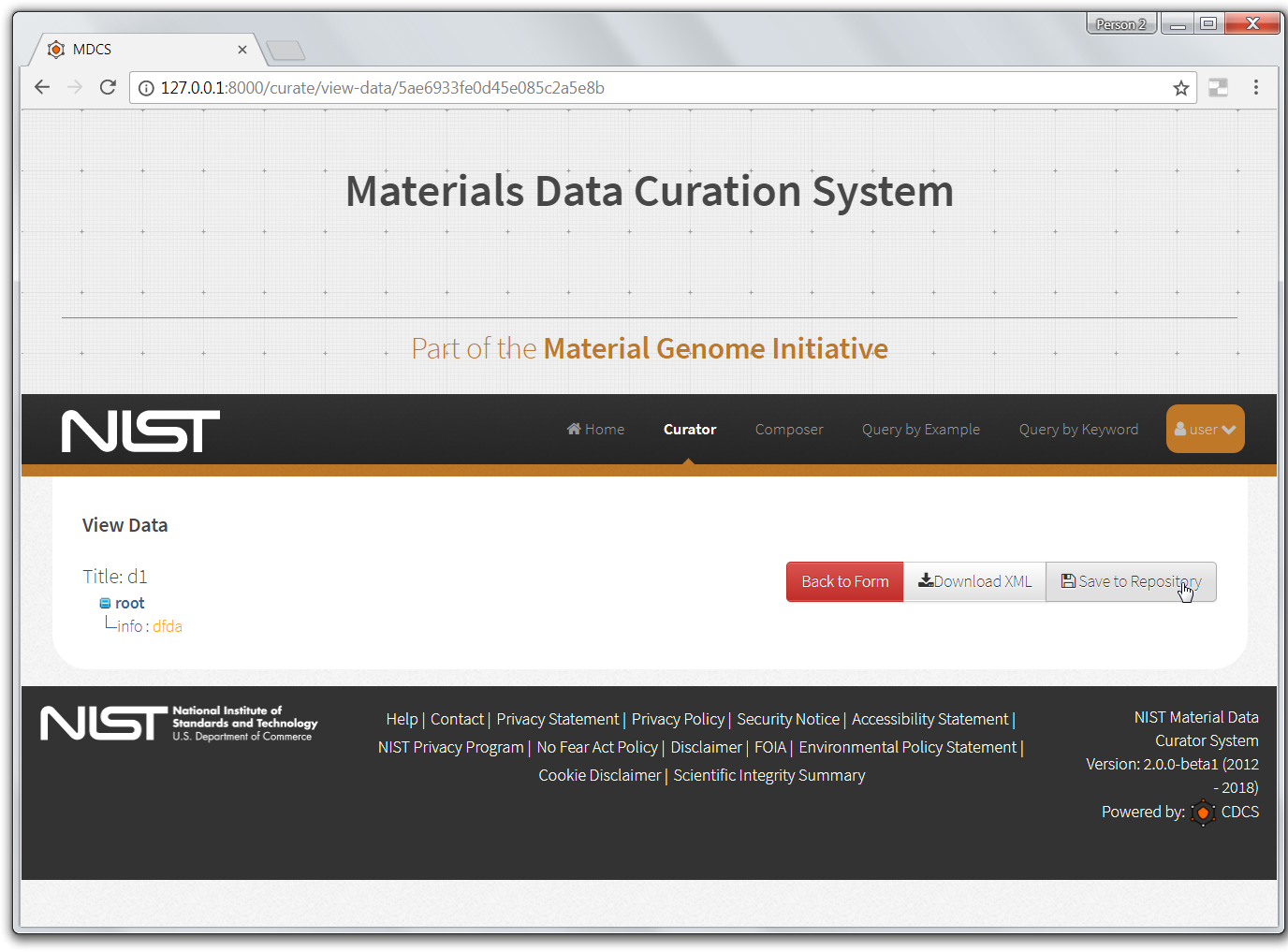
See confirmation message that record was successfully saved to repository.