Edit a given saved form (previously saved to User > Forms).
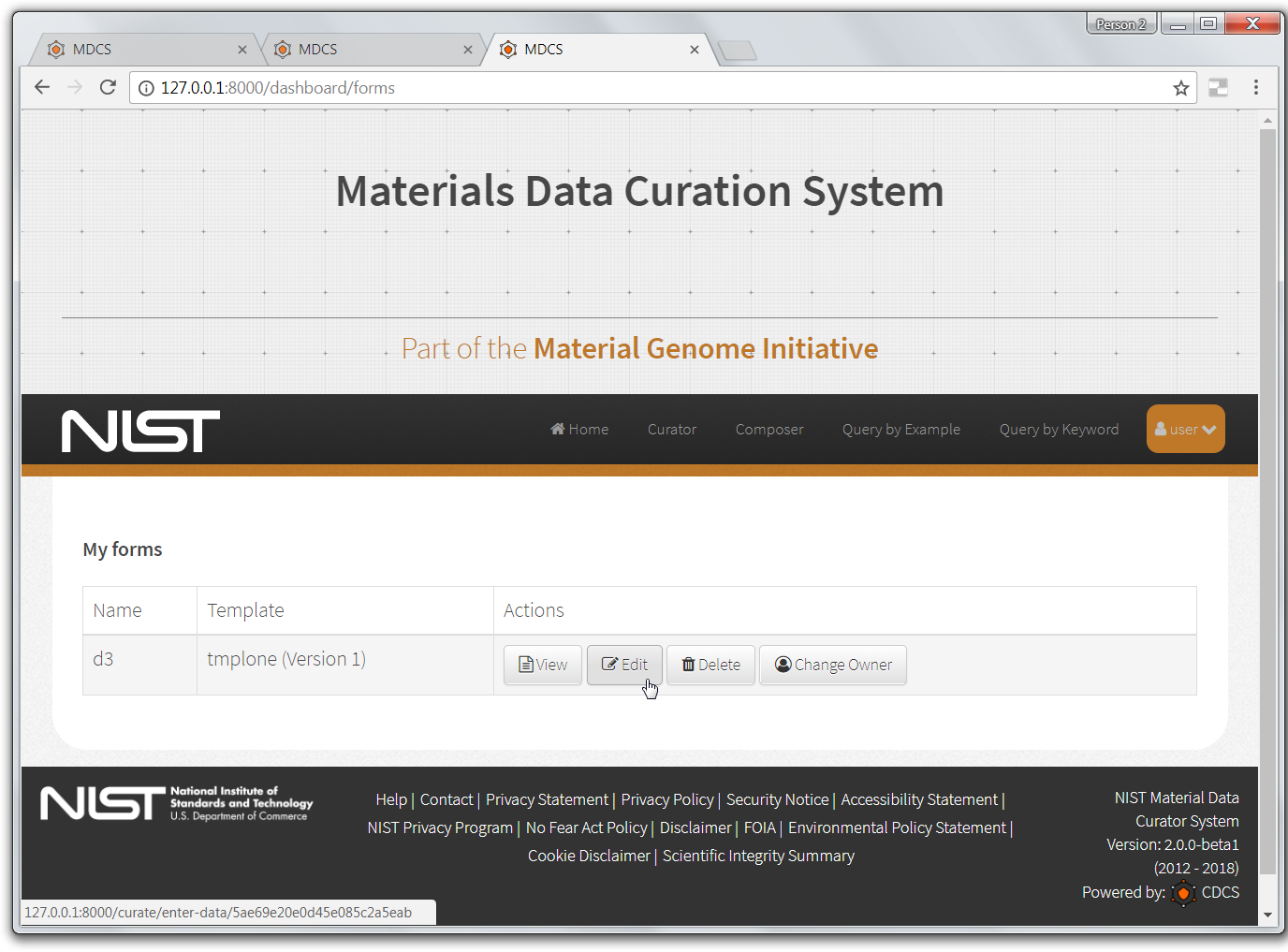
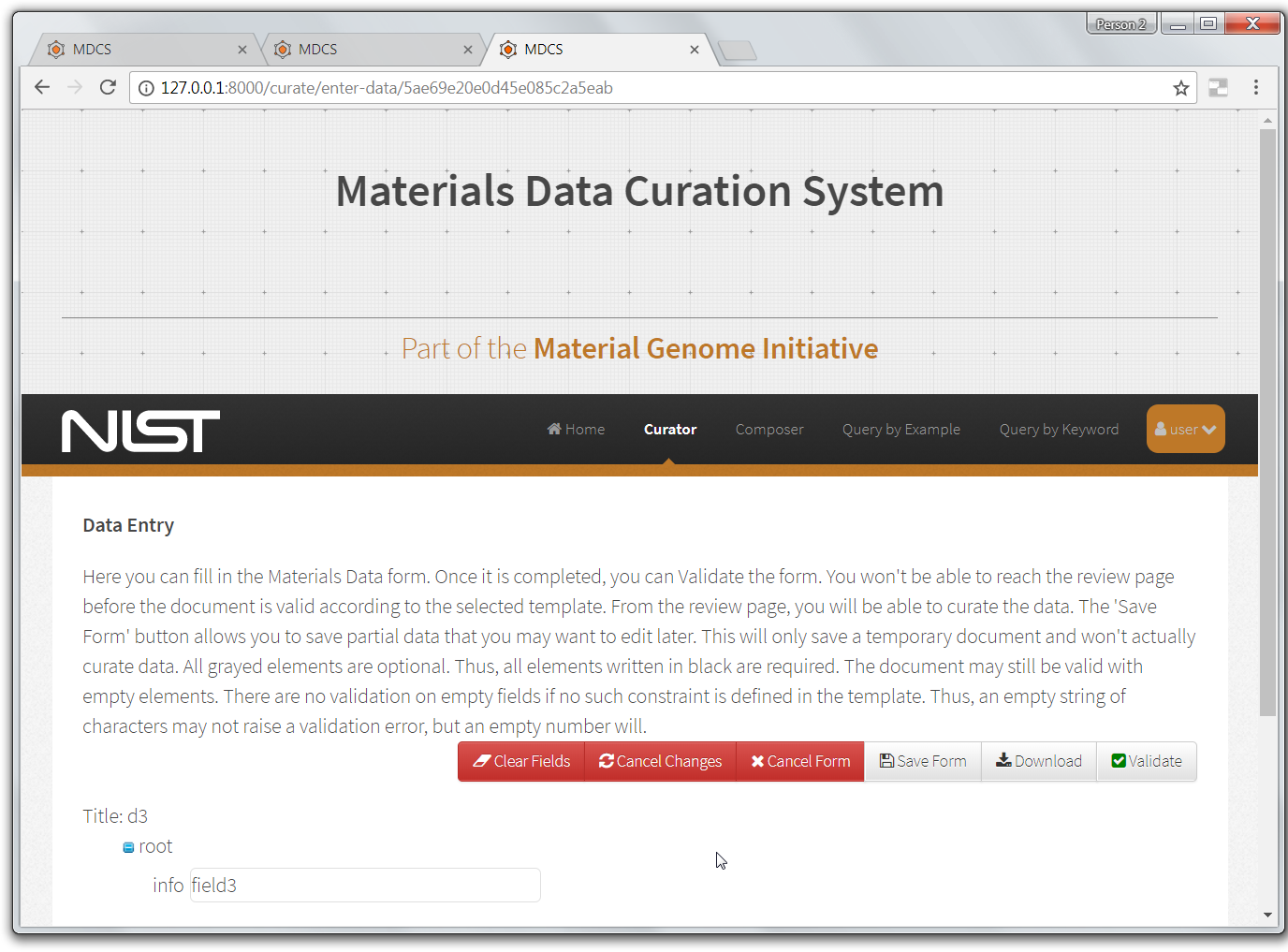
Validate the form: User > Curator > Form > Validate
NOTE:
- Whenever we validate a form, we are prompted with a dialog to proceed to repository, which we have done.
Edit a given saved form (previously saved to User > Forms).
Validate the form: User > Curator > Form > Validate
NOTE:
Save the form the repository as a record: User > Curator > Form > Validate > To repo > Save to repository.
Check our forms list and see if it has retained the previously-saved form.
NOTE:
Verify the form is no longer in User > Forms
NOTE:
Verify the final/new record (for the previous form) is in User > Records
NOTE:
Edit a given saved form (previously saved to User > Forms).
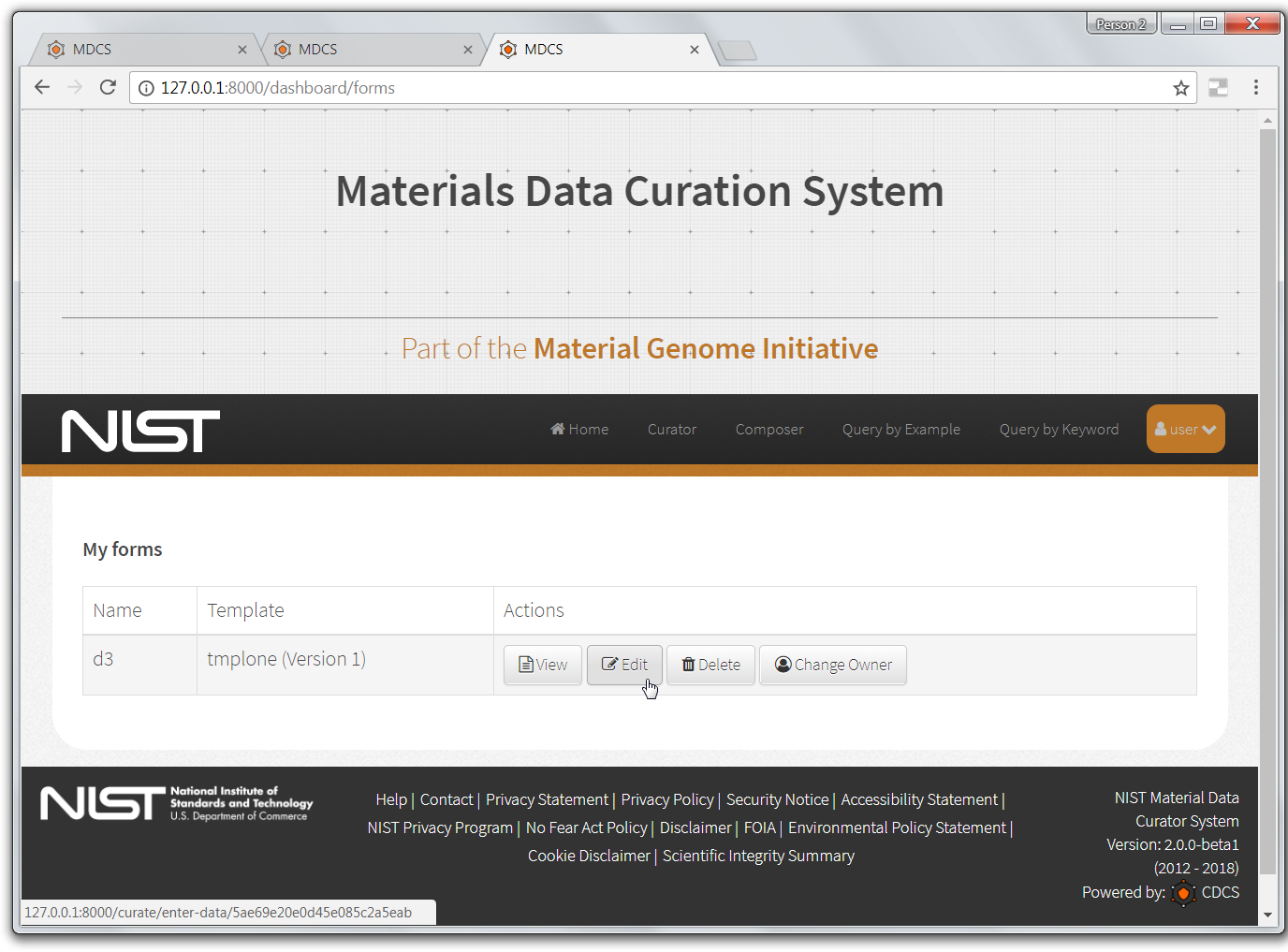
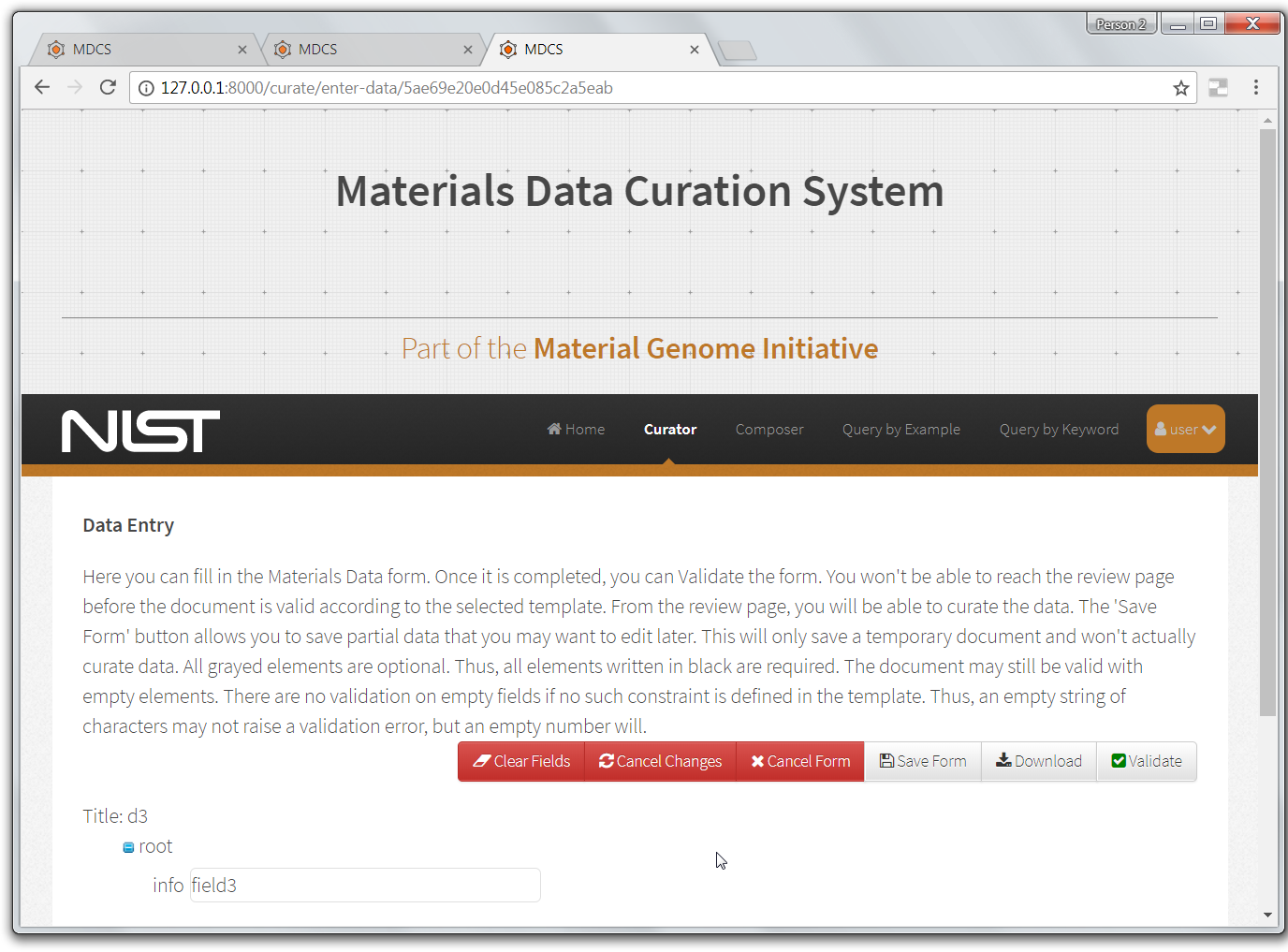
Validate the form: User > Curator > Form > Validate
NOTE:
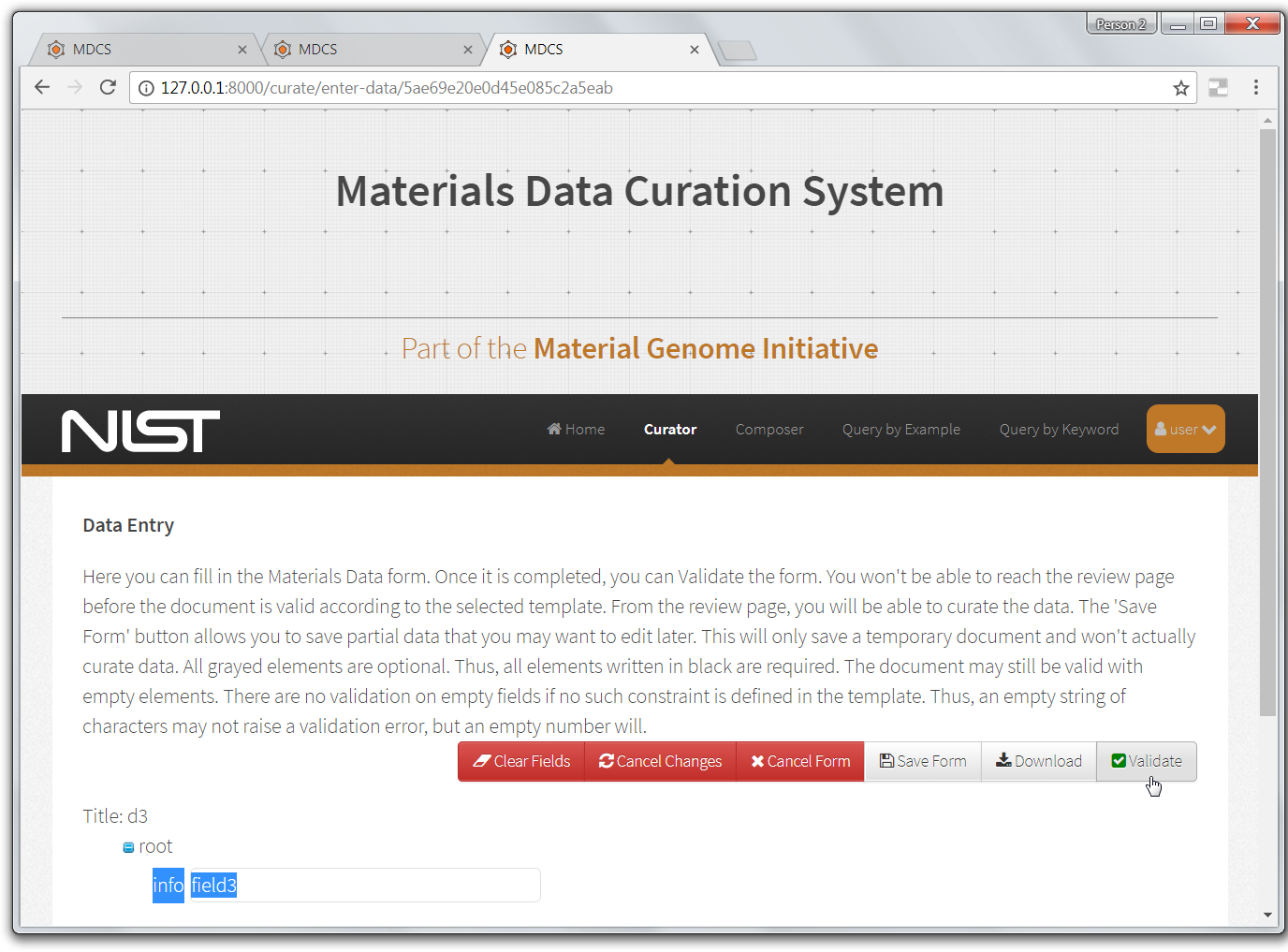
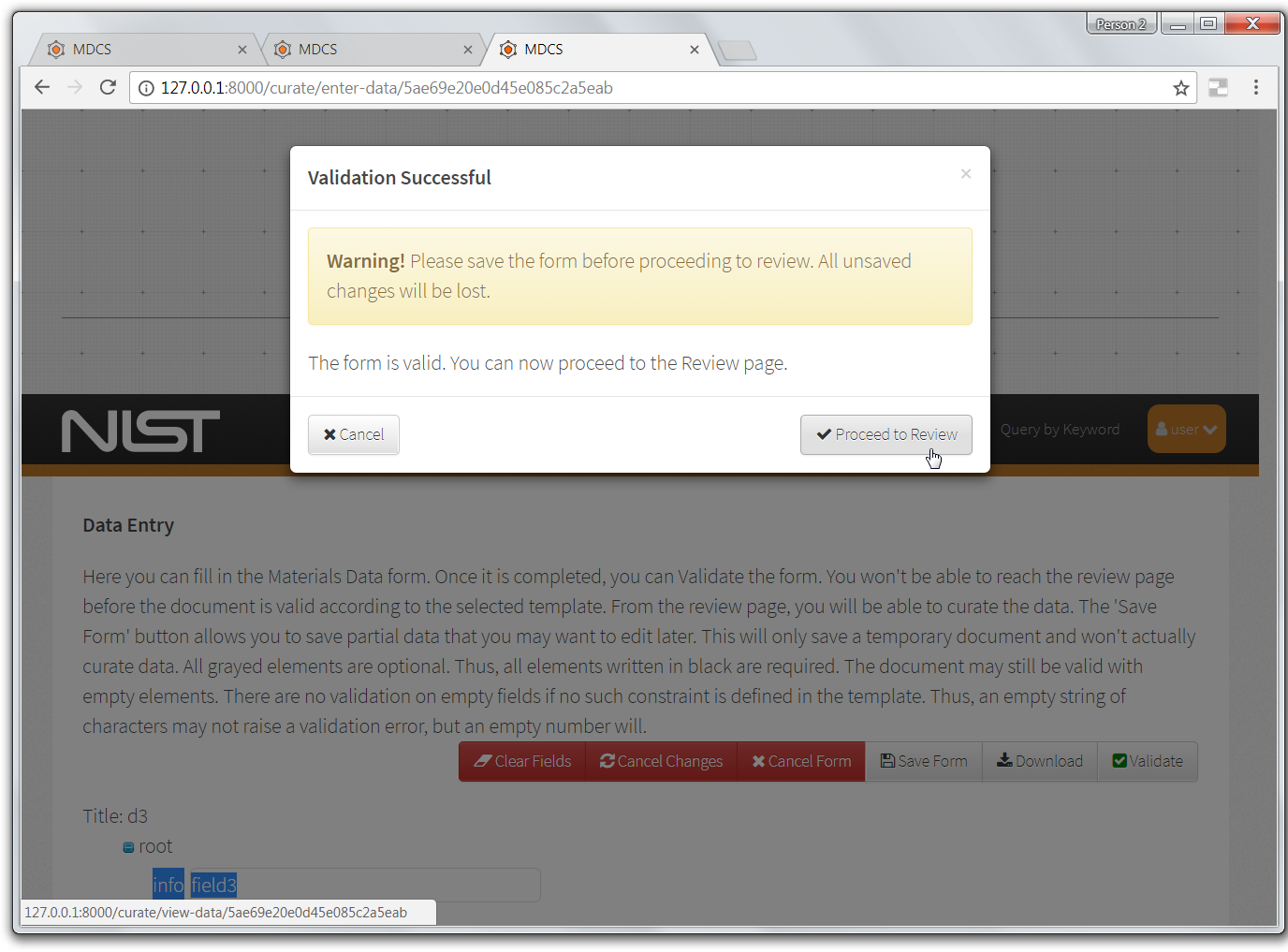
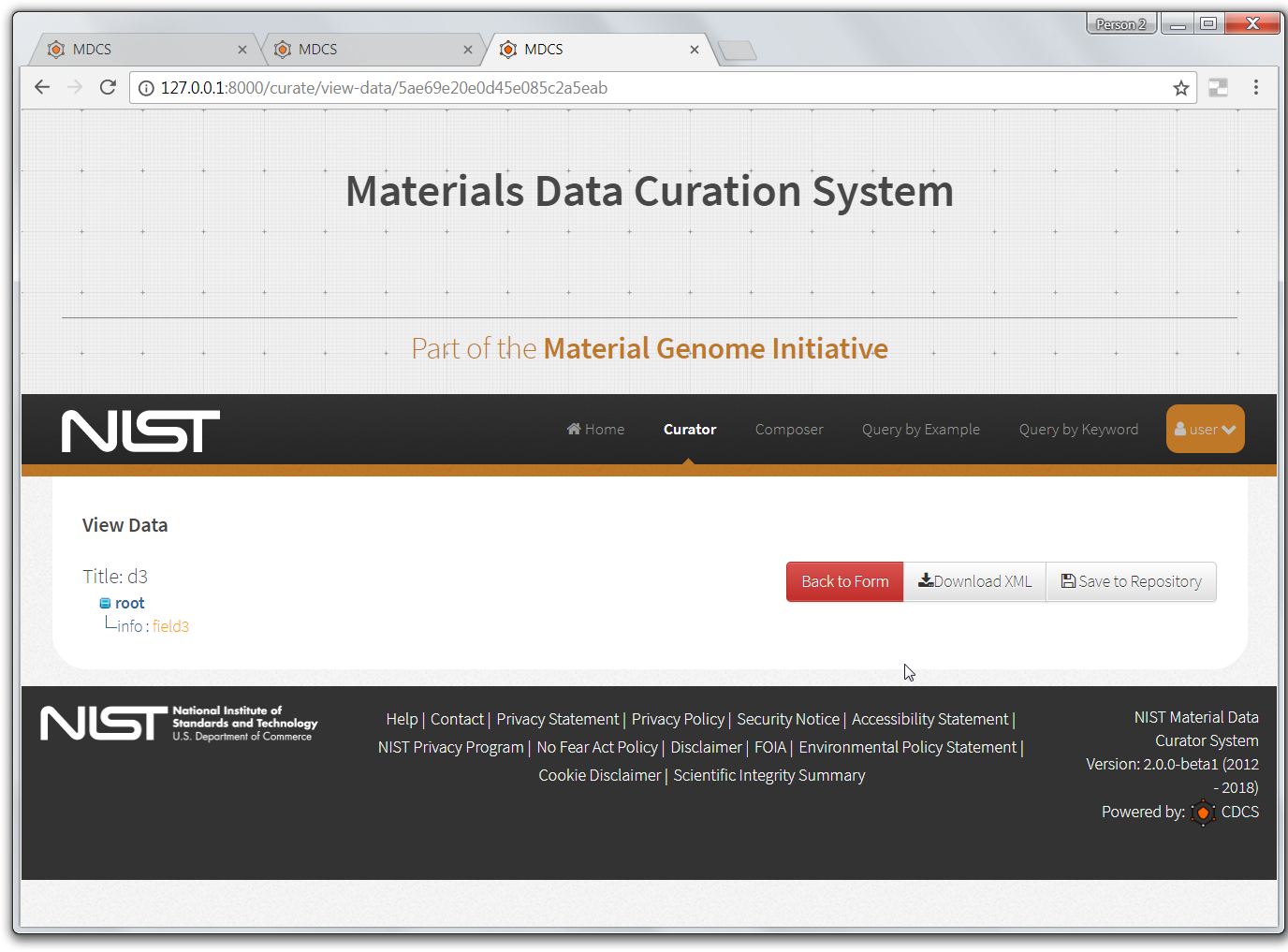
Save the form the repository as a record: User > Curator > Form > Validate > To repo > Save to repository.
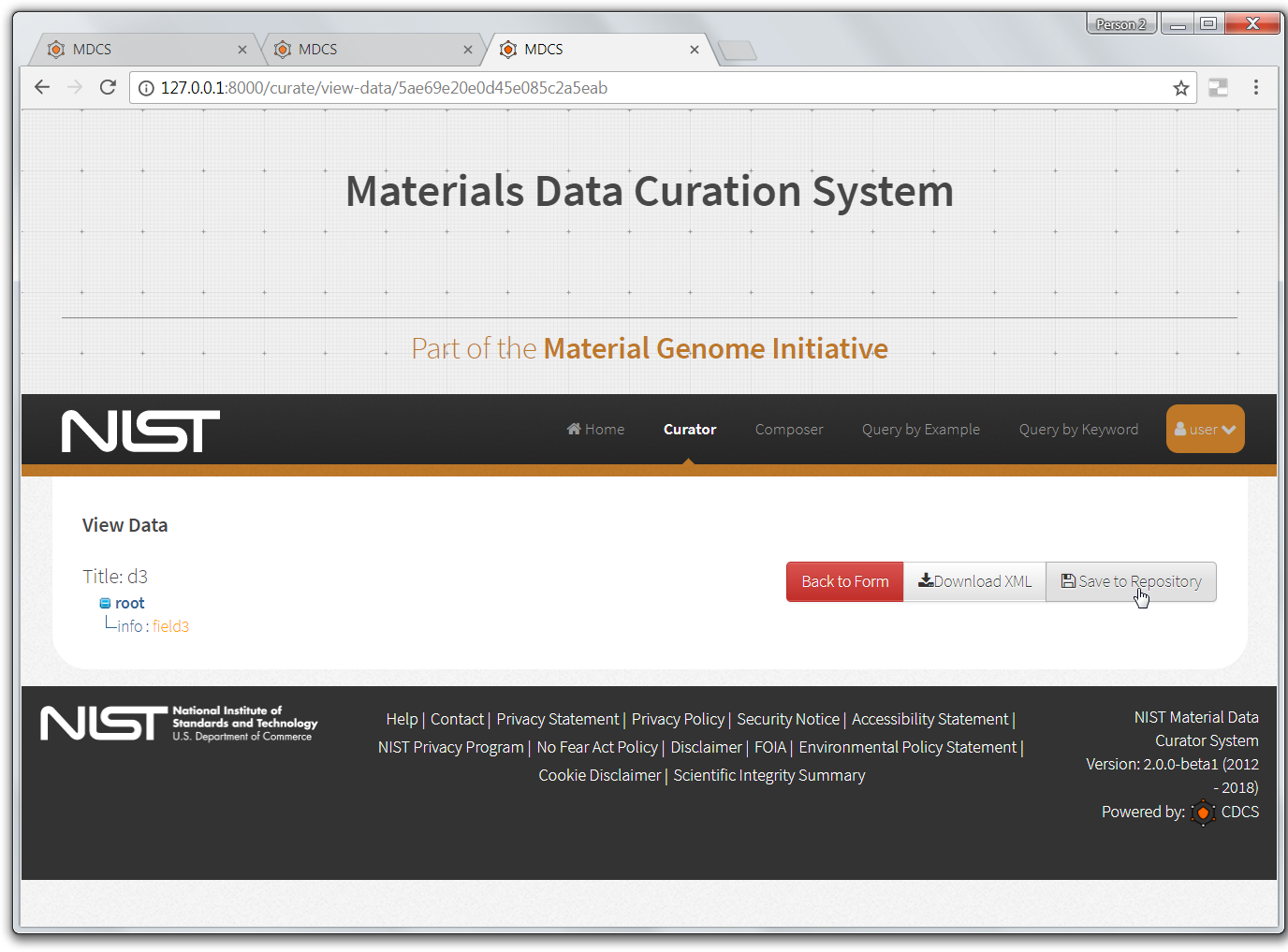
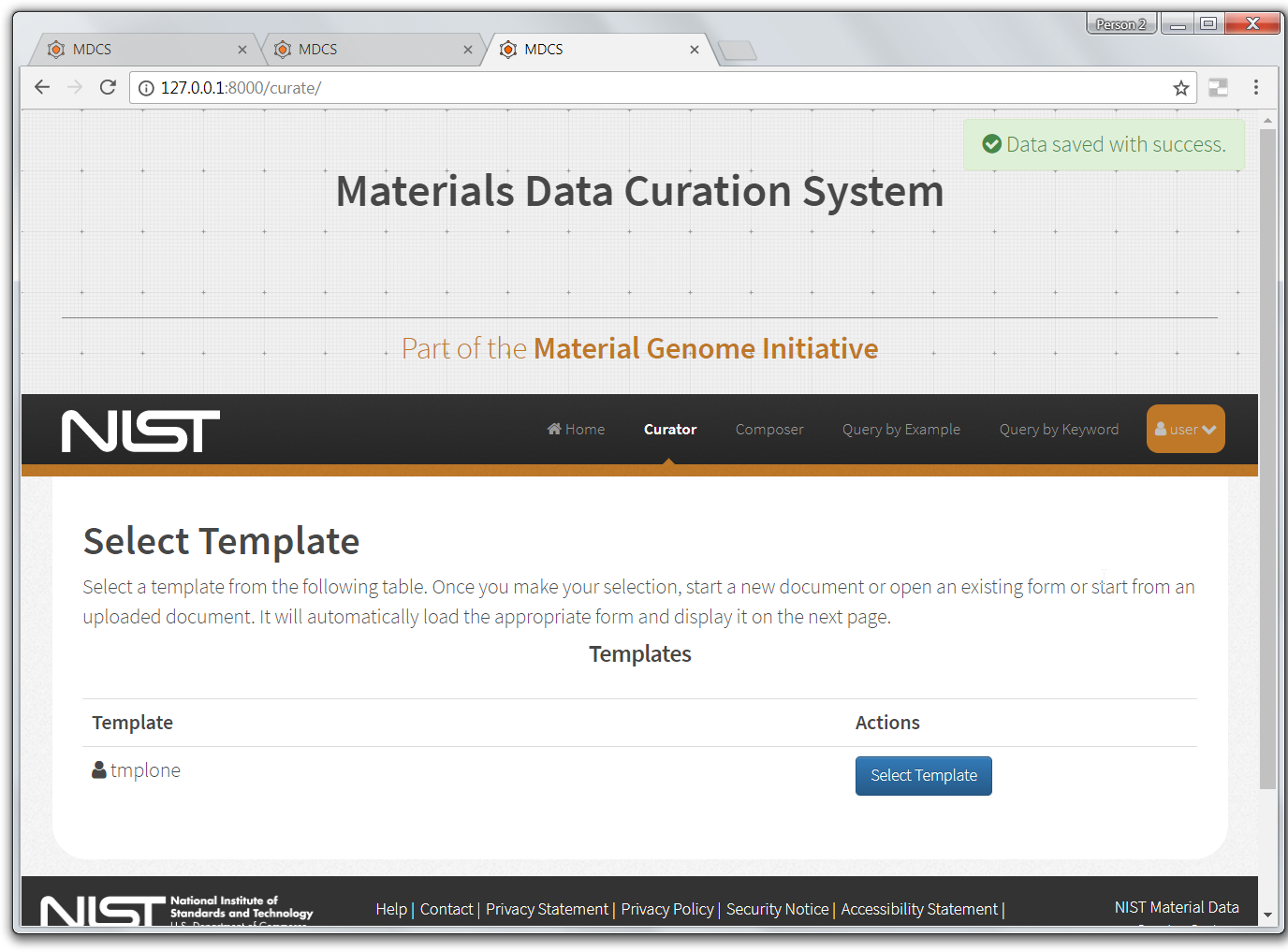
Check our forms list and see if it has retained the previously-saved form.
NOTE:
Verify the form is no longer in User > Forms
NOTE:
Verify the final/new record (for the previous form) is in User > Records
NOTE: