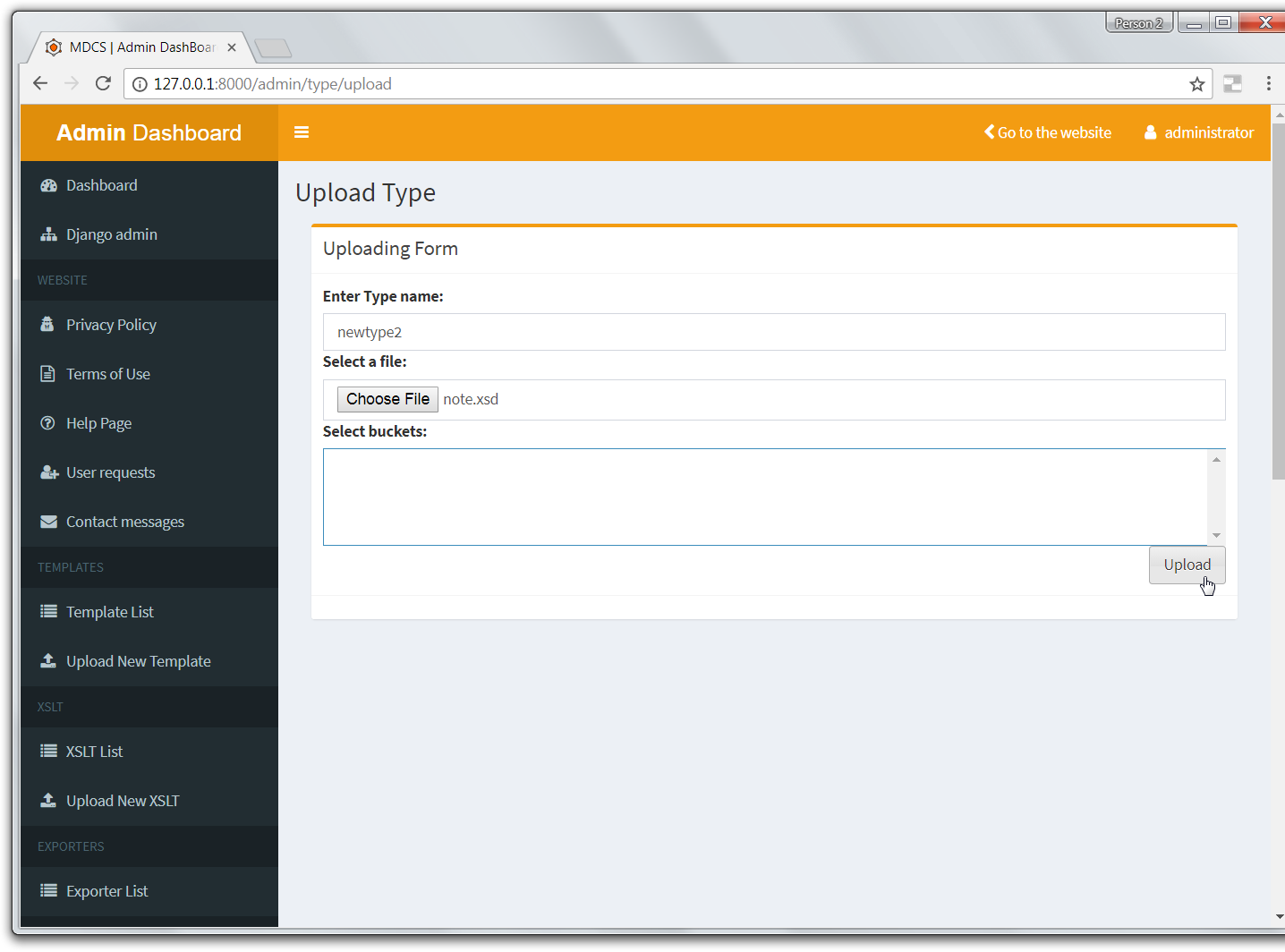Login admin.
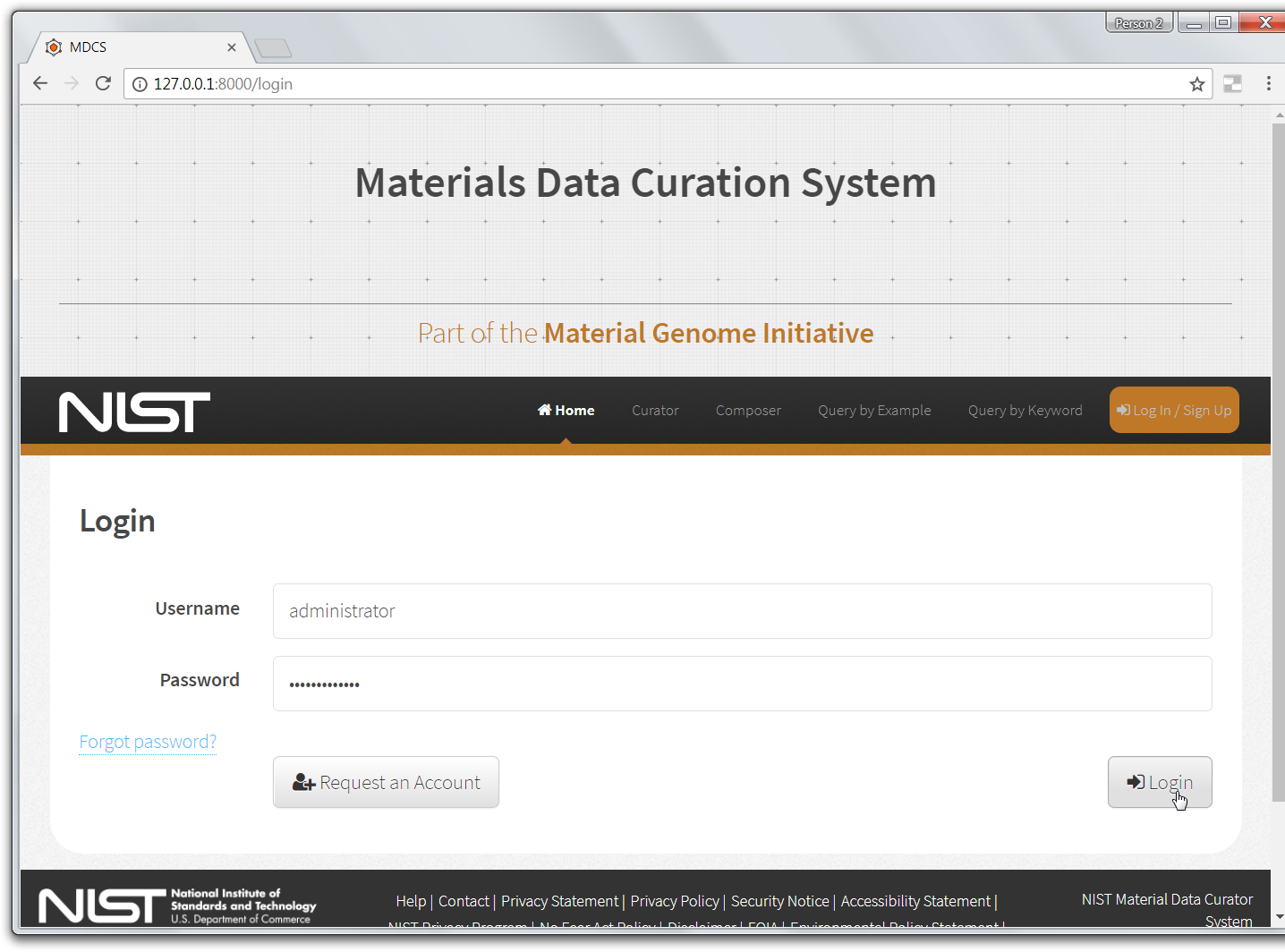
Go to upload types screen: Administrator (User menu) > Administration > Upload New Type.
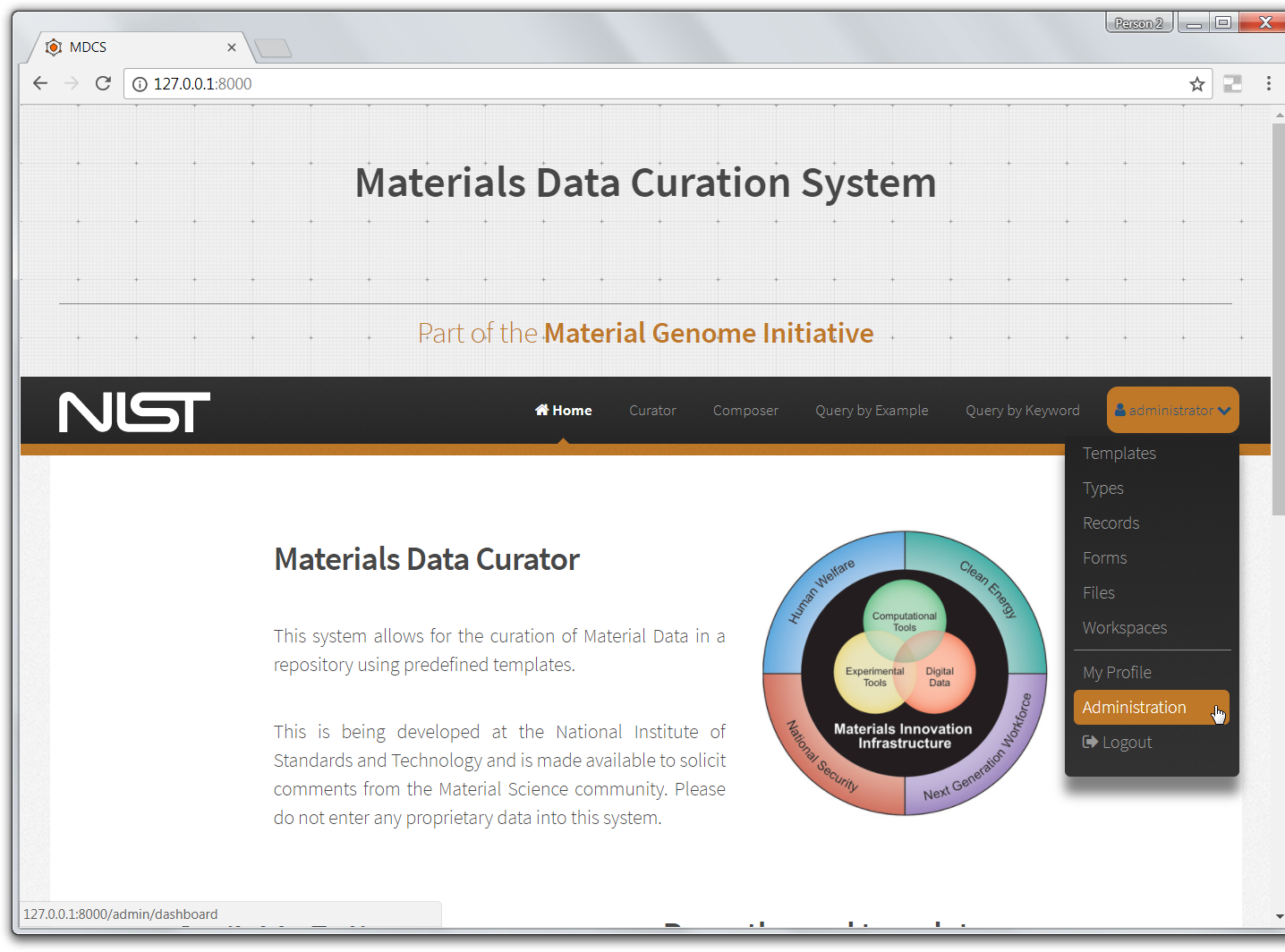

Upload new type from external file: An Open file dialog appears. Navigate to the desired file, select it, and click the Open button.
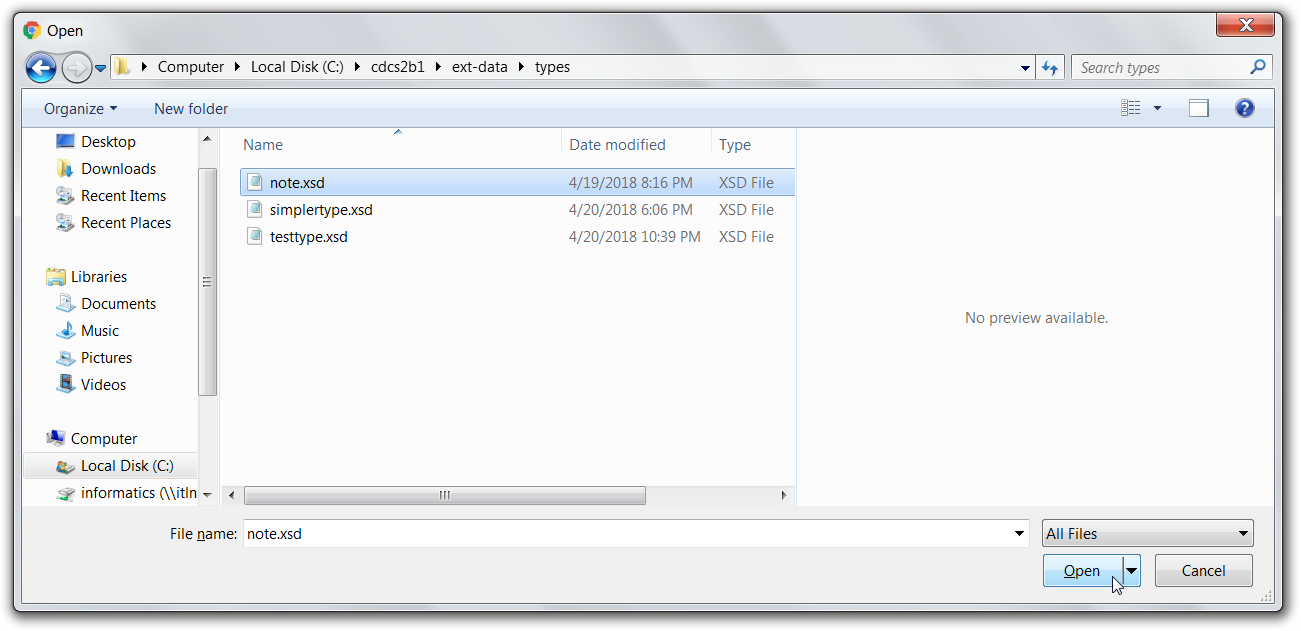
The file's name appears in the Upload Type form. Be sure to enter the type's name.
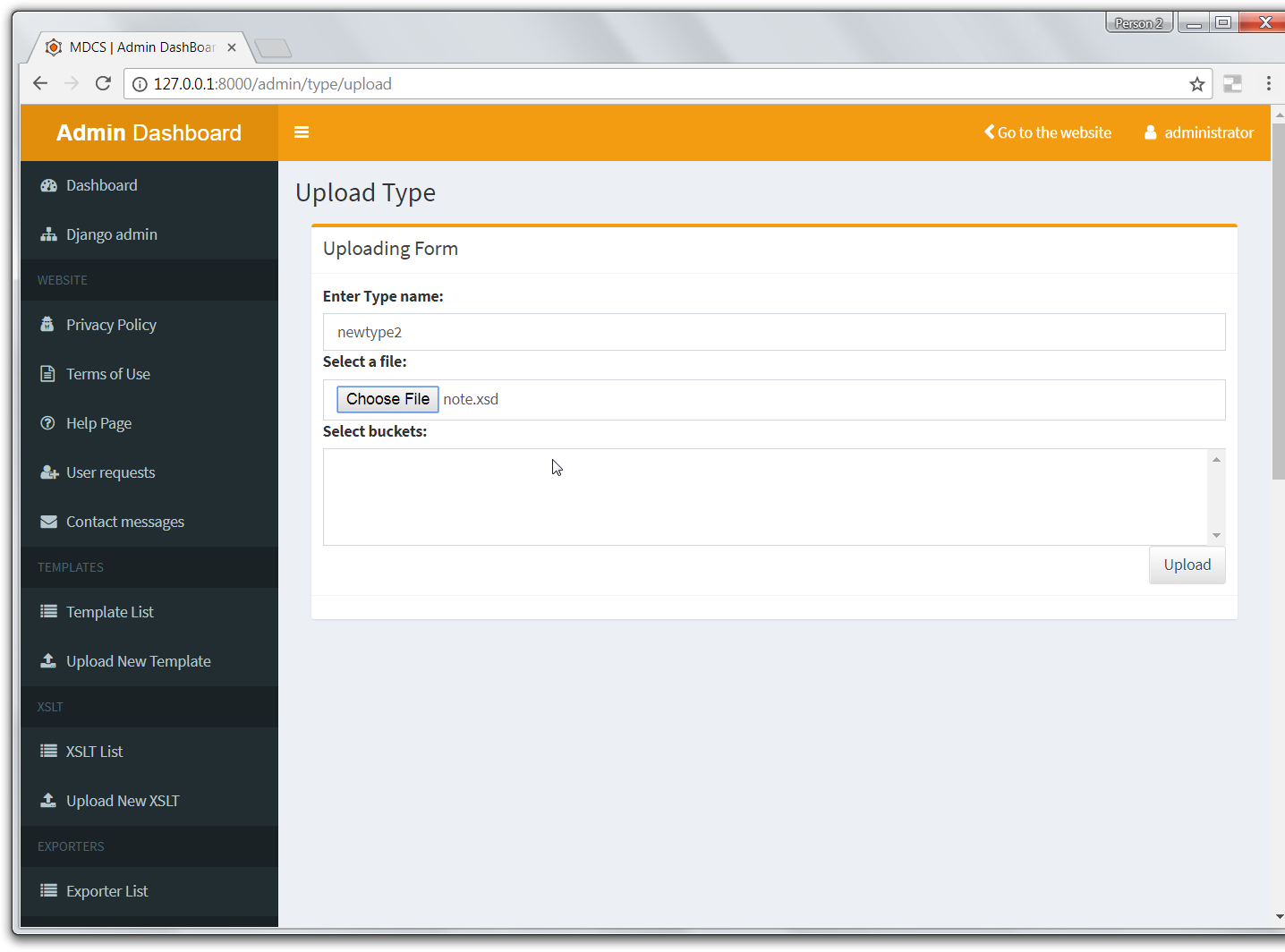
Click the Upload button to complete the upload type process.