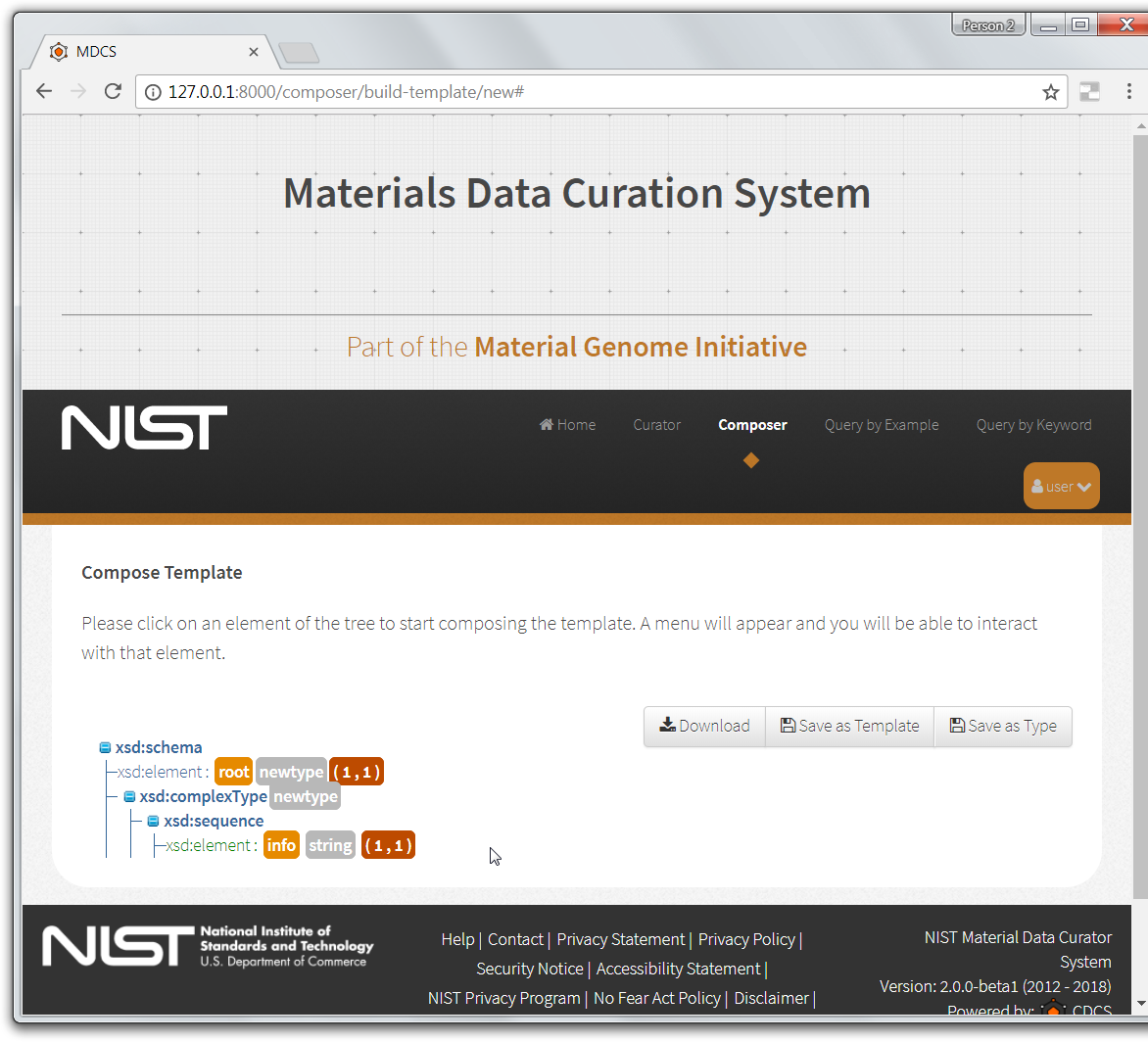Manage Occurrences.The Manage Occurrences dialog appears. Change the Minimum Occurrences and Maximum Occurrences as desired. Then, click the Update Occurrences button.
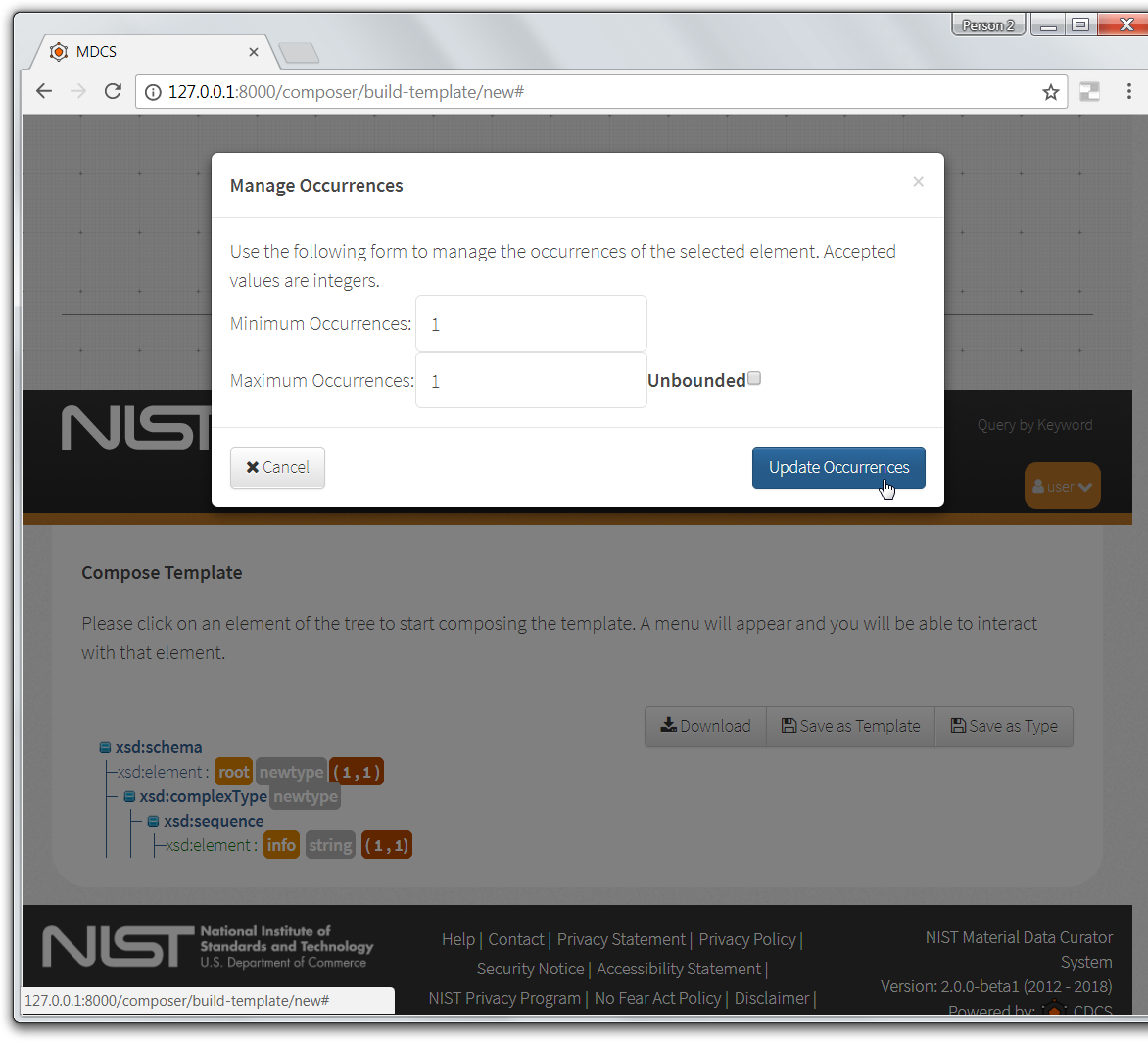
The type's on-screen schema representation should now show updated ocurrences for all that were changed.