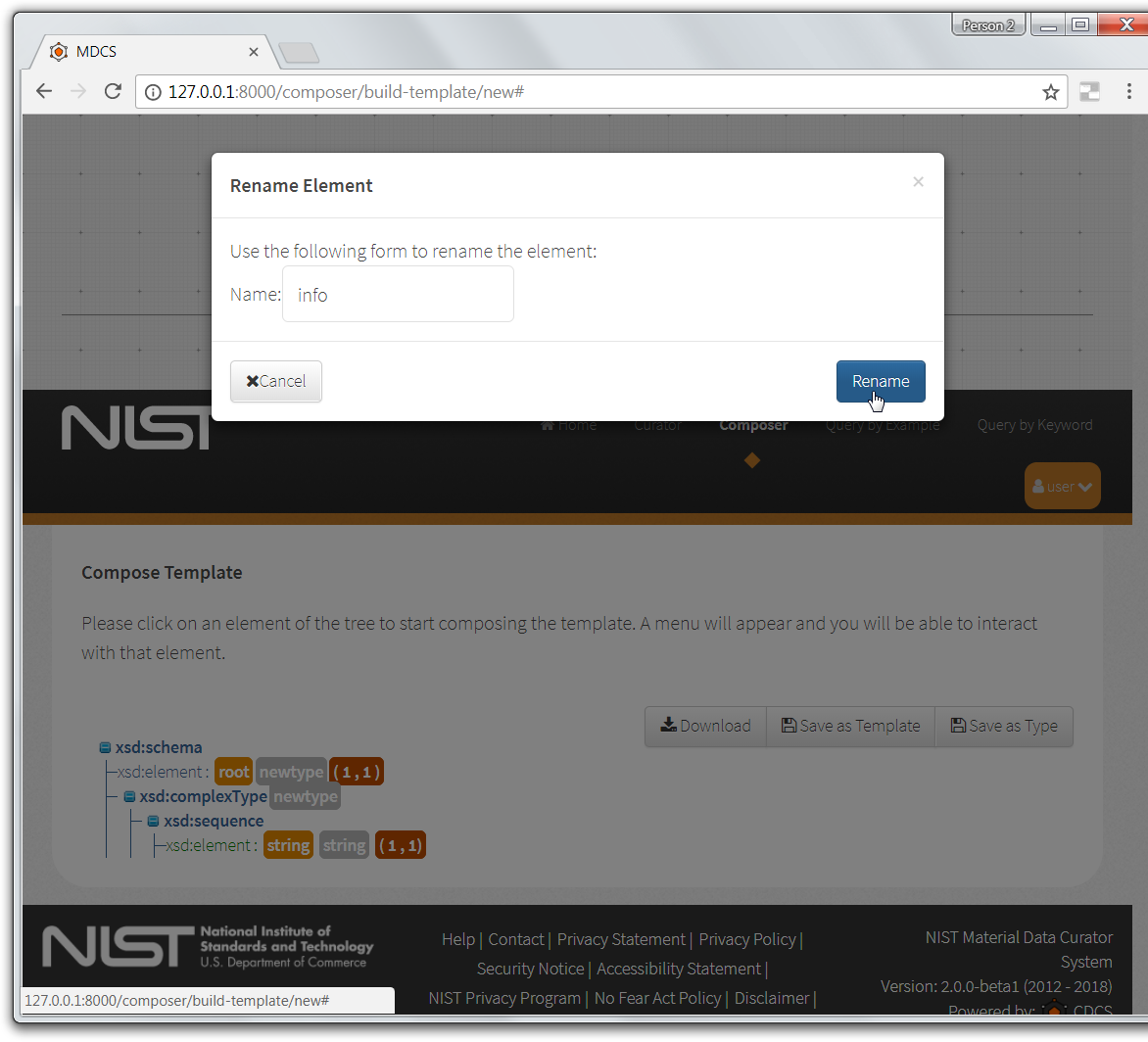The Root Type Name dialog appearsl Enter the name for the root element and click the Start button.
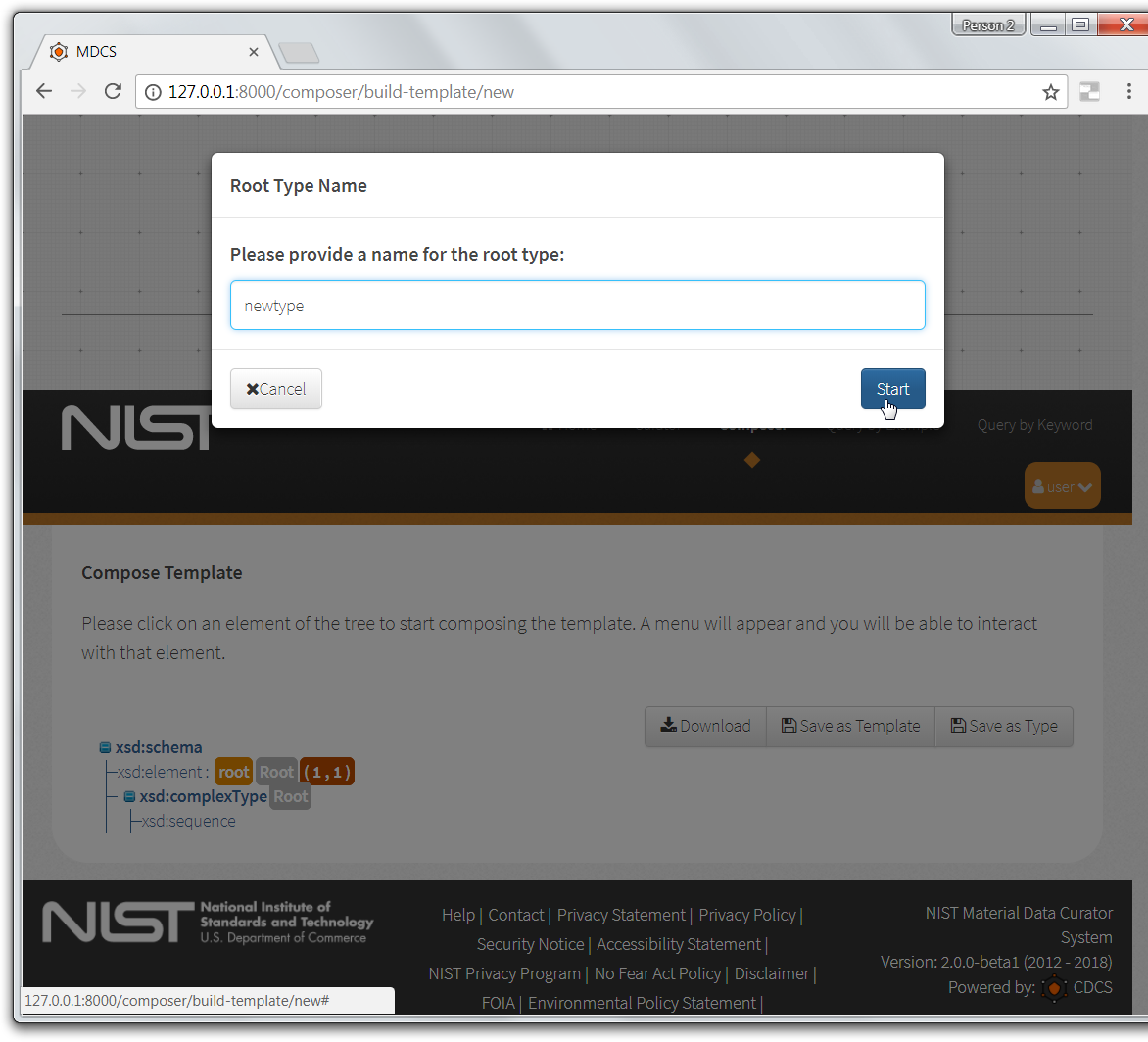
Add new element (for example, here we have added a string element).
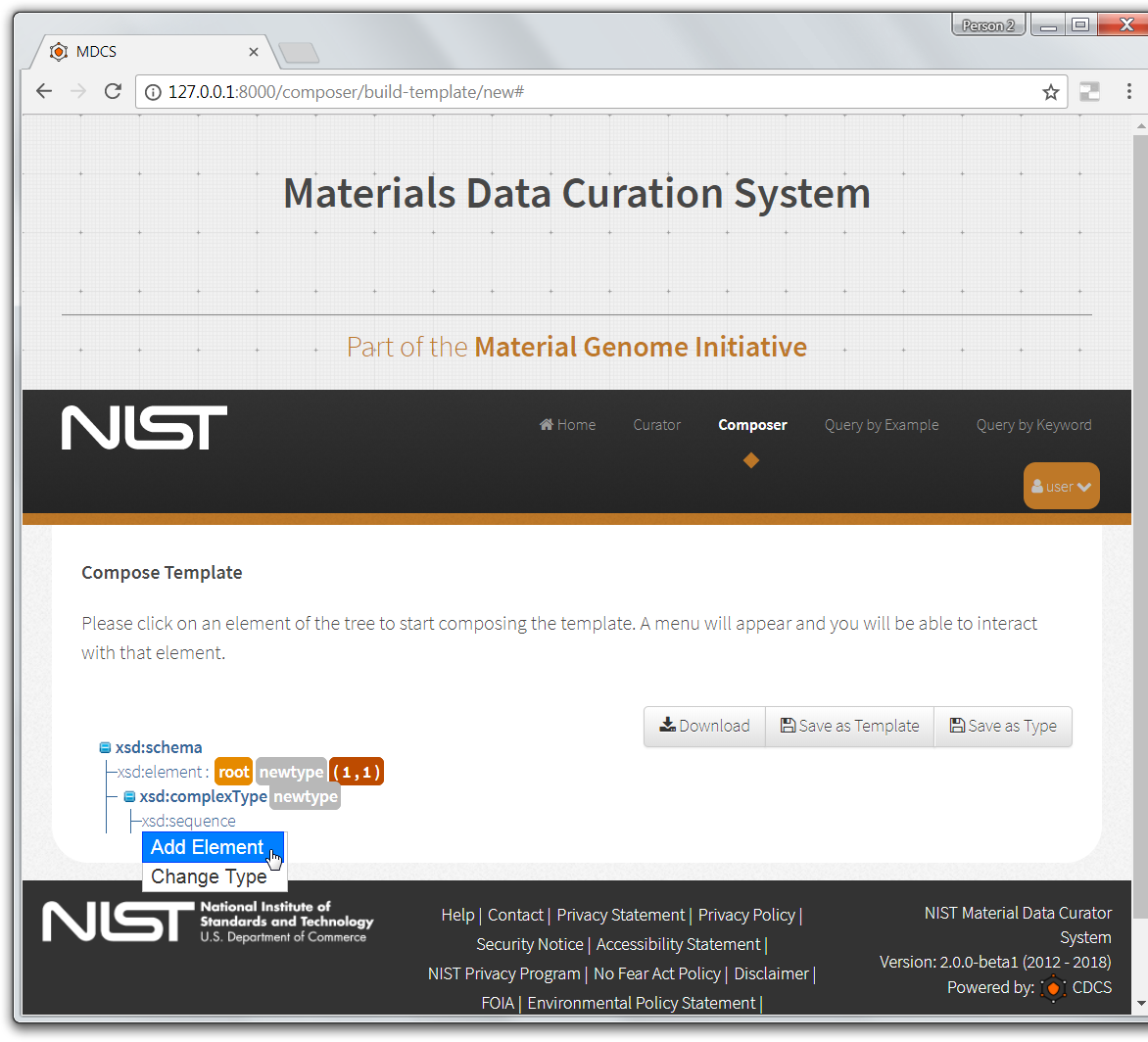
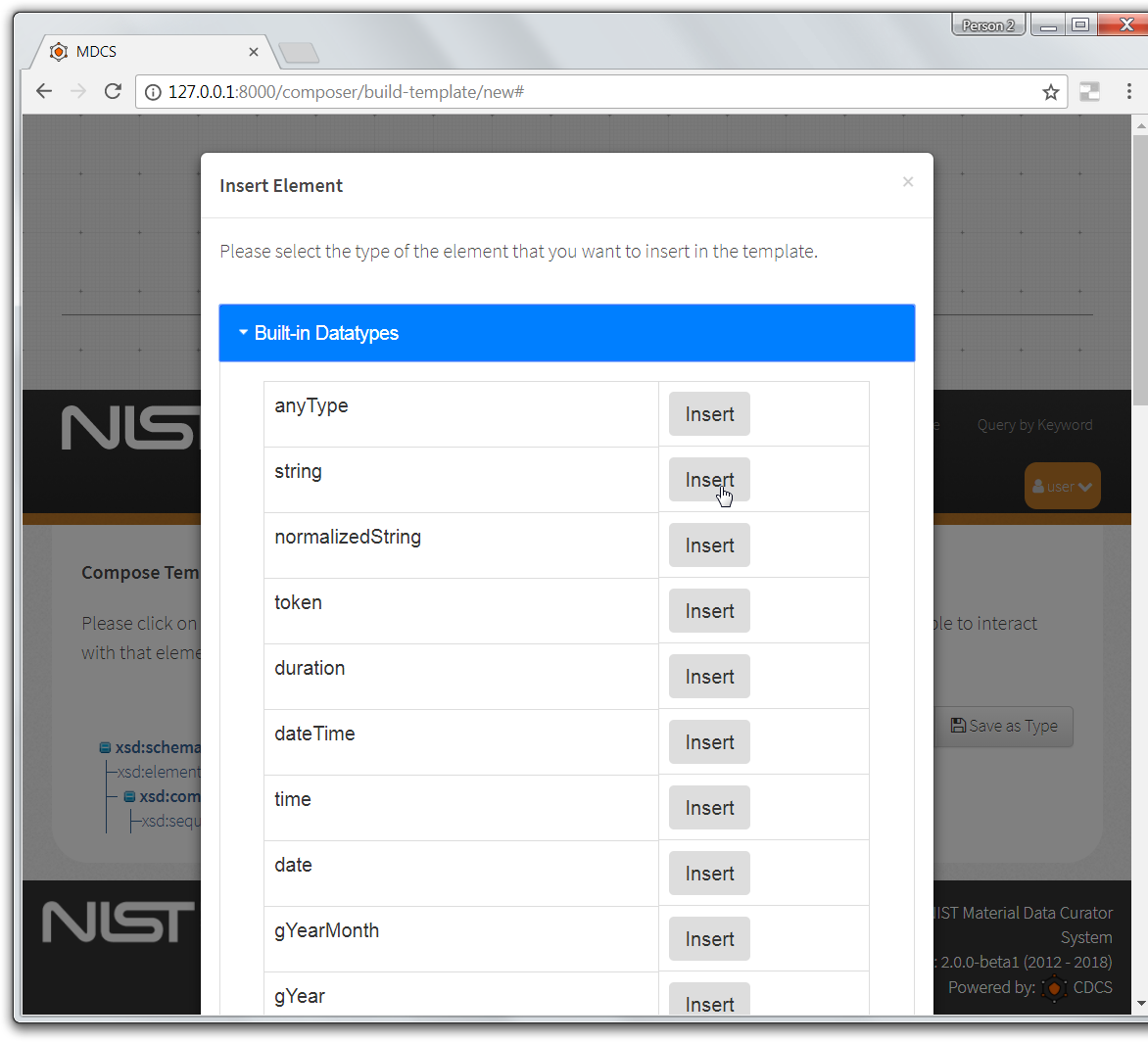
Rename the element.
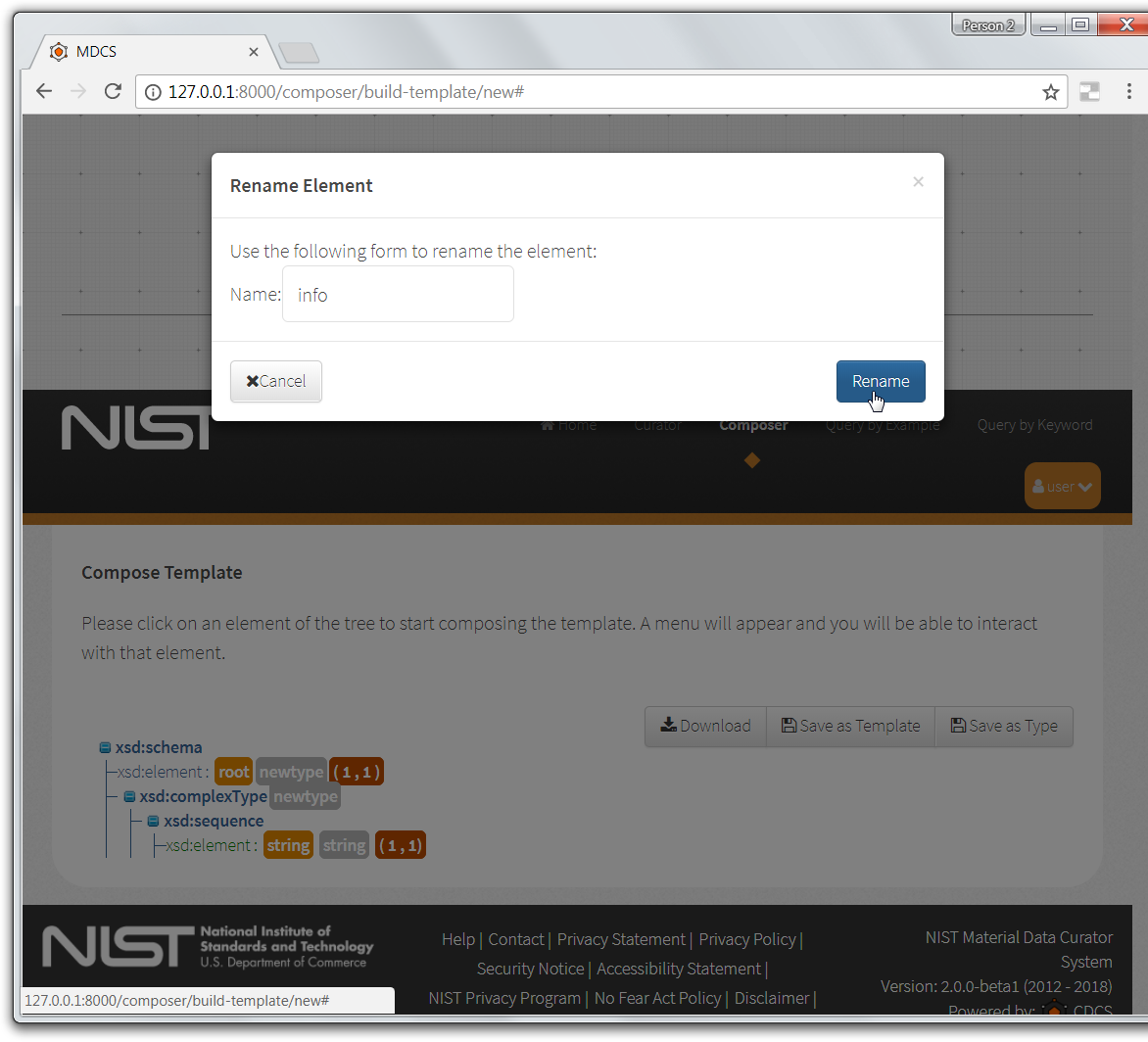
Root Type Name dialog appearsl Enter the name for the root element and click the Start button.The Root Type Name dialog appearsl Enter the name for the root element and click the Start button.
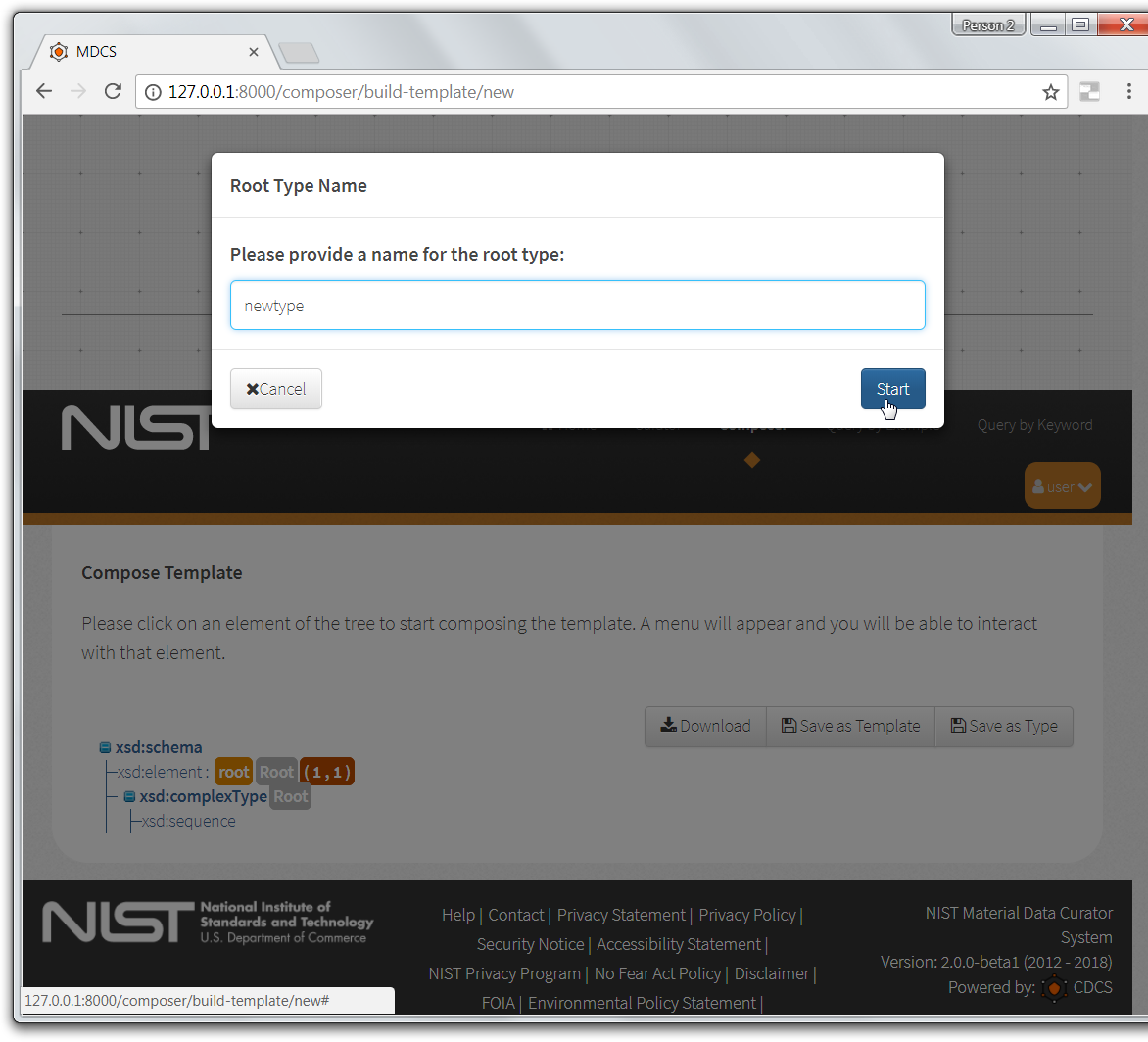
Add new element (for example, here we have added a string element).
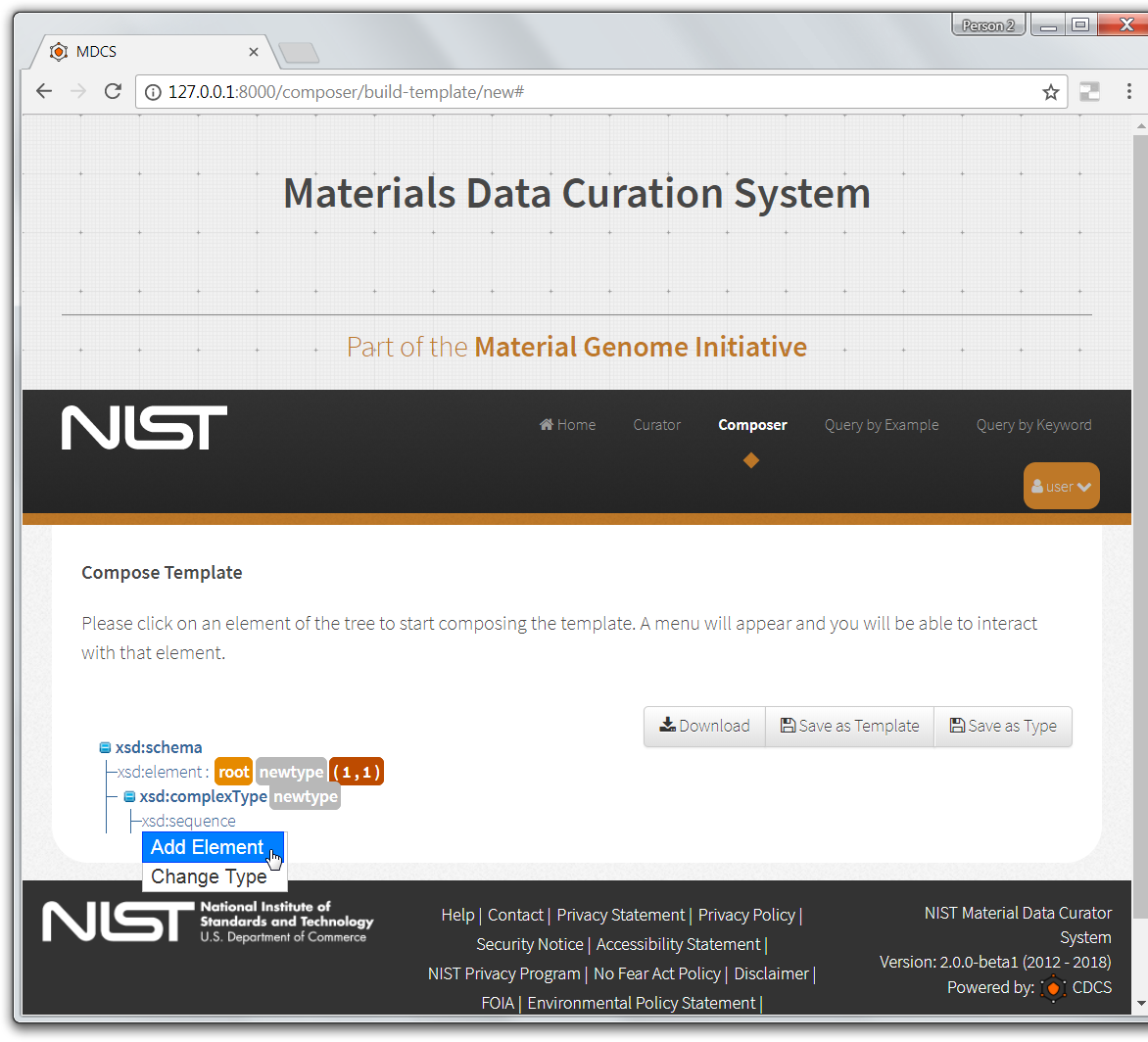
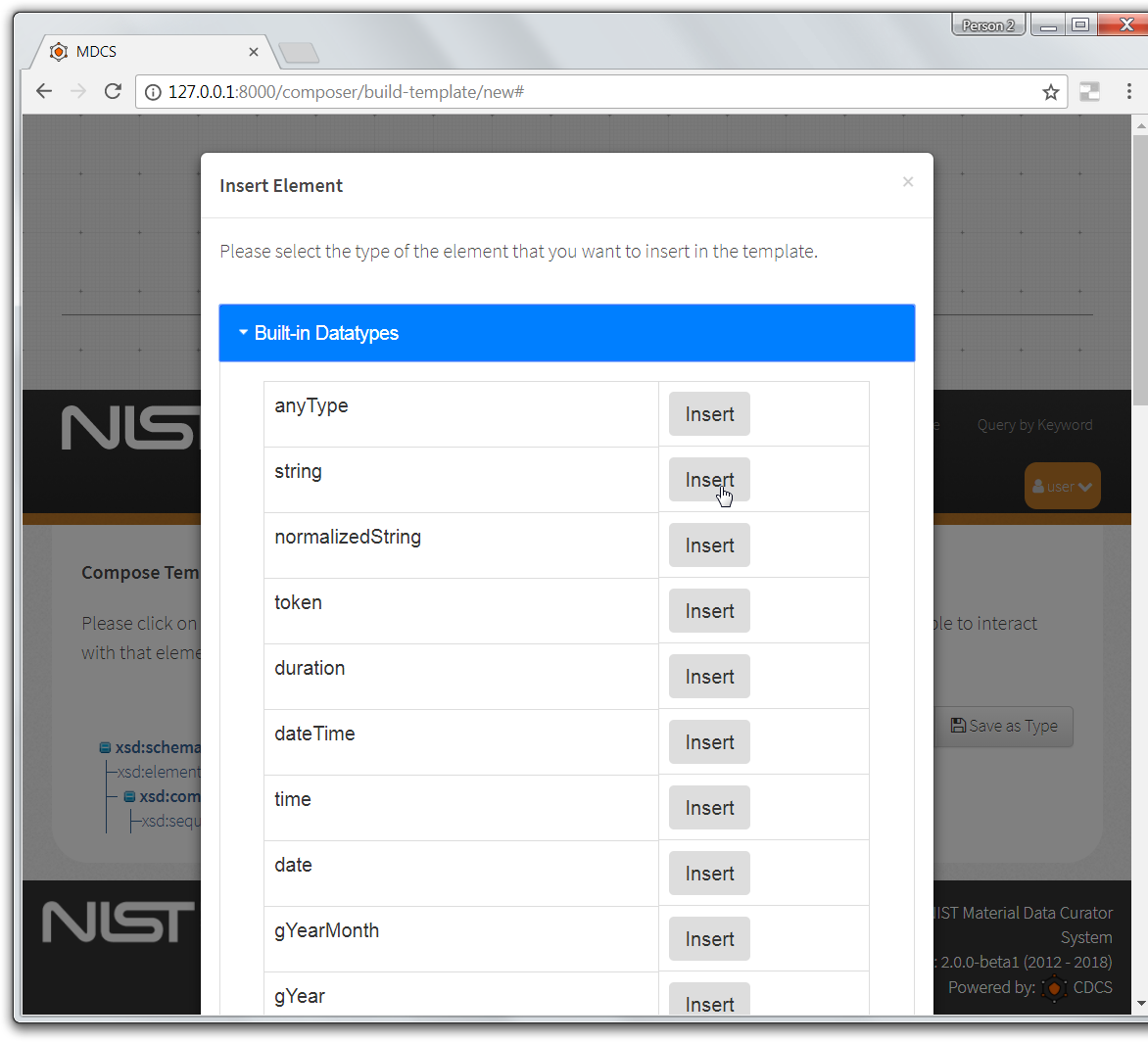
Rename the element.